8 Best Time Tracking And Payroll Software In 2024
Payroll is likely one of your company’s largest expenses. This makes accurate time tracking and payroll are undeniably important for your business and for your employees.
Late payments and underpayments can harm your company’s reputation among your current staff and potential new hires, and overpayments significantly impact any business by hiking your costs.
Luckily for everyone involved, connecting time tracking and payroll software makes the process precise and seamless. So, stop spending unnecessary time on payroll each period, and discover eight time tracking and payroll solutions to help instead.
Here are a few key things to know about time tracking and payroll software:
- Tracking worked time translates to accurate, timely payments.
- Time and payroll data living within the same platform help ensure labor and tax rule compliance.
- Visibility into labor costs and optimal budgeting depend on consolidated time, attendance, and pay information.
- Real-time reporting on overtime and time-off trends enables you to design effective well-being programs.
- It’s convenient that the software automates blended-rate overtime calculations, manages paid time off, and streamlines payroll with one-click runs.
The following are the top eight time tracking and payroll software solutions in 2024:
Benefits and features to look for in time tracking and payroll software
Linking employee hours and payroll is important for many reasons, from accurate payment processing and compliance to effective labor cost management and staff well-being.
Here are some benefits and features to look for in connected time tracking and payroll software.
More accurate payroll
When you keep time-tracking records separate from your payroll system, you need a manual process to integrate them. This leaves you more prone to errors, and it takes up unnecessary time.
On the other hand, using the same platform automatically converts worked hours and overtime (from integrated time-tracking records) into paychecks. Integrated systems eliminate the discrepancies between employee time and payroll, which allows you to pay your personnel the right amount of money on time, every time.
Improved compliance with federal and state regulations
Integrating timesheets with payroll helps your business comply with labor and tax laws, such as overtime rules. And that could help you avoid wasting money on regulatory fines and other tricky legal issues. Besides, connecting time tracking with payroll makes it easier for you to enforce corporate policies and legal requirements for paid time-off and overtime payments.
Integrated reports for workforce management
The connection between time tracking and payroll software expands the possibilities for real-time workforce reporting. By consolidating time, attendance, and payroll data, you can check your employees’ actual schedules and gain visibility into your labor costs.
This enables you to pinpoint trends in employee hours, such as excessive overtime or insufficient time off. These insights empower you to develop any needed employee well-being measures and accurately compare payroll expenses against your budget.
Time tracking and payroll software comparison table
Here are some key considerations for evaluating time tracking and payroll software options.
| Software | G2 rate | Price | Free trial? | Features and benefits | Customer support |
| When I Work | 4.3 | Starting at $2.50 per user (unlimited number of users in all plans) | Yes | • Fixed price per user • Timesheets synchronized with payroll • Mixed-rate overtime payment automation • Always ready-to-run payroll • Paid time-off management automation • Streamlined tracking of labor expenses | • Self-service help center • Tickets |
| Dayforce HCM | 4.2 | Information unavailable on the website | Information unavailable on the website | • Instant and on-the-go pay • Self-service earning overview • Payments compliant with local regulations | • Self-service help center • Phone (for clients in North America) • Customer community portal |
| 7shifts | 4.5 | • Free for single locations and up to 30 employees • $29.99 per month for up to 50 locations and up to 30 employees per location • $69.99 per month for up to 50 locations and unlimited employees • $135 per month for 50+ locations and unlimited employees | Yes | • Tip payouts • One-click payroll within the U.S. • Integration with third-party payroll solutions | • Phone • Live chat • Self-service help center |
| Rippling | 4.8 | Information unavailable on the website | Information unavailable on the website | • Payroll for distributed workforces • Multi-device clock in and out • Synchronized time approval and payroll | Self-service help center |
| Paylocity | 4.4 | Information unavailable on the website | Information unavailable on the website | • Custom payroll configuration • Automatic calculation of prorated and retro pay • Wage garnishment management | Self-service knowledge base |
| QuickBooks Time | 4.5 | Either $40/month + $10 per user per month (one admin included) or $20/month + $8 per user per month (one admin included) | Yes | • Mobile app for time tracking • Business insight generation • Automated time-tracking reminders based on geofenced job sites | • Phone • User community |
| Buddy Punch | 4.8 | Between $3.99 and $6.99 per user per month + $19 base fee per month (unlimited administrators) | Yes | • Custom department codes • Time tracking per location • Automatic overtime reminders | • Email • Live chat • Self-service knowledge base |
| Hubstaff | 4.3 | • Free for one user only • Between $4.99 and $25 per user, per month for two users minimum | Yes | • One-click deletion of idle time • Generation of online invoices • Automated reminders for budget limits | • Phone • Live chat • Self-service help center • Tickets |
Top 8 time tracking and payroll software in 2024
Companies across all industries need swift payroll without compromising on accuracy or compliance. Here’s our curated list of the top eight time tracking and payroll software solutions to help you accomplish that.
1. When I Work
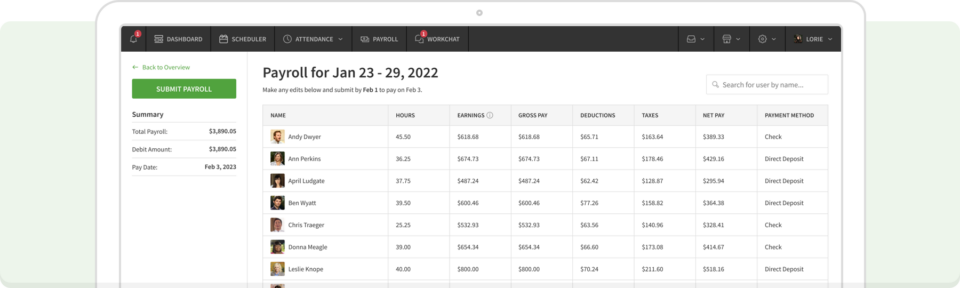
Rating: 4.3/5 (G2)
- Timesheets and time clock on the same platform with payroll
- Automated blended-rate overtime payments
- One-click payroll
- Automated paid-time-off management
- Simplified labor cost tracking
When I Work is a full-service payroll software with integrated time-tracking features. This means that when your employees clock-in or register their working hours in timesheets, When I Work automatically calculates their paychecks from the captured time. And even if workers have varying pay rates in overtime, you’ll still compensate them accurately and on time because of the time-payroll connection.
By relying on When I Work, you can manage shifts, too, through the platform’s employee scheduling capabilities and its time clock app for staff to clock in and out of work.
When tracked time and attendance data connect with payroll in a single platform, running payroll at any time is possible. And you get to avoid costly errors in cross-system data synchronization and timesheet importing. Plus, you’ll be able to see your actual labor costs in real time, not just the estimates that other “integrated” providers offer.
Bonus: With When I Work team messaging, you can communicate company-wide decisions about paid time-off policies and any other topic via easy group messaging. Team messaging also enables you to have private conversations for the moments when you need to discuss something one-on-one or in smaller groups.
Interested? Experience the benefits and get a 14-day free trial for When I Work today.
2. Dayforce HCM
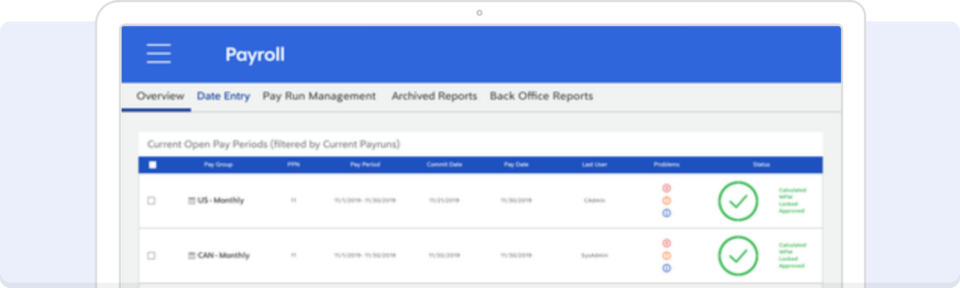
- Continuous payment calculation
- On-demand and on-the-go pay
- Localized payments for compliance
Dayforce HCM is an all-in-one software for human capital management that combines payroll with workforce management and other operations.
As employees record time, Dayforce HCM calculates due payments, enabling flexibility in payroll processing. On top of that, the solution supports on-the-go and global payments, as it computes earnings and taxes according to local labor and tax rules.
For compliance risk assessment, tax documentation, and general ledger reporting, Dayforce HCM offers customizable reports.
Despite the convenient features, some users complain about the excessive custom configuration required and incorrect report generation.
3. 7shifts

- Tip distribution among employees
- Single-click payment processing for U.S. customers
- Integration with external payroll software
7shifts is a team management platform customized for the restaurant industry. The solution tracks time as employees click in for scheduled shifts and distributes automatically calculated tips among them.
One-click payroll is available for U.S. restaurants only, but any restaurant can connect 7shifts with third-party payroll systems.
Because of schedule enforcement and its time tracking features, 7shifts helps reduce overtime pay and stay on budget. But some users complain about renewal charging without prior reminders and the inability to distribute tips unless they do it via the platform’s payroll components.
4. Rippling
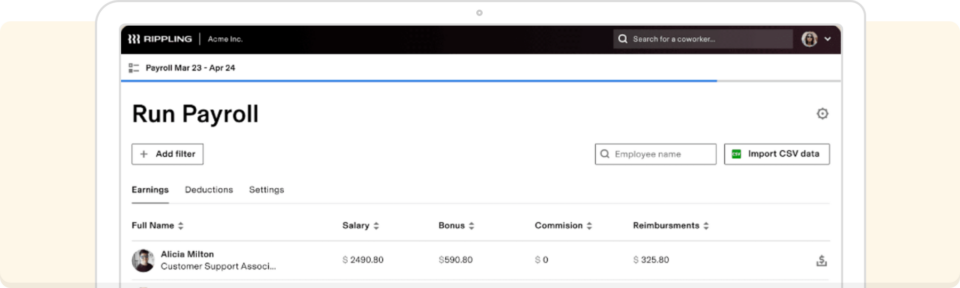
- Global workforce pay
- Flexible employee clock in
- Instant synchronization between approved time and payroll
Rippling is a cloud-based software for managing employee payroll, time and attendance, expenses, and even IT equipment and corporate apps.
It allows for reviewing and approving clocked hours and paying employees and contractors worldwide accordingly, in their local currencies. Rippling also offers the flexibility of clocking in and out via different devices, such as in-office tablet kiosks, a mobile app, or computers.
With its proprietary workflow automator, the platform enables the definition of custom approval processes and alerts to remind of timed payouts. Unfortunately, some users report bugs combined with hard troubleshooting and poor customer support.
5. Paylocity
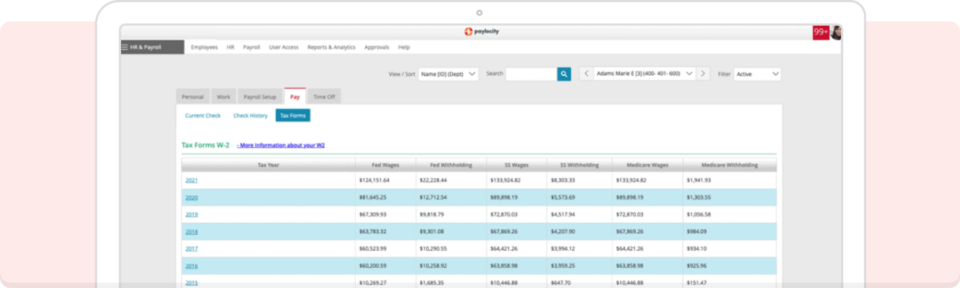
- Customizable payroll
- Automatic calculation of prorated and retro payments
- Garnishment management
Paylocity is a comprehensive HR information system designed for the entire employee lifecycle. It includes payroll and workforce management solutions.
Employers on Paylocity can customize their payroll with check types, general ledgers, time-off accruals, and reports. They can also rely on the platform to automatically calculate prorated and retro pay and wage garnishments, which saves their time and effort and prevents costly mistakes.
According to online reviews, some customers experience a lack of support during set-up, mediocre customer support overall, bugs, and insufficient advanced reports.
6. QuickBooks Time
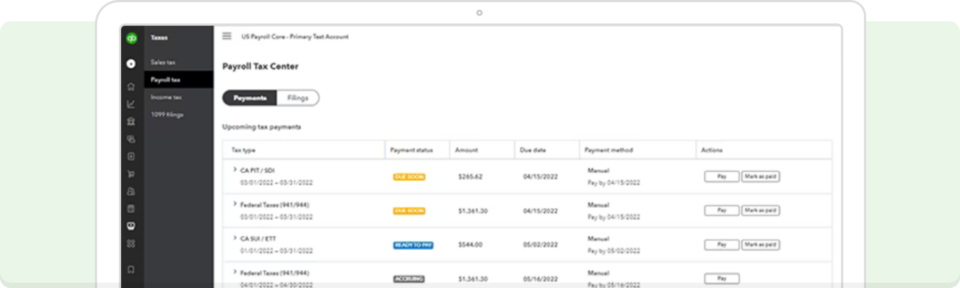
- Mobile time tracking
- Customizable business reports
- Geofencing for time-tracking alerts
QuickBooks Time is QuickBooks’s time-tracking solution that integrates with the brand’s payroll software.
To track, submit, and approve time from anywhere, anytime, QuickBooks provides the QuickBooks Workforce app. Then, from approved time records, QuickBooks Time generates business insights to help predict job costs and plan for payroll.
The software also supports recurring alerts for overtime and timesheet approval deadlines. It even makes it possible to define a geofence around the job site to remind employees to clock in or out when they enter or leave the premises.
Although QuickBooks Time has varied features, some users report deficient customer support and a lack of advanced reporting.
7. Buddy Punch
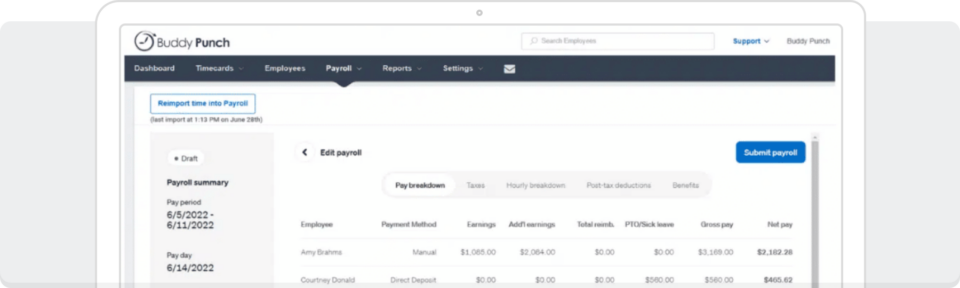
- Custom job codes
- Location assignment to employees
- Overtime alerts
Buddy Punch is an employee time tracking, payroll, and scheduling software.
It triggers daily and weekly overtime alerts when workers hit pre-configured thresholds. And it uses custom labels to identify and compute the time an employee or the entire personnel spent working on a specific job, for a particular client, or on a certain job site.
Unfortunately, some users wish Buddy Punch were more user-friendly and performed better outside geofences.
8. Hubstaff

- Idle time discard
- Online invoice generation
- Budget limit alerts
Hubstaff’s features range from time and payroll tracking to employee experience and enterprise-grade workforce reporting and analysis.
The product’s automation capabilities allow a single click to delete idle time from time-tracking records. They also enable the definition of daily and weekly budget limit alerts for projects and team members and the generation of online invoices to bill clients from within the software.
Although the features sound good, some of Hubstaff’s users complain about ineffective integrations and long loading times.
Explore time tracking and payroll software with When I Work
Compared to the alternatives, When I Work provides faster payroll processing from within a platform that also includes time tracking, employee scheduling, and team messaging.
When I Work offers unmatched insights into labor costs while being user-friendly and easy to set up.
Ready to see it for yourself? Sign up for a free trial today and try out the best time tracking and payroll software out there.





