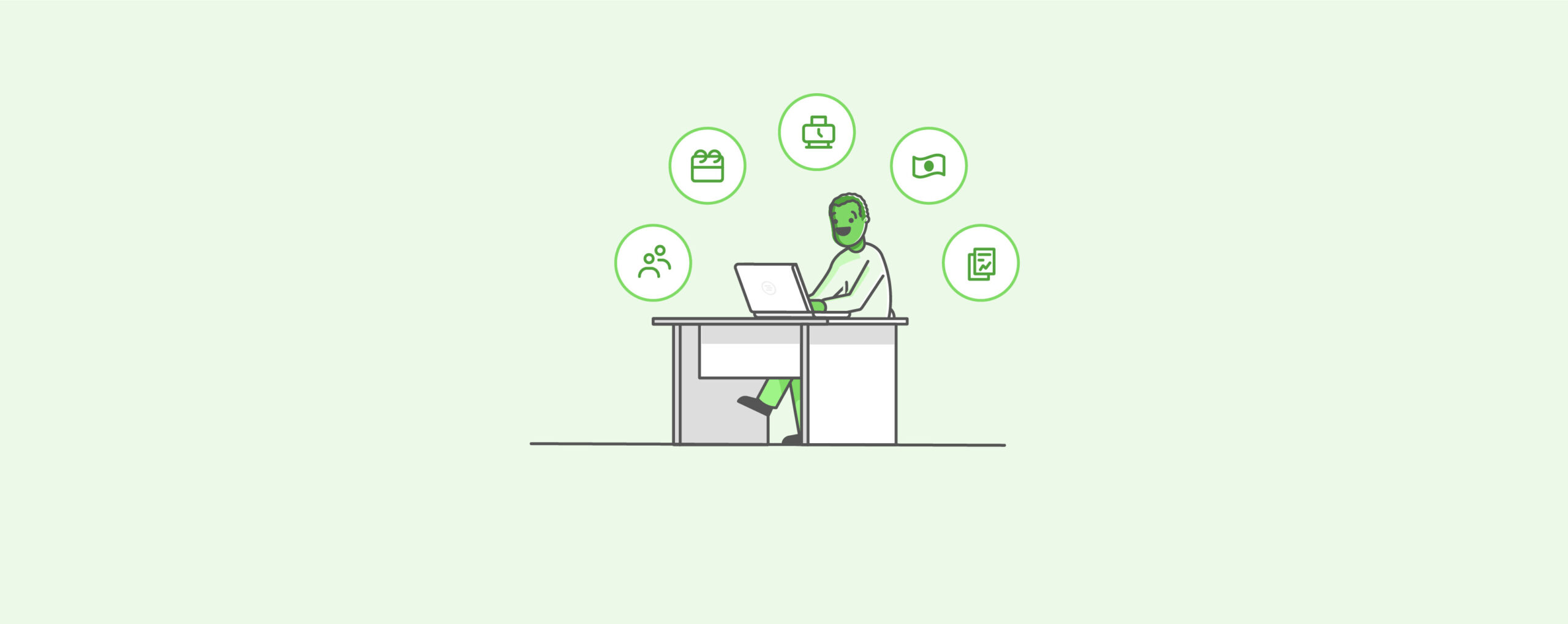How to Build Your Perfect HR System
Try When I Work for free
Your business is unique.
No one has quite the same customers, the same staff, operate in the same city—it’s all you.
While it seems like everything we do and buy today can be customized, and business owners are leaping at the chance to meet customer demand for a bespoke approach, there’s an odd disconnect in how they manage their workforce.
Too many business owners don’t consider the need to customize the tools they use for managing their business and their workforce.
The Out-of-the-Box Workforce Management Approach
If you’re looking for a workforce management system, a quick search turns up no shortage of options.
These enterprise systems are generally full-featured with a variety of tools for communication, scheduling, attendance monitoring, time clocks, workforce compliance, data reports, and dashboards.
Basically, they have everything you could possibly think of needing, and some you forgot.
Out-of-the-box, you have everything ready to go. You pay for the package you need and you’re off to the races. Everything necessary, all in one place with seamless built-in integration between the tools. Any problems you might possibly have would have been experienced by the many other customers using the WFM system. You don’t have to worry about forgetting about important workforce compliance issues, or anything at all. You pay for one tool, and it’s all there, in the box.
There are some definite pros to using such an enterprise system, no doubt. It’s convenient to have only one subscription for one main “multi-tool” to contend with. And since most enterprise systems come with some great tool sets (especially in regards to workforce compliance reporting), you don’t have to put a lot of time into searching for supplemental tools.
The problem with enterprise workforce management systems.
But there’s a catch.
Enterprise systems have everything you could possibly think of needing…but do you actually need all of it? Does your mid-size business need to be using the same system that a multinational corporation does?
Using the biggest hammer to pound the smallest nail is less effective than using a tool that fits what you need done. The tool should fit the project, and the workforce management system should fit your mid-size business. Here’s why:
- Wasting money. You could be paying for much more than you’re using or even need. Even the smallest base package offered by some enterprise systems have a “storeroom” of unused tools that mid-sized businesses will never need. That expense is going to cut into your bottom line.
- Wasting time. You could be wrestling with a WFM that is so complicated it causes you to lose time trying to figure it all out. You may even end up hiring more people just to manage the system correctly (which is another financial expense).
- Misuse of poor fit. You might even be fudging how you use the system (either using it incorrectly or barely at all) to make it work for what you really need.
- Reduce efficiency and accuracy. Large or complex workforce management software may have more bells and whistles than you can juggle, and because of that, end up being a cause for inefficiency and inaccuracy in data that’s gathered. If a tool is confusing or too complicated to use…you won’t use it.
- Poor usability. Large enterprise systems often have a poor user interface. They suffer from feature bloat and continually added complexity that make simply using the system challenging. Fewer team members will use a tool that seems to work against them.
When something is a poor fit, all of its selling points can actually become problem points. People often find workarounds to get past the gaps and barriers.
In a sense, they take a large out-of-the-box workforce management system and try to turn it into something custom.
The Fully Custom Workforce Management Approach
Custom workforce management systems are either stand-alone tools for specific purposes, or are a smaller collection of tools.
For example, they might focus on employee scheduling and all communication among your team associated with that scheduling. Or it might be a tool that works with time clocks and attendance reporting. Whatever they are, the beauty of a custom workforce management approach is you get—and pay for—the tool you specifically need.
The problem with custom workforce management systems.
There is, of course, a downside.
Worst case scenario, you could end up with a lot of apps and software doing different things and not integrating well. Importing the data from the timeclock system into the scheduling software might not work well if your tools don’t integrate.
You could lose time and efficiency simply by the fuss of trying to get too many tools to play nice. You could end up with inaccuracies from having to double up on data entry because one tool won’t send the data to another.
Which Approach Should You Use?
Complete enterprise solutions work best for enterprise businesses.
However, as noted above, you may find that a kind of hybrid mix of the two workforce management systems is a good fit. Mid-size businesses tend to end up using enterprise software with a custom approach simply by the nature of what they need, anyway.
If the hybrid approach is the route you intend to go:
- Think flexibility over closed-system proprietary. Find an enterprise system or a custom system that integrates with other tools of different types, whether it’s through how it shares data or how simple it is to use with your team. Without good integration, the hybrid approach simply won’t work.
- Remove distracting tools. What you aren’t going to use is dead weight. Determine which parts of the enterprise system are not useful or efficient for you to use, and disable or restrict access to them if possible. These are where your custom tools will be used instead.
- Budget for customization. Avoid blowing your budget on one enterprise tool if you know you’ll need to customize your use of it with other tools.
- Find the fewest tools that will get you the furthest. Yes, you could use text messages to communicate with employees, but that’s going to end poorly. Can you find an app that lets your team communicate with each other in an appropriate environment AND also allows them to self-schedule shifts? Or did you end up with a general communication tool, and a communication tool just for dealing with shifts?
What does this hybrid approach look like out in the real world?
It means you need to figure out what systems and tools get you where you need to be. Consider labor forecasting. You have to plan ahead for how many hours you need to schedule your staff. So, what kind of data do you need to do this?
- Historical analysis tells you when customer demand is high or low, whether seasonally, time of day, or day of week.
- Market research tells you where your industry is headed and how to plan your workforce to meet that demand. Need more staff? Need staff with different skill sets? This is where you find out.
- Your own judgment, based on experience and observation (and probably asking other managers in your business) gives you an idea of what to plan for.
You will need tools that can give you this kind of data. We’re talking sales data, customer traffic data, maybe an industry-specific news feed, and a calendar where you can note patterns and sales cycles that you can review and add to each year. You can see already that this is a great place for the hybrid approach.
Other workforce management considerations include accuracy in payroll, time clock issues, overtime issues, flexible scheduling trends, and employee communication. Some of these naturally overlap (e.g. time clocks and overtime), so look for custom workforce management solutions that work in that area of overlap.
When an out-of-the-box approach seems to have put you in a box, you can take a custom approach. With the right set of tools, you can create a custom workforce management system that meets the specific—and custom—needs of your business.