When I Work vs. Homebase: Detailed Comparison And Analysis
Try When I Work for free
The main difference between Homebase and When I Work is that When I Work offers comprehensive scheduling and workforce management tools designed for scalability, while Homebase primarily provides basic scheduling solutions suited for smaller businesses.
Both Homebase and When I Work offer employee scheduling solutions that can save you time and money. But deciding which one is appropriate for your business isn’t easy. These key differences can help you choose the right one for your organization.
Key differences
Here are the key differences between Homebase and When I Work:
- Homebase offers a free solution for small businesses with less than 20 employees and one location
- Homebase pricing plans are based on the number of locations instead of users
- When I Work offers on-demand pay with no changes to your payroll process
- When I Work payroll integrations are included with Time & Attendance and are less expensive than Homebase
- When I Work includes team messaging within their standard plan
Table of contents
- What is Homebase?
- What is When I Work?
- Comparison overview
- Homebase vs. When I Work: Key features
- Homebase vs. When I Work: Which is best for you?
- FAQs
What is Homebase?
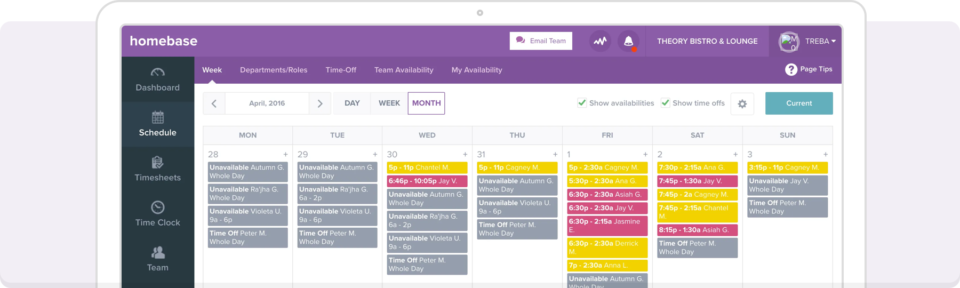
Rating: 4.2 / 5.0, according to G2
Homebase is an all-in-one employee scheduling app tailored for small businesses, featuring time tracking, scheduling, payroll, and team communication.
It offers four pricing options, including a free basic plan, with costs based on the number of locations and features selected. Payroll administration costs a flat $39 fee plus a monthly fee per paid employee.
What is When I Work?
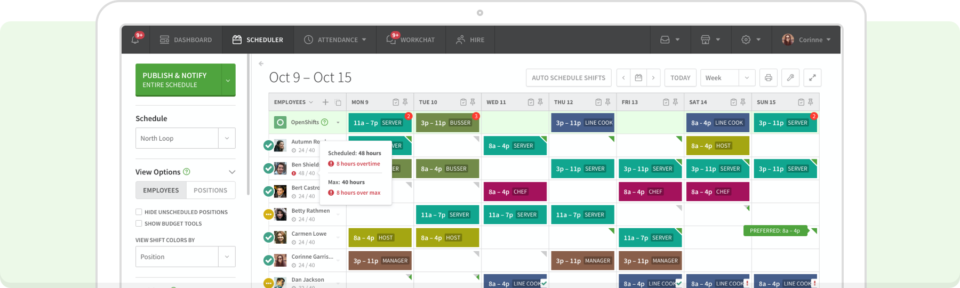
Rating: 4.4 / 5.0, according to G2
When I Work provides comprehensive employee scheduling, time tracking, and communication solutions for shift-based workplaces. The software makes it easy to schedule employees across different shifts and track their time.
Employees with specific availability limitations can share information with teammates. This eliminates frustration for employers and team members.
When I Work has three different plans with different options. You can choose between the Essentials, Pro, and Premium Plans, and you can choose to add time tracking to your selected plan.
Comparison overview
| Homebase | When I Work | |
| Scheduling | Includes basic and advanced options | Includes basic and advanced options |
| Time tracking | Offers varying levels of time tracking and management | Includes time tracking and time clock management, with reporting and POS and payroll integration |
| Communication | Included in advanced plans | Included in every option |
| Pricing | Ranges from free for the basic plan for a single location up to $80 a month per location | Starts at $2.50/user per month and goes up to $10.00/user per month depending on the plan and options. |
Homebase vs. When I Work: Key features comparison
Homebase
- Basic and advanced employee scheduling options
- Comprehensive payroll, including payments and payroll tax filings, available for an additional fee
- Communication features, including personalized shift notes and chat channels, available with Essentials plan
- Four different pricing options to choose from
When I Work
- Multiple scheduling features available in the basic plan; upgrading to Advanced plan provides additional scheduling options
- Extensive time tracking that includes mobile clock in with geofencing, payroll integrations to your favorite provider, and the option to offer on-demand pay to employees without changing the payroll process
- Team messaging and availability management are standard in both pricing options
- Two different plan options to select from
Scheduling comparison
Most businesses primarily use Homebase and When I Work for their employee scheduling features. Both solutions simplify scheduling, saving managers hours and increasing shift coverage.
Homebase
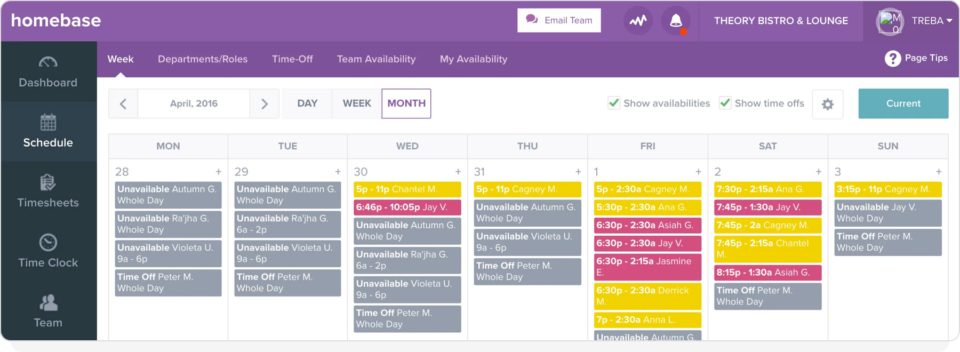
All four of Homebase’s pricing plans include basic scheduling and time tracking.
Basic scheduling allows employers to build weekly schedules and store past timesheets in the app for up to 90 days. Basic scheduling also includes clock-in features. This allows employees to check in using a computer, tablet, or POS device.
Upgrading to any of Homebase’s three paid plans includes advanced scheduling and time tracking.
Advanced scheduling allows employers to request and use employees’ availability. Other advanced scheduling features include setting overtime and breaks, mobile clock-ins, and employee shift trading. In addition, employers can store previous timesheets within the app for up to four years.
When I Work

Then When I Work Essentials Plan scheduling features are more robust than Homebase.
Employers can manage availability and time off through When I Work. They can also use the auto-scheduling feature to automatically set up shifts and assign eligible and available employees. Scheduling is available across multiple job sites under the Essentials pricing plan. By contrast, Homebase requires employees to pay an additional fee for each business location.
When I Work includes features that allow employers to view and manage overtime. Additionally, employees can easily swap shifts when needed or bid on preferred shifts. Employees receive automated notifications and reminders of their upcoming hours in the workplace.
The When I Work Pro Plan includes benefits like rule-based scheduling and role permissions. The Premium plan offers API access, single sign on, and more.
Time tracking comparison
Ensuring that time tracking is accurate and reliable is critical for employees to be paid correctly. Both When I Work and Homebase offer time tracking features to simplify the process.
Homebase
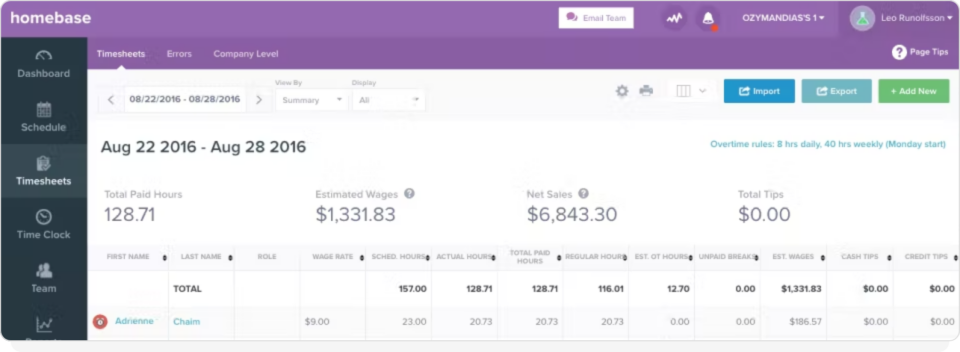
Homebase time tracking offers different levels of features in different plans, and you can also include payroll for an additional fee.
For instance, the Plus plan allows employers to manage their time-off requests and establish company-wide PTO policies. The All-in-One plan alerts employers of changes to labor laws. It also gives helpful insights into labor costs.
When I Work
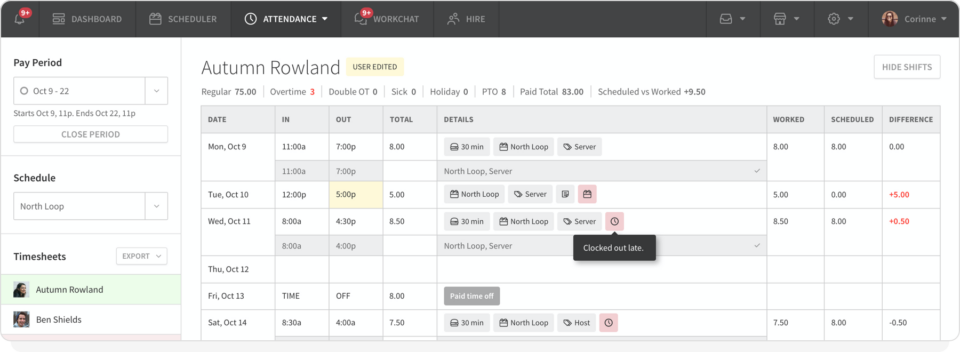
When I Work offers time tracking where any device can be turned into a time clock, with mobile clock in through geofencing. This ensures that employees can only clock in and out when they’re actually at your business location. It also offers employers timesheets they can export to their traditional payroll software, including Square, ADP, Gusto, and more. This streamlines the pay-calculation process.
Additional features include timesheet rounding, break management, and overtime alerts. When I Work also allows employers to prevent employees from clocking in early. This can prevent unwanted overtime charges.
When I Work also offers on-demand pay that is free for employers to offer, with no changes to the current payroll process.
Communication features
Keeping track of your employee’s scheduling preferences can be difficult. Fortunately, both When I Work and Homebase offer communication solutions.
Homebase

Team communication features are available on all Homebase paid plans. Employers can communicate with individual team members or create custom group channels for their teams.
Homebase also includes read notifications. Employers receive these whenever employees view the upcoming schedule or check their messages.
When I Work
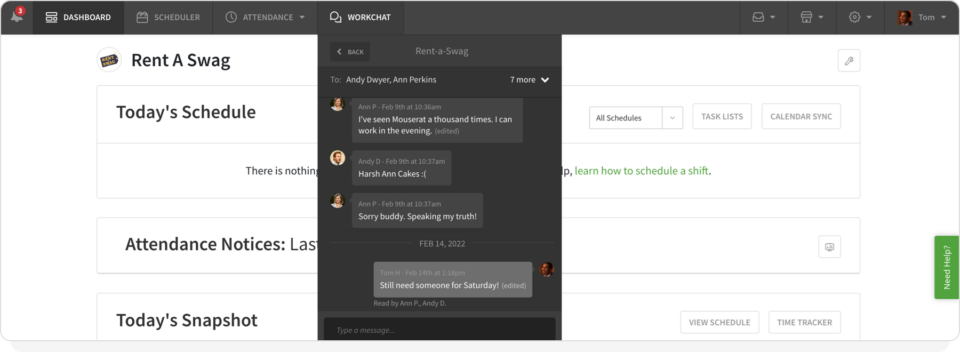
When I Work includes team messaging options in every plan. This way, employees and employers can share information that could impact their availability or shift requirements, while protecting employee privacy because no phone numbers are shared.
All team members will gain access to the workplace dashboard. This tool includes important information like time worked and upcoming shift details.
When I Work provides SMS and push notifications as well. These notify employees of their upcoming shifts and tell them when a new work schedule is available, no matter what type of phone or tech they have. When I Work also alerts employers when their team members view their upcoming schedules.
Pricing comparison
One of the main differences between When I Work and Homebase is their pricing options.
Homebase
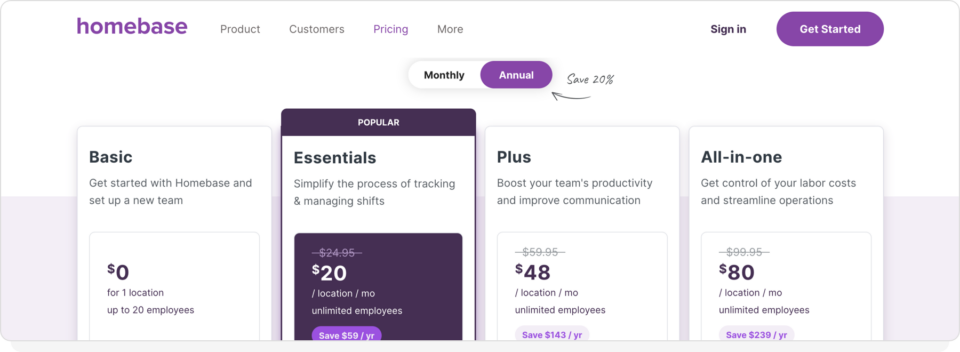
Homebase offers four pricing options: Basic, Essentials, Plus, and All-in-One. Basic is free and includes very limited features. Employers with only one location and less than 20 employees may find Basic appropriate for their needs.
Upgrading to Essentials costs $20 per month per location for an unlimited number of employees. It includes advanced scheduling and time-tracking options, as well as team communication.
The Plus plan is $48 per month per location for unlimited employees. It includes everything in the Basic and Essentials plans, plus additional PTO and permission options.
The All-in-One is Homebase’s most extensive plan; it includes all of the features the company offers. It costs $80 per month per location and allows for unlimited employees.
Homebase’s payroll feature is a flat monthly fee of $39, plus an additional $6 per month for every employee paid.
When I Work
When I Work takes a different approach to pricing. Rather than charging by location, employers incur a set monthly fee of $2.50 per user under the Essentials Plan. Businesses that require the Pro Plan features, like Custom Reporting, pay $5.00 per user. If your organization needs more integrated features like API key access and single sign on, you can choose the Premium Plan for $8.00 per user per month.
Suppose you want to add the Time and Attendance solution to When I Work, which includes time tracking and payroll integration. This increases the monthly fees to $4.00 per user under the Essentials Plan, $7.00 per user for the Pro Plan, and $10.00 per user for the Premium Plan.
Customization and integrations
Both When I Work and Homebase offer integrations to point-of-sale, payroll, and business tools to help you save time managing your workforce.
Homebase offers integrations to job boards, while When I Work offers an integration to offer your current employees on-demand pay, without any change to your current payroll process.
When I Work even offers additional integrations for smarter scheduling and labor forecasting, including Clover, Square, Lightspeed Retail X, and Lightspeed Restaurant K. These integrations make managing your team easier and more efficient.
Customer support
Both Homebase and When I Work have a Help Center where you can look up set-up steps, technical information, and troubleshooting answers. Both solutions offer email and live chat support. Homebase also offers phone support, but you have to participate in a higher-level plan to get that level of service.
When I Work has an award-winning Customer Support team that has lightning fast response times. And the team actually uses When I Work to schedule their coverage, so they know and use the product personally, which makes them doubly qualified to help you with your questions.
Homebase vs. When I Work: Which is best for you?
Deciding between Homebase and When I Work is hard, as both solutions offer many great options.
Do you own a small organization with less than 20 employees in a single location? Do you only need limited features without live customer support? Is team communication not an issue for you? Then the Homebase basic plan may be okay.
Conversely, if you’re looking for an all-inclusive solution that can help you make employee scheduling faster, time tracking easier, and team communication better, When I Work is your best option. It provides access to extensive features like auto-scheduling and shift swapping. This can save employers (and employees) lots of headaches.
When I Work is the ultimate Homebase alternative: Try it today!
Ready to put an end to the hours you spend on employee scheduling? Start a free 14-day trial with When I Work and see how it can save you time and money!
FAQs
Why choose Homebase?
Homebase can help employers manage employee scheduling, time-off requests, and payroll. Employers based in a single location will find it cost-effective and efficient.
Why choose When I Work?
When I Work offers extensive features to employers who need help managing their employees’ schedules. You can automatically schedule workers according to their availability through When I Work. You can also increase shift coverage and better handle team messaging, all in one platform.
Is Homebase cheaper than When I Work?
It depends. Homebase offers a free plan for employers with less than 20 employees in a single location. However, you must upgrade to a paid plan to access Homebase’s premium options.
Does Homebase offer free payroll solutions?
No. To access Homebase’s payroll options, you must pay a $39 flat fee plus $6 for every paid employee. The payroll solution is available through every Homebase plan.
Does Homebase provide free trials?
Homebase provides a 14-day trial for its most expensive plan, All-In-One. Other options require paying up front for the service. The exception is their free Basic plan.
Do both Homebase and When I Work support mobile app access for employees and managers?
Yes, both Homebase and When I Work offer a free mobile app for employers and employees.
Can Homebase and When I Work integrate with other payroll solutions?
Yes, both Homebase and When I Work have payroll integrations to make processing faster and more accurate.






