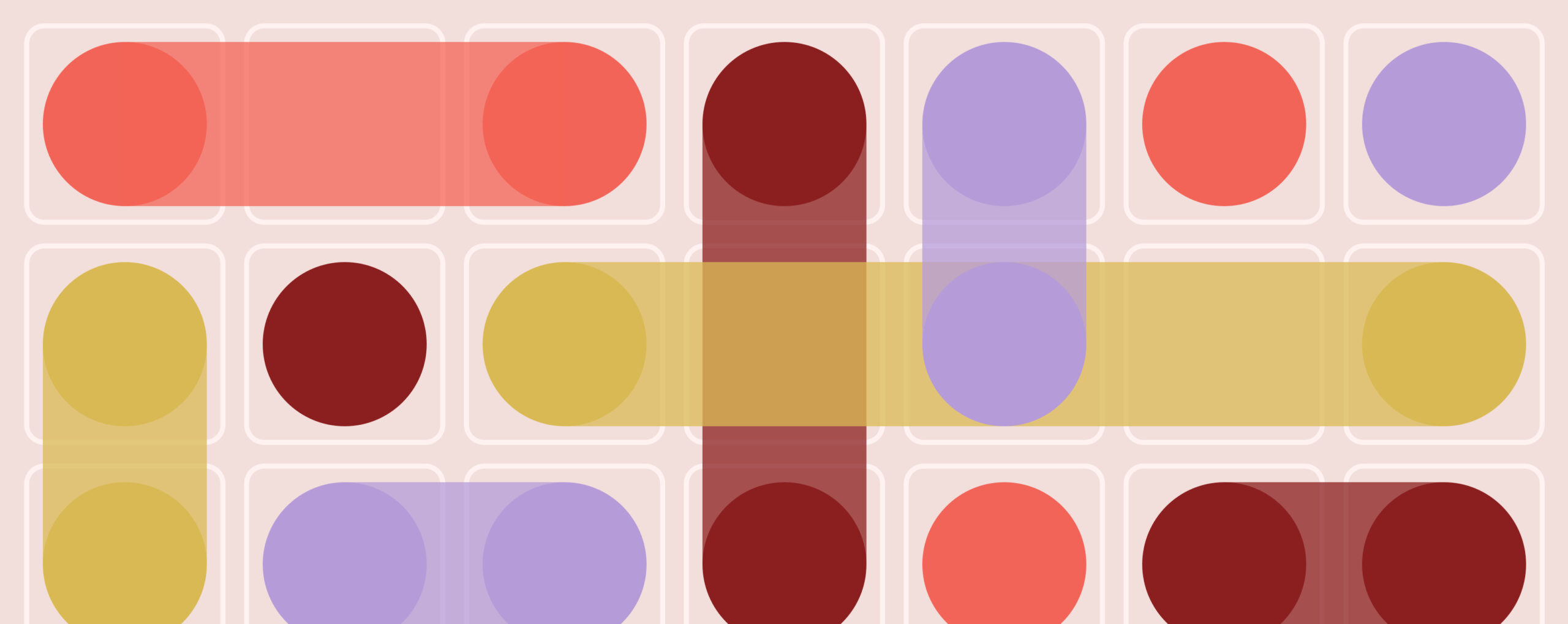Free Weekly Work Schedule Template
Try When I Work for free
If you’re still making the work schedule by hand using a pencil and a piece of paper, you’re wasting valuable time and energy that could be spent training employees, talking with customers, improving your products and services, and working on many other tasks that help you maintain and grow your business.
At the very least, you’ll want to consider switching to a digital schedule in a spreadsheet. Ditch the pen and paper and start building the weekly work schedule in a digital format that can be emailed, texted, or printed out and shared with your employees.
If you really want to save time and boost productivity, you’d use an app like When I Work to build the work schedule, track employee time, communicate with employees, and automatically assign qualified employees to open shifts.
Key takeaways:
- Templates are a great way to increase efficiency so you don’t have to constantly rewrite out the same schedule week after week
- Switching to a digital schedule make is easy to share with your employees and tools like When I Work offer features like labor cost forecasting and overtime alerts
- This weekly schedule template is versatile and easy to use across any industry
Table of contents
- How to use the printable work schedule template
- Benefits of using a weekly work schedule
- Save time with automated scheduling templates
- Scheduling made easy with When I Work
- FAQs: Weekly employee schedule template
See how many hours you can save each week on scheduling when you use When I Work. Sign up for your free 14-day trial today.
If you want to test out a digital schedule before you make the jump to scheduling software, we’ve designed a simple and free printable work schedule that you can use to schedule hourly employees at your business. We can’t promise that it will make employee scheduling 100% painless for you, but it will definitely make things go a lot smoother when you’re building the schedule week after week.
Want to spend less time scheduling your hourly employees? Ditch the pencil and paper! Save more time by using this interactive weekly work schedule template. Download it now.
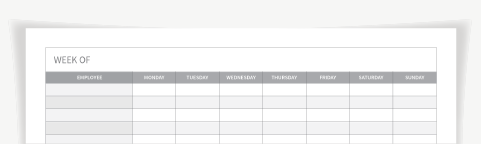
How to use the printable work schedule template
This employee schedule template is completely customizable, which means it can be edited and used to build new work schedules each week.
Step 1: Click on the cell you would like to update (date range, employee column, weekday row) and your cursor will appear, allowing you to add or update information at any time.
Step 2: When you’re finished adding information, you can print your new schedule by clicking the PRINT button location in the upper right-hand corner, or you can save as a PDF if you plan on emailing the schedule to your team.
That’s it!
If you’d like to start over with an empty schedule, just click the CLEAR button to remove all existing data from the document.
One final thing to note: The PRINT button may not work in programs other than Adobe Acrobat. If the button is unresponsive, you will simply need to proceed with printing as you would with any other document.
Benefits of using a weekly work schedule
A weekly work schedule template has a lot of benefits for your business or organization.
First, you’ll be able to keep your team organized and aware of their schedules, minimizing the risk of miscommunication and errors. A printable work schedule template can also help save you a lot of time and effort—you’ll be able to quickly and easily create a professional-looking schedule without complicated spreadsheet programs or a messy hand-written sheet.
You can also improve productivity and efficiency with a free work schedule template by ensuring that your team is always aware of their responsibilities and tasks. A printable work schedule template is a helpful tool for any business or organization looking to streamline their scheduling process and improve efficiency.
Save 8 hours a week by scheduling with When I Work
Sign up and schedule your employees for free.

Save time with automated scheduling templates
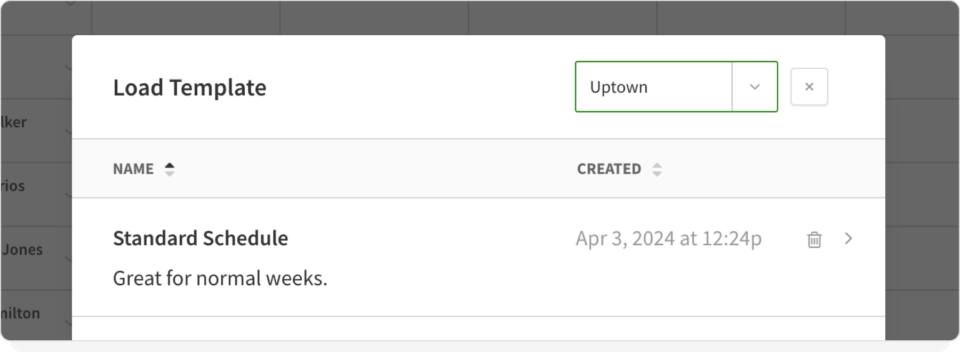
Creating schedules by hand is a time-consuming and outdated way to manage your employees. Not only does it take hours longer than it needs to, but it pulls you away from other aspects of your business that could really benefit from your attention. How much is that time worth to you?
Leveraging a weekly schedule template can help your business streamline its scheduling process, improving overall productivity and efficiency. This customizable tool ensures that your team is always aware of their responsibilities, significantly reducing the risk of miscommunication and scheduling errors.
It’s time to embrace a solution that truly benefits your business.
Scheduling made easy with When I Work
You can save even more time and get even more benefits by investing in a scheduling software tool like When I Work. You can copy and paste the schedule from week to week or even create templates that you can use to streamline your process even more. Plus, you’ll be able to see your labor costs as you build the schedule and get alerts if you schedule someone for overtime, so you can be sure you’ll stay within your labor budget.
Upgrade your scheduling process today with intuitive and flexible scheduling features from When I Work. Start your free trial of When I Work and experience the difference it makes in your daily operations.
FAQs: Weekly employee schedule template
Q: How can a weekly employee schedule template save time and effort?
A: Instead of creating a schedule from scratch every week, a weekly employee schedule template allows you to simply update an existing format. This drastically reduces the time and effort needed to build and revise schedules. Additionally, a digital template can easily be shared with employees via email or printed out, reducing miscommunication and scheduling errors.
Q: How do I use a weekly employee schedule template?
A: After downloading the template, you can customize it to fit your business needs. You can add or update information such as date ranges, employee names, and work shifts. Once you’re done updating, you can print, save as a PDF, or email the schedule to your team.
Q: What are the benefits of using a weekly employee schedule template?
A: A weekly employee schedule template helps keep your team organized and aware of their schedules, minimizing scheduling errors and miscommunication. It improves productivity and efficiency by providing a clear view of responsibilities and tasks for the week. Additionally, it offers a professional alternative to hand-written scheduling, saving you a lot of time and effort.
Q: Can I use the weekly employee schedule template in any industry?
A: Yes, a weekly employee schedule template is customizable and versatile, making it suitable for any industry that uses shift-based or hourly work schedules. It can be adapted to fit the specific needs and structure of your business.