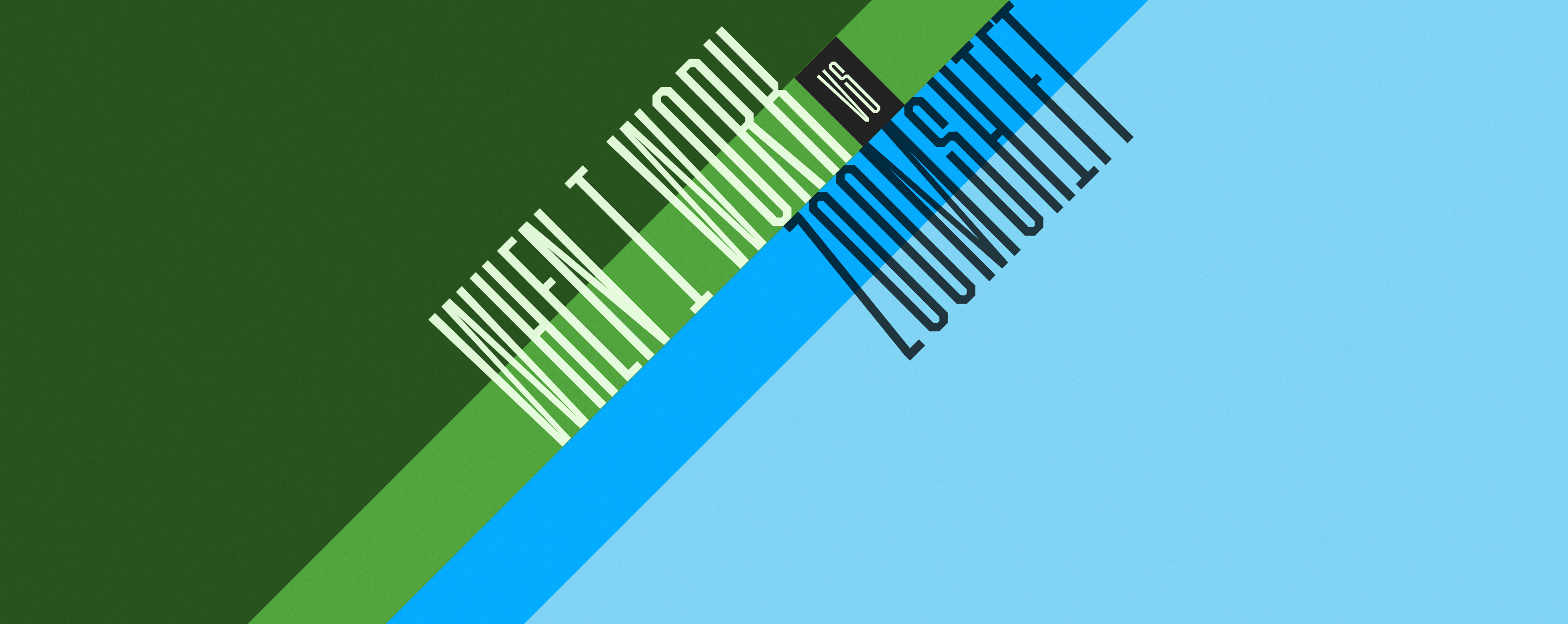Zoomshift vs. When I Work Comparison – Pricing, Features, & More
Try When I Work for free
The main difference between ZoomShift and When I Work is that ZoomShift focuses primarily on manual scheduling with limited integrations, while When I Work offers automated scheduling, extensive communication features, and multiple payroll integrations.
Both of these employee scheduling tools can save you much-needed time. This comparison guide helps you understand the ideal uses of both products, so you can decide which one will work best for your organization.
Key differences
When you’re thinking about ZoomShift vs. When I Work, consider these key differences:
- ZoomShift has few integrations
- When I Work offers automated scheduling
- ZoomShift does not include communication features
- When I Work offers time tracking and attendance
- ZoomShift does not offer photo clock-in options
What is ZoomShift?
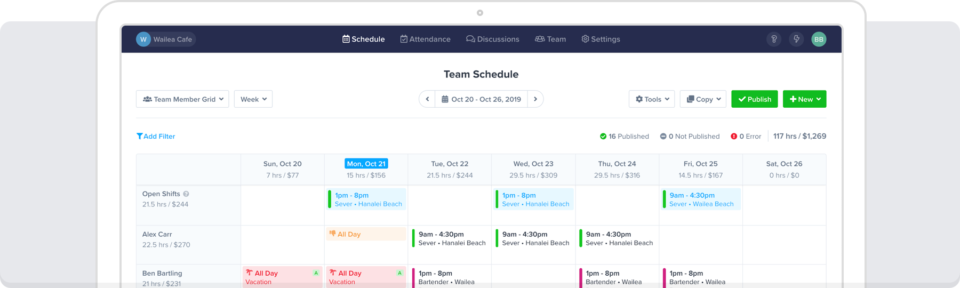
Rating: 4.8 / 5.0 according to G2 reviews
ZoomShift is an employee scheduling and time tracking software designed for businesses to manage staff schedules, track hours worked, and simplify payroll. It offers features like shift swapping, team messaging, and mobile access, making it ideal for companies needing flexible workforce management.
ZoomShift includes time-tracking capabilities like clock-in from mobile devices. Your employees can submit requests for time off directly through the app, which you can then approve or deny. ZoomShift also allows you and your team members to monitor their available PTO.
At this time, ZoomShift only integrates with ADP Workforce Now. It has no other integrations or API. However, you can export employee timesheets for payroll purposes into Excel and other formats.
What is When I Work?
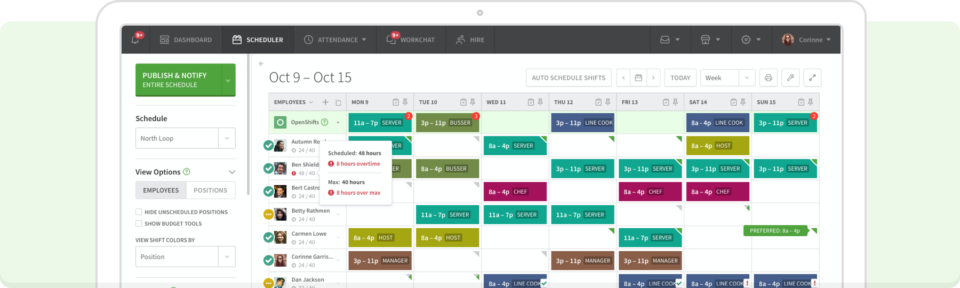
Rating: 4.4 / 5.0 according to G2 customer reviews
When I Work is the go-to solution for your employee scheduling and team messaging needs. This software allows you to automate the employee scheduling process in a single click. Simply establish a few rules or create a template, and you’ll find you have ready-to-use employee schedules, eliminating the need for complex spreadsheets.
When I Work also enables you to track employee time, offering GPS clock-in capabilities to ensure that your team only checks in when they’re at your job site. This software also includes communication features that allow your team to easily converse directly within the app.
Comparison overview
Here is an overview of the features available through ZoomShift vs. When I Work.
| ZoomShift | When I Work | |
| Employee scheduling | • Create reusable templates for your employee scheduling needs • Drag-and-drop, color-coded schedules | • Automate employee scheduling in just one click • Establish scheduling rules • Minimize labor costs and ensure complete coverage |
| Time clock | • Includes GPS clock-in functionality • Whitelist IP addresses • No photo-clock in options | • Includes GPS-enforced clock-in • Functionality for photo clock-ins • Prevents early clock-ins |
| Payroll timesheets | • Export timesheets to Excel • Integrates with ADP Workforce Now | • Integrates with multiple payroll software, including ADP Workforce Now, Gusto, QuickBooks Online, and more |
| Pricing | • 14-day free trial • Starts at $2 per user | • 14-day free trial • Starts at $2.50 per user |
ZoomShift vs. When I Work: Key features
ZoomShift and When I Work offer similar key employee scheduling and time-tracking features.
ZoomShift
ZoomShift provides:
- The ability to create reusable employee scheduling templates
- Employee clock-in capabilities
- Exportable payroll timesheets
- Free 14-day trial
When I Work
With When I Work, you can expect:
- Automated employee scheduling
- Employee clock-in
- Payroll software integration
- Free 14-day trial
Employee scheduling
Employee scheduling can be a massive headache, especially when you have multiple shifts and team members.
ZoomShift
ZoomShift lets you create employee scheduling templates. Its drag-and-drop technology allows you to assign team members to designated shifts. And once you complete the weekly schedule, you can share it with everyone so they know when they’ll work. You can also enable push notifications to remind your team members of upcoming shifts.
When I Work
When I Work has the same functionality, but also offers an automated approach to employee scheduling. You can use it to set rules based on employee availability and coverage needs—and build the schedule with a single click. Then, you simply approve the results and share them with your team. When I Work also offers push notification options so you can ensure that employees see what you send them.
Time clock
Tracking employee time can be challenging, especially when you’re not there to monitor when your team members arrive and leave. When you’re considering Zoomshift vs. When I Work, you should take their time clock capabilities into account.
ZoomShift
Employees can download ZoomShift directly to their phones and clock in and out from their shifts through the app. Advanced plans offer GPS and IP whitelisting to prevent employees from clocking in from unapproved devices. They also won’t be able to clock in unless they’re actually at the job site.
When I Work
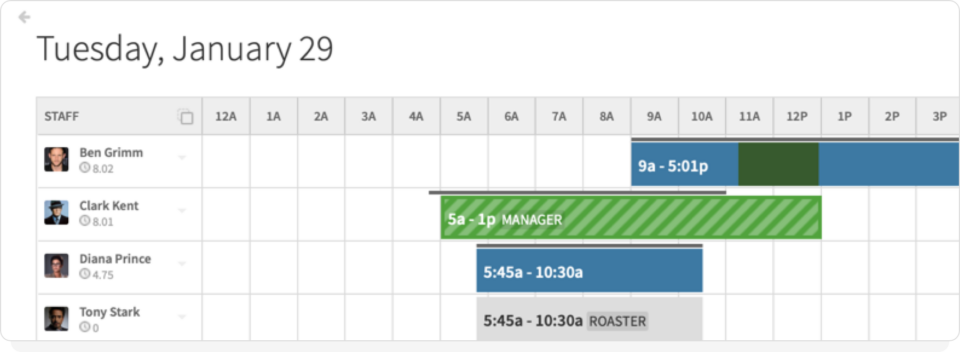
Employees can clock in and out for their shifts directly through the When I Work app. Like ZoomShift, When I Work offers GPS enforcement, which prevents clock-ins when team members aren’t actually at their designated work location. You can also choose to enable photo clock-in, which requires employees to take a picture of themselves when they arrive at their job.
Another benefit of When I Work is attendance notifications. Both employers and employees will receive a notification when they’re late to the job site. Managers can also set designated break times to ensure employees take a few minutes away from their job when they’re required to.
Payroll timesheets
Calculating payroll can be arduous. With the help of ZoomShift or When I Work, you can reduce the time you spend on this burdensome process.
ZoomShift
ZoomShift tallies your employee’s work time for each pay period. You can export their hours to various file formats, including Excel, and input their total time into your payroll system using the timesheet exports. Currently, ZoomShift’s only payroll integration is ADP Workforce Now, but it’s still likely to help you more efficiently prepare and improve the accuracy of your payroll.
When I Work
When I Work includes robust payroll options that are beneficial for all businesses. The app integrates with multiple payroll software, including Gusto, ADP Workforce Now, QuickBooks Online, Paychex, and more. You can easily export your employee’s hours to the software you use, saving you time and ensuring that you pay your workers accurately.
Check out all of our integrations!
Pricing
When it comes to their pricing structures, there are many similarities between ZoomShift vs. When I Work.
ZoomShift
ZoomShift allows employers a 14-day free trial of the app before incurring any charges. Afterward, administrators can select one of three plans: Starter, Premium, and Enterprise.
The Starter plan is $2.00 per team member monthly. It includes employee scheduling and time clock options. However, organizations that want geofencing options and early clock-in prevention will need to upgrade to the Premium plan, which costs $4 per team member per month.
The Enterprise plan includes personalized onboarding features and employee training options. Customers also receive priority support. To sign up for the plan, employers will need to contact ZoomShift for a customized pricing quote.
When I Work
When I Work includes a free 14-day trial for both of its plans.
There are two plans to choose from, depending on if you run a single location or schedule, or if you have multiple locations or schedules. Both plans include everything you need to run your business, without having to compare feature lists and plan levels, including employee scheduling, time tracking, and team messaging. The single location plan is $2.50 per user per month and the multi-location plan is $5.00 per user per month.
Usability and user experience
ZoomShift
Users say that ZoomShift has had some improvements made with newer versions, but still report that it’s not as user-friendly for employees to use.
When I Work
Users say that When I Work is easy to use for both managers and employees, and it makes it easier for them to communicate with each other. There is very little learning curve, and managers report that it only takes a few minutes to get employees up and running on the app. They can figure it out in no time.
Customization and integrations
ZoomShift offers little in the way of integrations, with just a payroll integration to ADP Workforce Now. When I Work offers plenty of integrations, including point-of-sale systems, payroll processing to your favorite provider, and business tools to make your business run more efficiently.
Customer support
While ZoomShift and When I Work both offer a help center and live chat options, only When I Work also offers email support to customers.
The great thing about When I Work is that the Customer Care teams uses the software for their own scheduling. So you can be sure they know it inside and out.“When I Work is easy to use and understand, and the customer service will exceed your expectations.”
– Shana Shuwera, Manager at Crampton’s Market
ZoomShift vs. When I Work: Which is best for you?
After comparing ZoomShift vs. When I Work, you’ll find that When I Work is the best option for most employers. It grants you access to numerous tools, including team messaging and automated employee scheduling. And if you upgrade to include Time & Attendance, you can expedite the payroll calculation process and receive multiple integration options, including Gusto, QuickBooks Online, and more.
When I Work: The optimal solution for employee scheduling
When I Work offers a comprehensive platform that works for small and enterprise-level organizations alike. It allows you to create employee schedules automatically, track time, and integrate timesheets into your payroll software. Sign up for a FREE 14-day trial or schedule a free demo today to experience the benefits of When I Work.
FAQs
Here are some of the top questions organizations have about ZoomShift and When I Work.
Does ZoomShift include team messaging?
No, ZoomShift does not allow employees or managers to send direct messages through the app. However, employees can submit time-off requests, and managers can approve or deny them.
What integrations does ZoomShift offer?
Currently, the only available integration through ZoomShift is ADP Workforce Now. The company also does not share its API.
Can I track employee time with When I Work?
Yes. You can track your employees’ time using the When I Work Time & Attendance feature. Simply ask them to clock in and out for their shifts through the app. At the end of the pay period, you can export their hours to your payroll software.