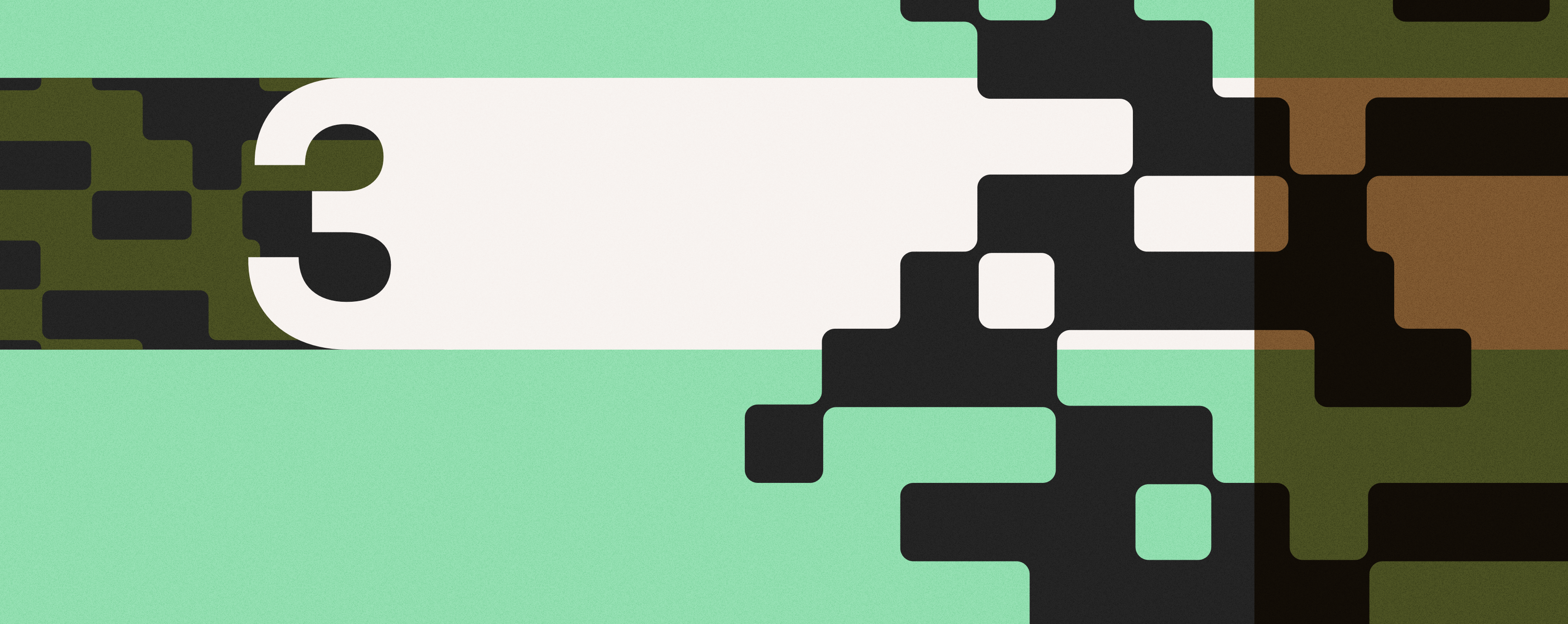Free Employee Scheduling: 3 Calendar Ideas
Try When I Work for free
In this article, you’ll explore three modern methods to schedule your employees –Google Calendar, WhatsApp, and When I Work. Dive into the step-by-step processes, benefits, and potential disadvantages of each, and learn how these tools can transform the task of employee scheduling from a tedious chore into an efficient and streamlined process.
Key takeaways:
- Online employee scheduling tools offer robust capabilities and can significantly reduce the time spent on scheduling tasks.
- Google Calendar provides a free, straightforward solution for scheduling a small staff but may become cumbersome for larger teams.
- WhatsApp, while not a direct scheduling tool, can serve as an effective communication platform for sharing schedules through links or images.
- The When I Work app integrates scheduling, time tracking, and employee communication, offering a comprehensive solution for your business.
- Shifting from traditional scheduling methods to digital tools can increase productivity and save time, outweighing the minor cost involved.
If you run or manage a business that employs hourly workers, you no doubt are using something for scheduling and coordination. For many, the answer is either pen and paper or a spreadsheet. That said, there are some great ways you can leverage free apps and schedule maker services to step up your scheduling game and graduate from pen and paper or spreadsheets. While they all have their pros and cons, here are three free ways to schedule employees that you may find helpful.
Start your free 14-day trial of When I Work! Click here to start scheduling your employees today.

3 free employee scheduling options for you to consider
Scheduling your employees in a way that’s easy for you and your team is essential to running your business. You need an option that’s simple for you so you’re not holed up in the back office for hours and hours every week trying to put the schedule together. Your employees need an option that gives them convenient access to the schedule so there are no misunderstandings about when they need to be at work. Here are three options that can help you build your employee schedule:
1. Google Calendar employee scheduling
Most people these days use some sort of calendar app on their mobile device. Google Calendar is one that’s available to everyone, so you can invite your employees to have access to the schedule. You can use it to see shifts on each day, and your employees will see their shifts as appointments on their own calendar.
How to set up Google Calendar scheduling:
- Open Google Calendar and create a new calendar for your employee schedule.
- Choose a color for your employee schedule calendar so it is easily distinguishable from your other calendars.
- Create a new event on the calendar for each employee’s shift, selecting the appropriate start and end times.
- In the event details, include the employee’s name or initials in the title of the event. You can also add any additional notes or details about the shift in the description field.
- If you have multiple employees working the same shift, you can create a recurring event for that shift.
- Repeat this process for each employee and each shift, making sure to include all necessary details.
- You can also add reminders or notifications for each shift to ensure your employees are notified in advance.
- Once your employee schedule is complete, share it with your team by adding them as guests to the calendar or by sending them a link to the calendar.
- Your employees can then view the schedule on their own Google Calendar or on a shared calendar.
Benefits of Google Calendar employee scheduling:
Google Calendar can be right for small businesses who need a simple solution. Especially if you’re writing out the schedule on pen and paper, or using a spreadsheet, Google Calendar can help give your team updated access to avoid confusion about changes.
- Best for very small, limited staff
- Employees can see the most current schedule when they check the calendar
Disadvantages of Google Calendar employee scheduling:
Google Calendar does have some limitations, so it’s important to check into those before you jump in. If you have a larger staff or you need to be able to communicate with your employees through the schedule, it might not be right for you.
- There’s no reliable communication function
- It’s difficult to schedule more than a few people
- It can be tedious to set up and manage
Related read: Tech Tools All Managers Need
2. WhatsApp
WhatsApp is a cross-platform mobile messaging app which allows you to exchange messages without having to pay for SMS. Instead of using WhatsApp to create the schedule, it can be used to send out the schedule. This makes it more of a work communication tool than an actual scheduling tool.
If you use a spreadsheet, you might put that file on Dropbox and then send the link to your staff using WhatsApp. If you use pen and paper, you might take a picture of the schedule and send the pic using WhatsApp.
Benefits of WhatsApp:
If you’re trying to get a little creative with your scheduling and communication tools, WhatsApp might be for you. You’ll get:
- Instant communication
- An easy way to send out the schedule
Disadvantages of WhatsApp:
WhatsApp isn’t really an employee scheduling tool, but a way to communicate the schedule and any changes to your staff. If you choose to use WhatsApp, you’ll be dealing with:
- Requires everyone to have a smartphone
- You’ll be responsible for constantly sending out schedules and updates
Related read: Free Weekly Work Schedule Template
3. When I Work
When I Work lets you build the schedule in minutes, and share it instantly with your team. You’ll save hours each week, so you can focus on other important aspects of your business. When I Work also includes time tracking and employee communication all within the same platform, so you know that every employee has what they need to be successful at work. You can take advantage of great features like:
Benefits of When I Work:
Because When I Work is an all-in-one solution that includes employee scheduling, time tracking, and team messaging, you’ll get a lot of features that will help you save time on scheduling and make your employees happy.
- Shift swapping and dropping—let your employees find their own coverage when they need a change to the schedule
- Instant communication—send messages to your employees one on one, in groups, or to the whole team, and know who’s seen your message
Of course, if you’re looking for a turnkey employee scheduling tool, then you will likely have to pony up a few dollars a month. But if you choose the right one, you’ll likely end up saving so much time that it will pay for itself!
Related read: 11 Best Employee Schedule Maker Tools
Invest in employee scheduling software to streamline your workflow
If you’re using pen and paper or spreadsheets to schedule your employees because you think you’re saving money, think about how much your time costs. Spending a little each month to use a scheduling software like When I Work will give you hours back in your week with faster scheduling, easier time tracking, and better employee communication.
You can make scheduling easier on yourself, and better for your employees. Use flexible self scheduling, which employees love, to let your team choose the shifts that work best for them. You’ll save time, get better shift coverage, and make your employees happier. You’ll also have access to more data to get better at shift planning, which can help increase your bottom line. All of this, and more, is built into When I Work.
Try When I Work for free! Start your 14-day trial now to get access to all of the features before you decide the free version is what you want. You may love another plan so much that the investment is worth it to you. Try When I Work today!
FAQs: Google Calendar for employee scheduling
Q: Can I send reminders or notifications for each shift using Google Calendar?
A: Yes, Google Calendar allows you to add reminders or notifications for each shift. This ensures that your employees are notified in advance of their upcoming shifts, reducing the chance of missed or forgotten shifts.
Q: Is Google Calendar suitable for large teams?
A: While you can use Google Calendar for large teams, it may become tedious and time-consuming to manage as the number of employees increases. In such cases, a more dedicated employee scheduling tool might be a more efficient option.
Q: Why is using a tool better for scheduling than by hand?
A: A digital tool is always better than handwriting your schedule because it helps you reduce errors and is more easily shareable to your team. Plus, you’ll be able to keep track of the history of your schedule, so if you need to refer to it at any time, you can always go back.