5 Reasons You Need An Employee Time Clock
Try When I Work for free
In this article, we’ll explore why businesses should use an employee time clock system. These systems help track work hours easily, make things fair for everyone, and help businesses save money and time.
Key takeaways
- Time clocks automate the time tracking process, leading to increased efficiency and financial savings.
- Automated time tracking promotes fairness and transparency, enhancing workplace morale and trust.
- Leveraging employee time data can provide valuable insights into attendance, labor costs, and payroll accuracy.
Is your employee time clock a sheet of paper and a pen that employees turn in each week? Or maybe you have them enter it into a spreadsheet, self-reporting their entrances and exits for work and for breaks. You might have an old-school punch card system where you or your payroll employees manually calculate the time.
Are your employees reporting their time accurately and honestly? Are you calculating it accurately and equally? Do you have the ability to turn employee time data into reports that you can use to spot problems or make business decisions?
Looking to learn more about time clocks? You’re in the right spot! Keep reading or watch our video for a complete guide on time clocks!
Why to implement employee time clock software for your business: Five reasons
Employee time clocks solve a lot of problems that you might not even be aware you have or aren’t aware are traced back to employee time tracking. We have five very good reasons you should invest in an employee time clock system.
1. How employee time clock software saves you time and money
Using an employee time clock can help you save time and money by reducing the work it takes to calculate employee hours.
“Moving from paper sheets to an online time tracking method has saved me 4 hours a week.”
– Thomas DeLadurantey, You Move Me
- Data collection and calculations are automated. Let the computers do the work instead of you and a calculator and a spreadsheet. Even hand-entered data into a program can be eliminated by some employee time clock systems.
- Human error in calculating employee hours is removed. Calculating time, particularly when dealing with minutes and breaks, is tough. It’s easy to make a mistake, which then leads to future work to rectify the mistake in later employee paychecks (if the mistake is even caught).
- Reduce fraud. Employee fraud (yes, it happens) is eliminated, whether it stems from employees clocking in when they aren’t at work, or asking their friends to clock in for them if they’re running late. When I Work offers, for example, GPS limitations on where employees need to be in order to clock in.
- Shift the burden. An employee time clock puts an end to chasing down employees to get their timesheets from them. In some ways, the burden of keeping track of time is placed on the individual employee who will be paid for the time. For that reason, the more automated and painless your employee time clock is, the better.
Depending on the system you use, you could also save on the cost of consumable items such as cards and forms.
2. Time clock software promotes fairness and accuracy
Employees keep an eye on the clock and on each other. They’re watching to see that things are done fairly. Using an employee time clock can help with some of the most common issues that employees might see as unfair.
“Switching to an online method has taken away the chronic lateness of my employees and allowed me to build trust and accountability with them instead.” Katie Shernan, Port Plum
- Remove the human element. It sounds crass to say that removing the human element from calculating payroll is a good thing, but it is. An employee time clock doesn’t have particular feelings about different employees; it calculates time. That’s it. This level of indifference and fairness is required, particularly in the realm of keeping your payroll approach legal.
- A sense of justice. A time clock reassures other employees who see coworkers with absentee issues. They know they won’t receive the same wages as they do even when they aren’t putting in as much time. That’s helpful for morale (which we’ll talk about next).
3. Use time clocks to identify attendance issues earlier
Using an employee time clock gives you quick access to information and reports that show you attendance issues before they get away from you, things like repeated tardiness, systematic absences (e.g. always “sick” on Fridays), and so on.
“I moved from paper time cards to an online solution because I needed a foolproof way of knowing when employees are actually clocking in and out.”
– Sara James, Pinnacle Athletic Campus
The U.S. Department of Labor estimates that about 3% of the workforce is absent on any given day. Employee absences cost employers about 21% of the payroll. Attendance issues are important because:
- Interruptions cost money. Consider that being absent interrupts projects employees are working on. Coming back after an absence is a bit like starting up the engine again; time is lost in a “starting mode” when employees should be in a “working mode”. Lost productivity is expensive.
- Temporary labor expenses add up. Temporary labor costs to replace absent employees add to the expense, both in actual wages and in the time necessary to train those temporary employees.
- Employee morale can take a hit. When absenteeism is common, employee morale can be affected. Seeing habitual absences in the same employees might create feelings of resentment in other employees who are then expected to pick up the extra work to cover for the missing workers.
Time clock software that can generate reports makes it easier to spot some of these issues and takes the work out of trying to look in the first place.
4. Track real-time labor costs with digital time clocks
Tracking time using paper or manual methods make for a real hassle when you want to find out what your labor is costing you. It’s human nature to avoid hassles, and so it becomes tempting to skip digging into employee time data to avoid the hassle.
“Switching from handwritten timesheets to an online scheduling solution helped me keep my budget and payroll costs extremely accurate and I don’t have to sign a million timesheets!”
– Holly Stewart, YMCA
Knowing where your time-related labor costs occur can provide you with valuable information to use for making decisions on changes. Employee time clocks can show you:
- Which employees or positions are taking up the most time. Depending on how you structure your employee time clock, you can see the varied detail on what area of labor is costing your business the most.
- Where overtime costs are creeping up. Do you know which employees and sectors of your business are using the most overtime to get their job done? That kind of information can help you make decisions about the need to hire more employees or deal with an employee who is less productive than he or she ought to be.
- How your labor time and costs compare to industry standards. When it’s easy to grab data, it’s also easier to use it for comparisons that you might not have had time for in the past.
- Reconciliation on what your payroll is, based on time/production. Is your production low but your employee time still seems high? That’s a problem, and it’s one you’ll only find if you dig into employee time data.
- Data to make better estimates. Are you making “guesstimates” on time to set prices? Depending on your business, you might need to see exactly how much time it takes to get the job done. Are employees having to pull in overtime to finish? Did you budget that into the price of the project or product?
5. Employee time clock software keeps payroll accurate
We’ve talked about how using an employee time clock can help save money by automating the whole time-collection process, but that plays into payroll accuracy. Absenteeism costs are often hidden in payroll, and an employee time clock can have a positive impact on that issue in a few ways.
- Take into account payroll policies. Depending on the employee time clock system you use, you can plug your policies into it and reduce human error. Things like paid time off, vacation, and other forms of absence that have a payroll policy associated with it are automatically calculated without human hands having to dig through past records and keep tabs.
- Integrate with a direct deposit system. An automated time clock segues well into an automated direct deposit payroll system. The cost reductions of consumable paper, processing, printing, and distributing add up over time.
- Reduce costly errors. The American Payroll Association estimates that errors in the manual calculation of time cost businesses up to 7% of their payroll costs.
“Saves time and money, but the best part is it makes payroll 5x easier!”
– Dan Canfield, Bellies to Babies
When it comes to payroll, using automation can reduce processing costs by 80%. Much of that is simply by reducing error and manual labor. Additionally, as laws become more complex regarding employee payroll, automation makes even more sense.
By law, employee time records must be kept and must be accurate. Even an automated system can break down; if your employee time clock malfunctions or an employee forgets to punch in, you are still legally obligated to pay the employee for their time and record that time accurately no matter what it takes to ascertain the information. However, if you are using a manual time tracking system, you’re in that situation all the time.
When it’s time to switch from manual to an employee time clock software
The right time to make the move to using an employee time clock, especially an automated system, is when you, the employer, can no longer see and comprehend at a glance which employees are working when and for how long.
At the start, having a handful of employees write their times down on a sheet of paper and using the honor system may have worked out well, but growth (which is your goal) requires a change. When employee time data extends past your peripheral understanding, it’s time to upgrade to an employee time clock system.
When you choose When I Work for your time clock, you can get up and running the same day, so you don’t have to worry about a long transition. And the app is so easy to use for employees, there’s very little learning curve. The time clock will save you more time and help you make smarter decisions for your business.
Track employee time with When I Work
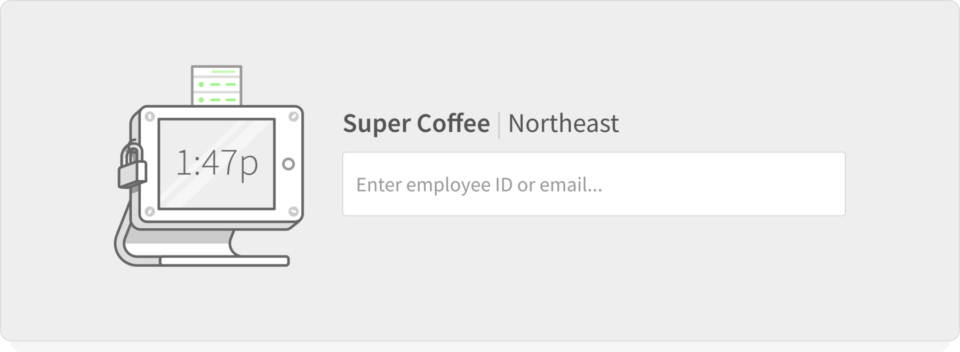
Implementing a digital time clock system is no longer just an option but a necessity. Not only does it streamline processes, but it also provides you with the tools you need to make informed decisions and foster trust among employees. Among the myriad of solutions available, platforms like When I Work stand out, providing robust features tailored to meet the unique demands of your business.
Sign up today and get a 14-day free trial of When I Work!
Employee time clock FAQs
How do digital time clocks prevent fraudulent time entries?
Advanced systems offer features like GPS tracking, facial recognition, and IP restrictions to ensure employees are clocking in/out from the right location and at the right time.
Can digital time clocks handle varying payroll policies for different employees?
Absolutely. Modern systems can be customized to cater to different payroll policies, ensuring accurate calculations for each individual.
Are digital time clocks challenging to implement for those not tech-savvy?
Most modern systems prioritize user experience, ensuring ease of use. Plus, providers often offer training and customer support to assist in implementation and usage.






