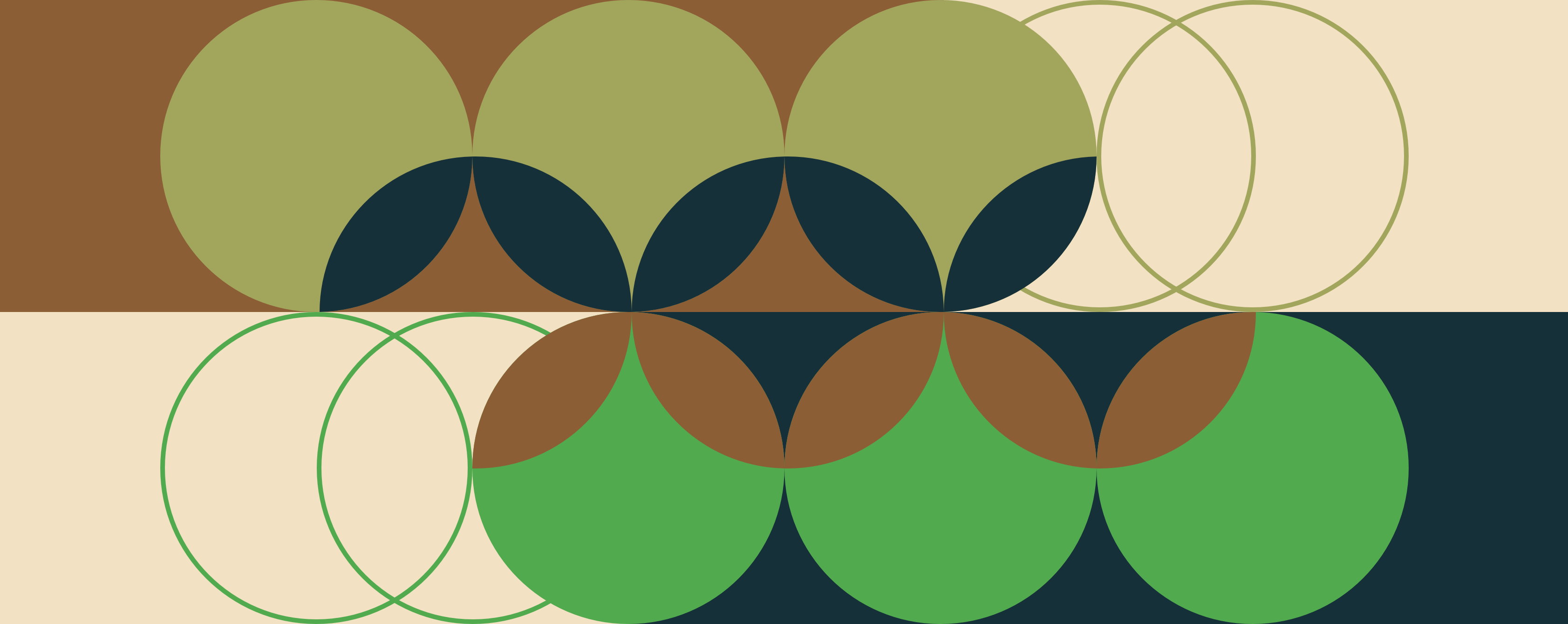10 Best Time Clock Apps For Busy Managers In 2025
Try When I Work for free
Employee time tracking boils down to three simple things. Who’s there, who’s missing, and who’s late.
Too bad it’s not that simple for managers.
Everything employees do generates data. And you need that data to help you make decisions. The wrong time clock app means you waste the data you could be gathering. Data that would otherwise help you manage your workforce and reduce labor costs. The thing about time tracking (and the apps that claim to handle it for you) is that too often it’s seen as a stand-alone feature. Track the time. That’s it. There’s no connection to where the generated data should go.
That’s why we’re going to point you to some of the best time clock apps out there. There are a lot of apps to choose from, but not all are a good fit for you. We’ll show you the pros and cons, and you can make the decision yourself.
Key takeaways
- Look for time clock apps that offer features designed for mobile, like clock in/out capability and geofencing to save time and reduce time theft
- Use photo clock in features to avoid buddy punching and help you manage labor costs
- A good time clock app should allow managers to approve timesheets from anywhere, and make payroll more accurate with integrations
Table of Contents
- Must-have time clock app features to look for
- Clock-in app feature comparison
- The best time clock apps for busy managers
- Conclusion
- Time clock apps: FAQs
Ready to get started with a time clock app that has all the features you need to improve accuracy and streamline your operations? Start your free trial of When I Work today!
Must-have time clock app features to look for
While you’re searching for the right time clock app for multiple employees, there are a few things you should look for in a software solution. Here are the key things to consider when choosing a time clock app:
Mobile clock in from the app
You want to make it easy for your employees to clock in and out from the app. Find a time clock app that lets your team clock in and out from their own smartphones. You can avoid delays at the time clock terminal or interrupting a customer interaction at checkout when everyone can clock in and out on their own devices.
Timesheet approval from anywhere
You can’t always be at your desk, so make sure you find a solution that lets you view and approve timesheets from wherever you are on your mobile device. If you need to close a pay period or payroll is being held up by an approval, you’ll be glad you found a time clock app that makes approval easy.
Photo clock in
Time theft can be a serious issue for businesses, and that includes the practice of buddy punching. It’s where an employee might not be in yet, but they get a teammate to clock them in so they’re not considered late for work. You can avoid this by choosing a time clock app that offers photo clock in, so it takes a quick picture of the person clocking in. You can be sure that there’s no buddy punching happening at your business.
Geofencing capabilities
Using a time clock app for multiple employees that includes mobile clock in can open you up to another type of time theft—employees who clock in when they’re not at work. Geofencing is important because it makes sure that your staff is actually at your location before the software will let them clock in, so you can rest easy knowing you’re protected.
Clock-in app feature comparison
| Time clock app | Price | Key features | In-app messaging | Payroll integration |
| When I Work | Starts at $2.50 per user with a 14-day free trial | • Mobile clock in • Geofencing capabilities • Can enable photo clock in • Tracks overtime and breaks • Turn any device into a time clock • Manage PTO | ✅ | ✅ |
| Homebase | Basic plan is free; upgrading to Essentials starts at $20 monthly | • Mobile clock in • Tracks overtime and breaks | ✔ | ✔ |
| Clockify | Starts at $3.99 per user on annual plan | • Manual clock in via mobile app or kiosk • Export timesheets | ✔ | ✔ |
| Buddy Punch | Starts at $2.99 per user and a $19 monthly flat fee | • Mobile apps • Multiple check in options, including facial recognition and QR codes • Geofencing capabilities | ✔ | ✔ |
| Quickbooks Time | Starts at $20 monthly plus $8 per user | • Mobile clock in • Photo attachment • Geofencing capabilities | ❌ | ✔ |
| ezClocker | Starts at $10 monthly for 15 employees | • Mobile clock in • GPS location verification | ❌ | ✔ |
| Sling | Free solution for scheduling only; time tracking starts at $1.70 per user | • Clock in via mobile device or kiosk • Includes geolocation technology | ✔ | ✔ |
| Hubstaff | Free solution for one user; otherwise starts at $5.83 per user monthly | • Track remote employees’ time on the job • Unlimited integrations | ❌ | ✔ |
| Clockspot | Starts at $10 base fee plus $5 per monthly user | • Clock in via mobile app or kiosk • Manage PTO • Audit trail | ❌ | ✔ |
| Timely | Starts at $9 per monthly user under the annual plan | • Tracks projects automatically • Freelancers can bill clients based on hours | ❌ | ❌ |
The best time clock apps for busy managers
1. When I Work
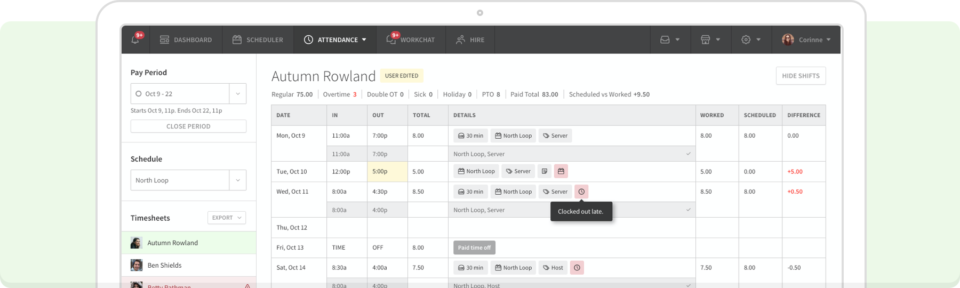
When I Work is a comprehensive time clock app and employee scheduling software. With a time clock that integrates with many related features, When I Work keeps your data central.
The best time clock apps make it easy for managers to track attendance, employee breaks, and time off from a dashboard. When I Work supports these features right out of the box.
The time clock can be set up with rules to control how employees use it and how or when they can clock in. For example, you can prevent buddy punching with photo clock in. Also, you can put an end to early punching in with geofencing to ensure that employees are actually at work before they can clock in on their mobile devices. You can also set up different pay rates attached to the positions an employee is qualified for.
There are more scheduling and management tools to note, including:
- In-app messaging
- Custom reporting
- Payroll integrations to your favorite providers
Because of its feature set and automation, When I Work is the best time clock app for smaller teams with fewer managers, who are trying to do more with less. Large businesses with many employees and many sites use When I Work and the complete feature set, too. Whether you just need a time clock app for multiple employees or you need an app suited for hundreds, When I Work has you covered.
Pros:
- Any device, whether it’s an employee’s phone, a computer, or a tablet posted at the entrance, can be a time clock. It has a user interface that’s simple and intuitive.
- Managers can control how and when employees punch in and out, making it easier to control labor costs and track what’s happening.
- When I Work generates attendance reports, digital timesheets, and other data that you need for the best workforce management and labor forecasting.
Cons:
- While there is a free trial option, there is no free option.
- Some employees may not like the photo clock-in option, though this is a setting you can turn on or off, and it isn’t required.
The time clock, along with many of the other features built into When I Work, is available for you to try for free for two weeks, right now. We’re a little biased, but we think our time clock, workforce scheduling, and workforce management tools are the best out there, and one your employees will enjoy using.
See how much the When I Work time clock app can help your business. Sign up for a free 14-day trial today!
2. Homebase
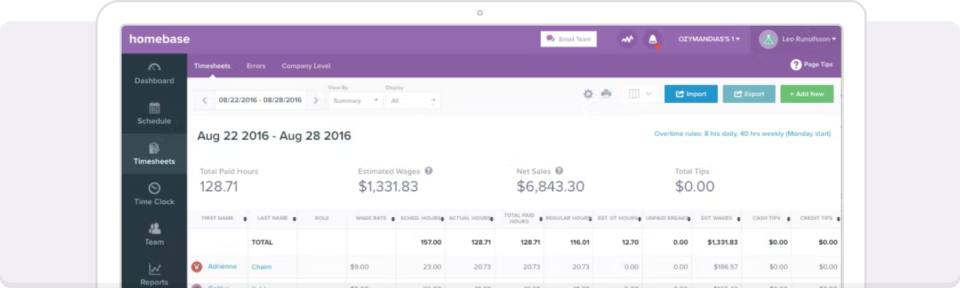
Homebase integrates other employee scheduling tools with its time clock as well. Because of that, managers can use that data to track overtime, no-shows, absenteeism, and other issues that affect your labor costs. With the data, you can compare sales and labor data to help you set targets.
Like many time clocks, Homebase offers flexible mobile options and is scalable for medium to large businesses. It offers a free trial for any size business.
Pros:
- Employees can clock in and out from mobile devices, either their own or at work, using a specific PIN.
- Remote and field teams can use the time clock as well. You’re not relegated to a brick-and-mortar location when it comes to tracking the scheduled time of employees.
- Managers can get alerts when employees are late clocking in for their shift.
Cons:
- Lacks the task management that’s related to employee scheduling and time tasks.
- Correcting a missed clock-in or clock-out is difficult. Staff will need to message managers to have them fix it manually.
Check out: Rotating Shifts: A Manager’s Guide To Rotating Schedules
3. Clockify
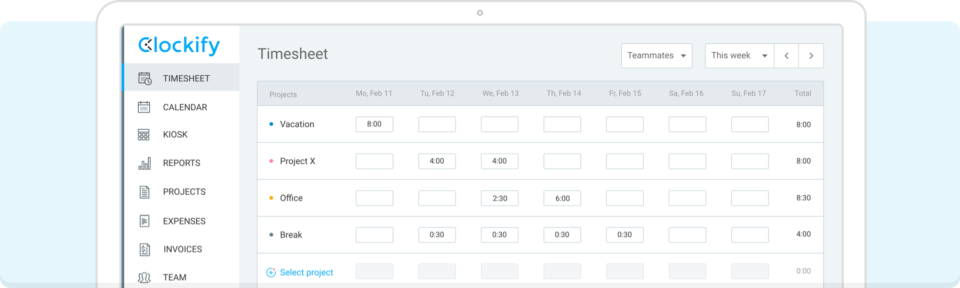
Clockify is unique in that it focuses on tracking how time is spent. That makes it ideal for businesses where employees are working on projects whose time is tracked for billing clients. With a generous selection of options for the kinds of reports it generates, Clockify is best suited for teams wanting to stay on top of project-based activity, invoicing, expenses, and client-specific costs. It could track how employees use their time, for more detailed labor forecasting.
Think of Clockify as the tool that gives you the ability to break down individual employee time use throughout the entire day. Instead of knowing when they come and go, you can see what they do while they are at work, and you know if a project is on track for time and budget.
Pros:
- Dashboard and calendar views show how time is being used based on date, time, or project. This helps you know the future capacity for your team.
- Clockify integrates with popular project management apps. Connect the tracked time directly to where the projects are being managed.
- Employee holiday and time-off requests can be tracked as well, to help with project planning.
Cons:
- Some employees might not like or easily adapt to the idea of tracking how they use their time once they are at work, particularly if they’re used to simply clocking in and out each day. They will frequently have to stop to clock in and out of projects.
- The app can be unforgiving of user error, and if an employee forgets to stop the timer, manually fixing it can be time-consuming.
- Some of the generated reports of how time is used may be confusing or not align with the markers you’re hoping to track. That makes the resulting data less useful.
Looking to learn even more about time clocks and how to get started? Keep reading or watch our full guide below! You’ll get all the info, including tips to better control your labor costs.
4. Buddy Punch
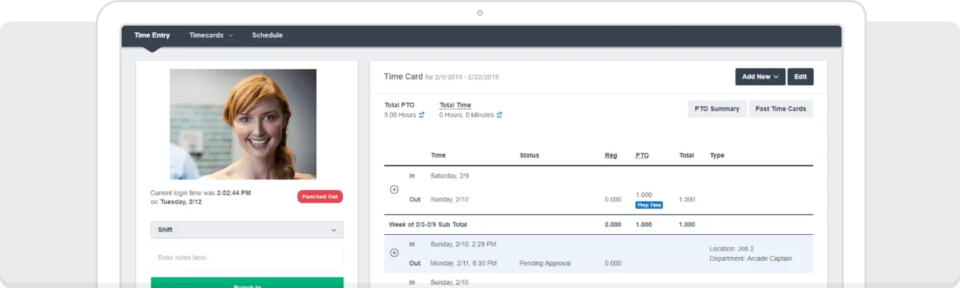
Buddy Punch features a clear dashboard that lets you track employee time and schedules. It also has a mobile app for all platforms, as well as access on the desktop via a web browser. Like many time tracker apps, it integrates with several payroll providers.
Similar to other apps with full features, it can help you monitor overtime, manage time off, and lets employees punch in when they come on shift. You can also set the pay rates based on the job or skills required. Buddy Punch lets you assign job codes for employees to use so that employees who have different jobs to do during the day can punch in and out accordingly.
Buddy Punch works best for small or medium businesses. There is a free trial option.
Pros:
- Employees can correct errors in their time card on their own, through pending approval from management.
- The user interface is clean and simple.
- You can generate reports for payroll or workforce management. Because of custom job codes, those reports can provide detailed information of how employees spend their work day.
Cons:
- While a simplified user interface is a positive, it can also be a negative depending on expectation. Some features or useability are reduced to keep the interface simple. Some users have complained about the pared-down interface making it difficult to know if they are punched in or out.
- The remaining balance and management of vacation, paid time off, and sick leave can be confusing for some users, and an unwieldy system of managing it frequently shows up in reviews.
Read also: Double Time vs Overtime vs Time And A Half – What’s The Difference?
5. Quickbooks Time (formerly TSheets)
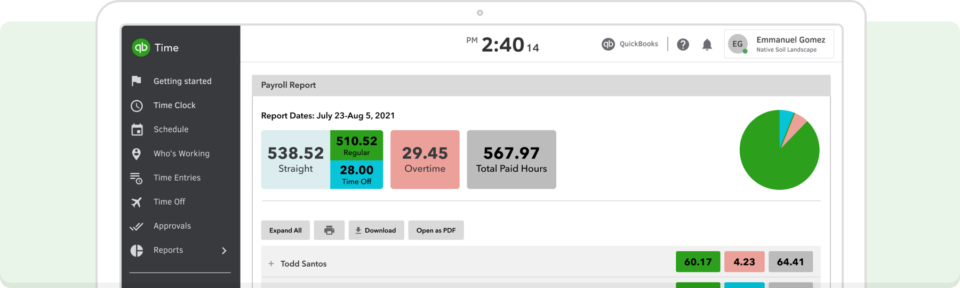
As with many of these time tracking apps, Quickbooks Time has mobile functionality for punching in, including GPS tracking for geofencing purposes, mobile time clocks, and team management.
There is a free option for one user, with a per user monthly fee beyond that. The level you choose affects the features available. Quickbooks Time is good for freelancers all the way up to large businesses.
Pros:
- The app works on all mobile platforms. It’s not web-based, but can be used on a desktop as an app.
- You can set different pay rates, as well as overtime rates, for each employee.
Cons:
- Many users find the user interface clumsy or confusing, with some bugginess or unintuitive aspect to the design.
- The software, despite having some features for scheduling and employee management, was clearly meant to track time.
Useful read: 32 Team Building Games Your Whole Team Will Love
6. ezClocker
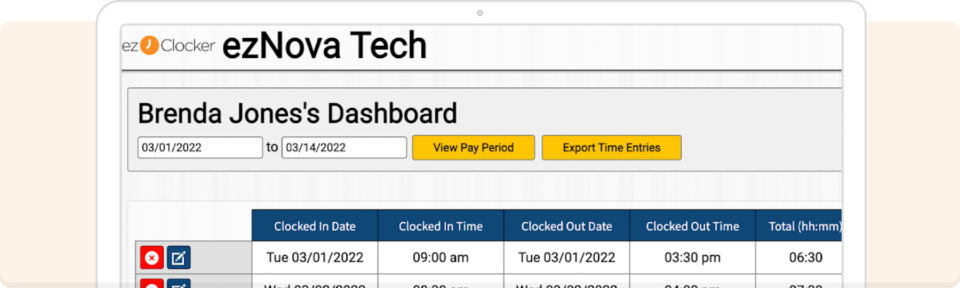
With ezClocker, small businesses can access basic time clock capabilities, including mobile and kiosk clocking. ezClocker includes features for GPS, allowing you to view where your employees clocked in from. To clock in or out, employees simply use the ezClocker app.
ezClocker integrates with some payroll solutions, including ADP Workforce Now, Gusto, and Paychex. Simply transfer your employee’s timesheets to your payroll provider for instant pay calculations.
However, ezClocker does not currently include integrations for Quickbooks. If you’re using a different payroll provider, you’ll likely need to export timesheet data into an Excel spreadsheet and manually input hours to calculate employee pay.
Pros:
- One of the least expensive time clock solutions.
- Includes employee scheduling options and time audit trails.
- ezClocker allows managers to create employee rosters using drag-and-drop technology.
Cons:
- Doesn’t include geofencing or photo clock-in options but does have GPS verification on Standard or Premium plan.
- Few integrations and no company-provided API.
- The system does not support rules-based or automated scheduling.
- Supports a maximum of 100 employees. Larger organizations that need more support should look for another solution.
7. Sling
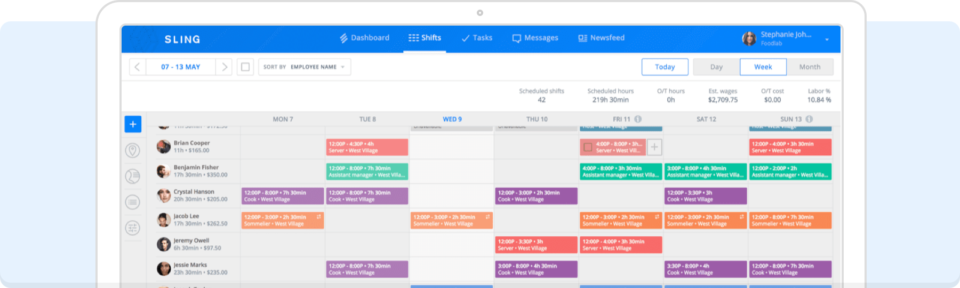
Sling’s primary feature is employee scheduling, which includes drag-and-drop technology and rules-based components to simplify the scheduling process. However, customers who integrate into one of Sling’s paid plans will also gain access to their time tracking and payroll integration tools.
Sling incorporates geolocation technology, which reports an employee’s location whenever they clock in or out for work. There are also geofencing tools that companies can enable to ensure workers don’t clock in before they arrive at the job site.
Sling integrates with several major payroll apps, including Gusto and ADP. However, if Sling doesn’t support your current payroll application, you’ll need to export timesheets into Excel to calculate your team’s pay.
Pros:
- Geolocation technology guarantees workers are at the job site when they clock in
- Employee scheduling features, including drag-and-drop shift scheduling and the ability to save templates for future use
- Communication options, including one-on-one and group messaging, plus a customized news feed for all team members
Cons:
- The free plan includes only basic shift scheduling, not the time clock
- Must upgrade to the most expensive plan to access payroll integrations
- It doesn’t integrate with Quickbooks
Read Also: Sling vs When I Work: Detailed Software Comparison
8. Hubstaff
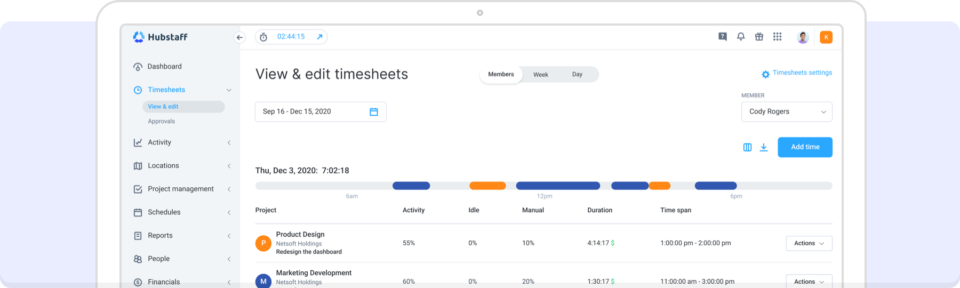
Hubstaff offers an all-in-one time tracking, employee engagement, workforce management, and analytics tool.
Hubstaff aims to improve remote worker productivity and reassure managers that their teams are genuinely working wherever they are. Once an employee starts the time clock on their laptop or computer, you can monitor the apps they use and the websites they visit. It’s also available for employees who work at location-based jobs. It includes geofencing technology to ensure companies only pay employees for their time at the job site.
In addition to offering time clock capabilities, Hubstaff supports employee scheduling and integrates with many apps, including ClickUp, Jira, Slack, Paypal, and Quickbooks.
Pros:
- Includes a time clock to track remote employees on specific projects or tasks.
- Geofencing technology identifies an employee’s location when they clock in for their shifts.
- Reporting analytics and metrics tools for remote work teams.
Cons:
- Some features may not be necessary for all businesses.
- One of the more expensive time clock solutions available.
- While it can support location-based companies, its primary focus is remote work teams.
9. Clockspot
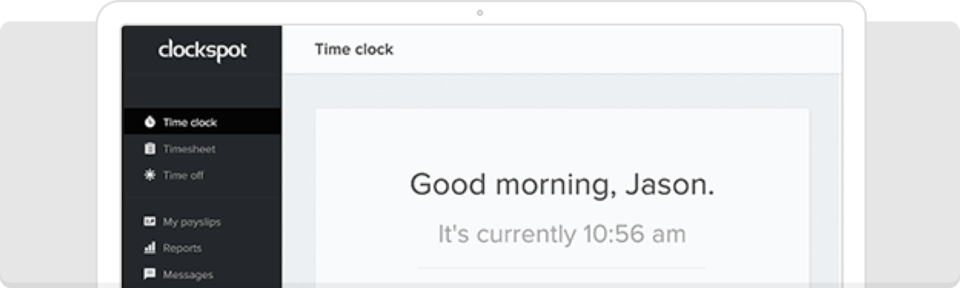
Clockspot is a complete time-tracking solution appropriate for small and large enterprises. Employees can clock in through any approved device, including their smartphone, a dedicated kiosk, a computer, or a landline phone.
Clockspot’s time-tracking features include geolocation technology, which identifies the location your team clocked in from via their GPS location and IP address. However, Clockspot does not currently have options for photo clock in.
Employers can also use Clockspot to track specific jobs, which is helpful for companies that bill clients for work hours. Administrators can assign specific tasks to each employee’s time card, making it more manageable to track labor costs across multiple jobs and projects.
Pros:
- Generates payroll timesheets in one click—you can then export to Excel.
- Creates an audit trail of all changes made to an employee’s time card, including clock-in times and manual adjustments.
- Shares payslips with team members as soon as they’re available.
- Includes options for managing employees’ time off and accrued PTO.
Cons:
- No group or one-on-one messaging within the app.
- Doesn’t include photo clock-in options.
- Managers can export timesheet data to Excel, but Clockspot doesn’t directly integrate with any payroll providers.
- Doesn’t have functionality for employee shift scheduling.
10. Timely
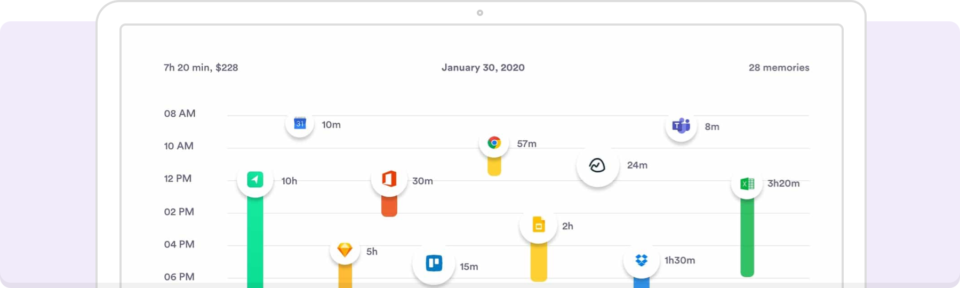
Timely is an AI-powered time-tracking tool suited for remote teams. Workers can download the app and track their time, and Timely tracks each employee’s interactions with apps and websites.
The key advantages of Timely lie in its ability to track time across various jobs. Companies that bill clients based on their team’s hours on multiple projects will likely find Timely a practical solution.
It does not include a location-based time clock or GPS solution. Small businesses with physical storefronts probably won’t find Timely suitable for their needs. Timely also has no communication features, so you must use other group or one-on-one messaging apps.
While Timely includes numerous integrations, including Asana, Basecamp, Google Workspace, and Microsoft Office, it doesn’t support payroll calculations. If you use Timely to track time, you’ll need to prepare payroll separately based on exported timesheets.
Pros:
- An excellent option for freelancers or remote workers who bill clients based on time.
- Integrates with many productivity and project management apps.
Cons:
- Not the right solution for businesses with physical locations.
- No in-app communication options.
- It does not support payroll integrations, but freelancers can export billable hours into client invoices automatically.
Which option is the best time clock app for your team?
When it comes to tracking employee hours, the best time clock app is unique to you. Still, as you can see from our list, there are some standard features to have.
Ease of use is one; if you and your employees don’t like using it…you won’t.
In today’s labor force, any time tracking app you consider needs to be available in a mobile format. Your employees will need to like using it so you’ll have the ability to collect data that you can use to plan and watch labor costs as customer demand constantly fluctuates.
We know you’re busy.
You’ve probably talked to your managers and team leaders about this issue. Maybe you’ve heard some feedback about time clock frustrations.
So, when it comes to choosing the best time clock app, ask yourself which time clock associated tasks are taking the most time? What is frustrating people the most? Those are your requirements. That’ll help you know what you need to change, and which app is best for you.
Find out more about the time clock feature at When I Work and try it for free, for 14 days.
Time clock apps: FAQs
How do clock-in apps work?
A time clock app typically runs on mobile devices or computers. The app captures the timestamps and stores the data, which can be accessed by managers or HR personnel for attendance tracking and payroll purposes.
What are the benefits of using a time clock app?
Using a time clock app offers several benefits, including accurate time tracking, streamlined attendance management, reduced administrative work, improved payroll accuracy, and better insights into labor costs and workforce management.
Can clock-in apps prevent buddy punching?
Yes, some time clock apps have features to prevent buddy punching, which is when one employee clocks in on behalf of another. These features can include photo clock in, where employees need to take a picture to verify their identity, or geofencing, which ensures that employees are physically present at the designated work location before they can clock in.
Can a time clock app integrate with payroll systems?
Yes, most time clock apps offer integrations with popular payroll systems. This integration streamlines the payroll process by automatically transferring the recorded time data from the app to the payroll software, reducing manual data entry and potential errors.