11 Best Employee Time Tracking Apps
Try When I Work for free
In the market for a handy employee time tracking app? The good news is you’ve got plenty of options. The bad news is there are so many choices that it can be challenging to pick one.
Finding the right app is vital. If you choose wrong, you’ll be facing many of the same time tracking headaches you’re already dealing with.
But don’t worry. We have you covered. Our list of the top 11 employee time tracking apps highlights the options you need to check out.
This article explores the 11 best employee time tracking apps. Whether you are running a restaurant, a construction business, or a retail store, these apps can help you take the hassle out of tracking employee hours.
Key takeaways
- Employee time tracking apps help manage work hours better.
- Many apps offer unique features to fit specific industry needs.
- Integration with other software (like your payroll app) can be a game-changer.
Table of contents
Want to get right to tracking employee time, faster and easier? Sign up for a free 14-day trial of When I Work today!
Best time tracking software features at a glance
Here’s a feature comparison chart so you can see which attendance tracking app is right for your business.
| App | Integrations | GPS Tracking | Reporting | Mobile Access | Free Plan |
| When I Work | ✅ | ✅ | ✅ | ✅ | ❌ |
| Connecteam | ✅ | ✅ | ✅ | ✅ | ✅ |
| TimeCamp | ✅ | ❌ | ✅ | ✅ | ✅ |
| Toggl Track | ✅ | ❌ | ✅ | ✅ | ✅ |
| Timely | ✅ | ❌ | ✅ | ✅ | ❌ |
| ClickUp | ✅ | ❌ | ✅ | ✅ | ✅ |
| ProofHub | ✅ | ❌ | ✅ | ✅ | ❌ |
| Jibble | ✅ | ✅ | ✅ | ✅ | ✅ |
| HoursTracker | ❌ | ✅ | ✅ | ✅ | ✅ |
| Tick | ✅ | ❌ | ✅ | ✅ | ✅ |
| RescueTime | ✅ | ❌ | ✅ | ✅ | ✅ |
11 best employee time tracking apps
Here’s an explanation of the top timesheet apps for employers. You’ll get a quick glance at what makes these software options so appealing so you can narrow your search and choose the right one for you.
1. When I Work
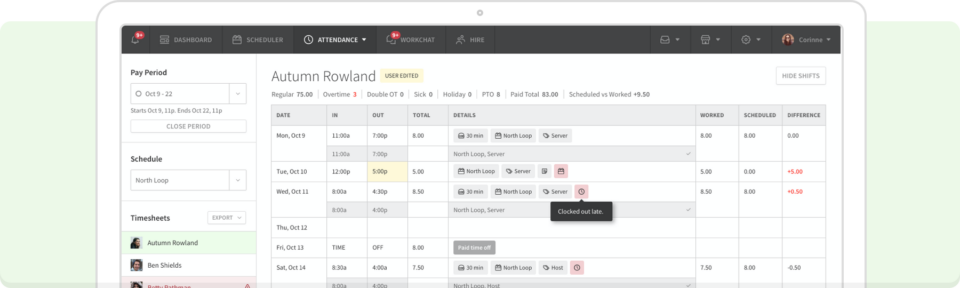
When I Work is more than just an employee time tracking app. It also helps you plan schedules and chat with your team.
Picture this: no more messy paper schedules or missed shifts. Additionally, everyone stays in the loop. When I Work also offers lots of integrations. It’s ideal for fast-paced workplaces. Think restaurants, retail stores, and more.
When I Work lets you turn any device into a time clock, including your employees’ mobile phones. So they can clock in and out whenever they need to, without standing in line or taking up a register that may be in use.
Features
- Team messaging
- Time clock
- Scheduling and planning tools
- Report generation
- Auto scheduling
- Mobile notifications
Pricing
When I Work has a free 14-day trial that moves to a pricing model based on how many locations you have. The single location plan is just $2.50/user/month and the multi-location plan is $5/user/month.
Compare the plans now—each one has everything you need to run your business effectively and efficiently.
2. Connecteam
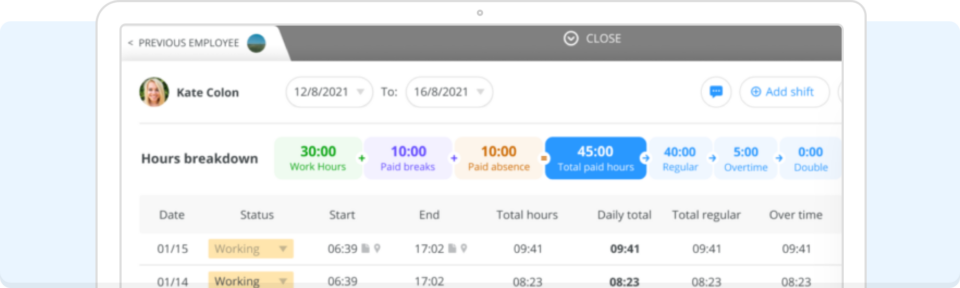
You can use Connecteam to create schedules and track time. It also lets you manage time-off requests in the cloud-based app.
With Connecteam, you also get automated shift planning tools. Want chat features? It has that too!
Connecteam can increase operational efficiency with customizable checklists and forms that streamline processes, but some users may find that the platform is more complex than necessary for their specific needs.
Features
- Time clock
- Discrepancy flagging
- Shift planning
- Chat tools
- Self-service features
Pricing
Connecteam offers a free version. But you’ll need a premium plan to access top features. That plan starts at $29/month for up to 30 users.
3. TimeCamp
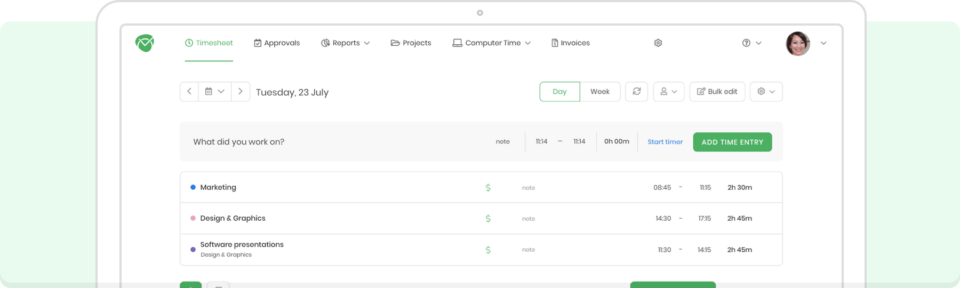
TimeCamp is a user-friendly employee time tracking app. Its pricing appeals to freelancers and small teams. Also, you can implement it in minutes and start tracking time like a pro.
It’s more geared towards project management, so you can monitor time tracked to certain projects to offer transparent billing to clients, but can be used for small businesses who need a time tracking solution.
Features
- Payroll system
- Timesheet templates
- Project management capabilities
- Vacation and holiday tracking
Pricing
TimeCamp starts at $2.99/user/month. It also offers a free plan and free trial.
4. Toggl Track
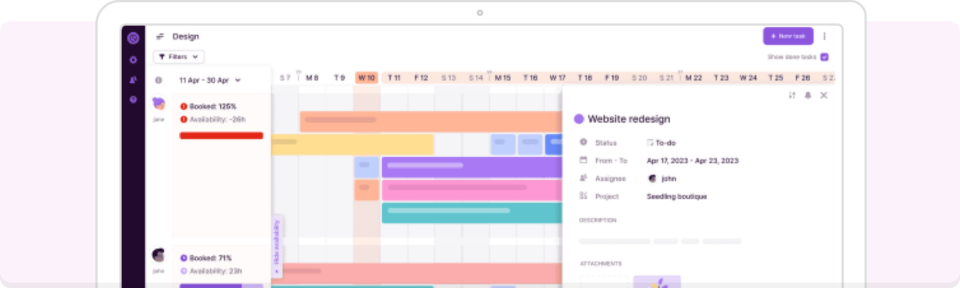
Toggl Track features one-click clock-ins. The app will also send you a reminder if you forget to start your timer. Toggl Track offers over 100 integrations. If you are running many different apps, Toggl Track can probably talk with them.
Toggl Track is part of the Toggl ecosystem. Toggl also offers Toggl Hire and Toggl Plan. These are HR and team planning tools, respectively.
Features
- Complementary tools
- Integrations
- Candidate screening and onboarding tools
- Project planning
Pricing
Toggl Track costs $9/user/month. It also offers a free plan and free trial. But if you want to use those other tools, you’ll have to upgrade to a costlier plan.
5. Timely
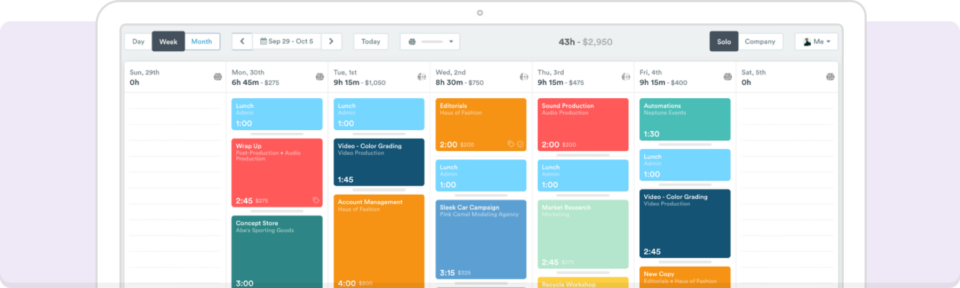
Timely records everything you work on. It then groups together all your recorded work and suggests time entries.
With Timely, you don’t have to manually log anything. It adds project tags and outlines all the work you perform. Timely even gets smarter the more you use it.
Features
- Lots of integrations
- Time tracking
- Easy reporting
- Improves with use
Pricing
Timely is a bit on the pricier side, starting at $16/user/month. If you have over 50 users, you may be eligible for per-user discounts.
6. ClickUp
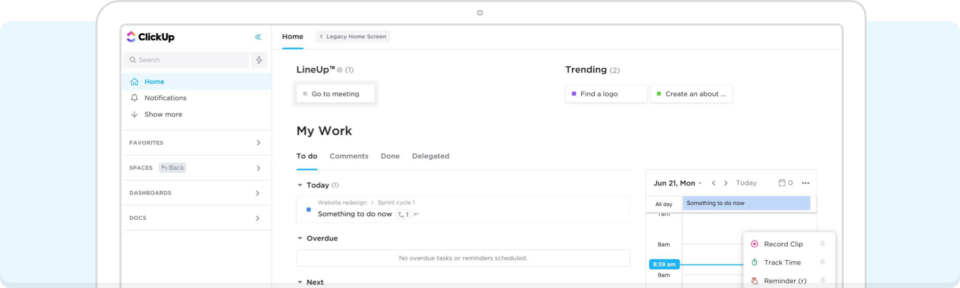
ClickUp is an all-in-one productivity platform. The hours tracker feature helps you build and customize time sheets.
ClickUp is also known for its suite of integrations. It can connect with TogglTrack, Slack, and so much more. ClickUp’s time clock feature is also available in its mobile app, so your team can track time from anywhere.
Features
- Flexible workflows
- Over 1,000 integrations
- Detailed dashboards
- Customizable
Pricing
ClickUp has a free plan. The paid memberships start at $7/user/month.
7. ProofHub
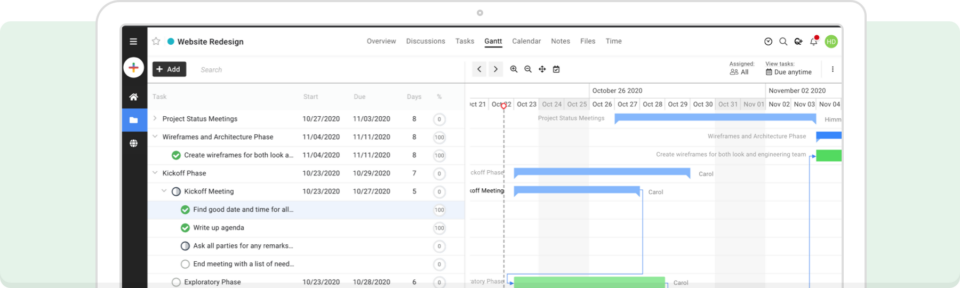
Want an all-in-one employee time clock app? ProofHub is worth a look.
With ProofHub, you can set time estimates, add timesheets, and track your whole team. It’s good for teams of all sizes, from freelancers to enterprises.
Features
- Plenty of integrations
- Marketing tools
- Activity logs
- Project and resource tracking
Pricing
ProofHub starts at $45/month. It also offers a 14-day free trial.
8. Jibble
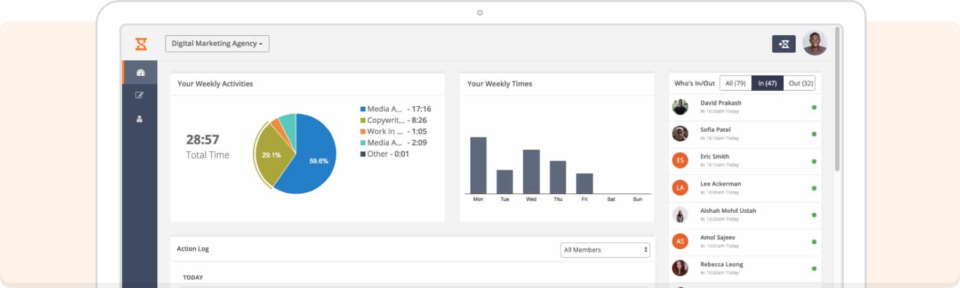
The Jibble employee time tracking app is best suited for construction companies. Field service companies will also benefit from its user-friendly tools.
Employees clock in and out via their mobile app. The app tracks their location and hours so you can see how much time they spent on each task/project.
Features
- In-depth alerts
- Mobile time clock
- Accessible through Slack or Microsoft Teams
- User-friendly
Pricing
Jibble starts at $2.49/user/month plus a base price of $2.49 per month. It offers a free plan.
9. HoursTracker
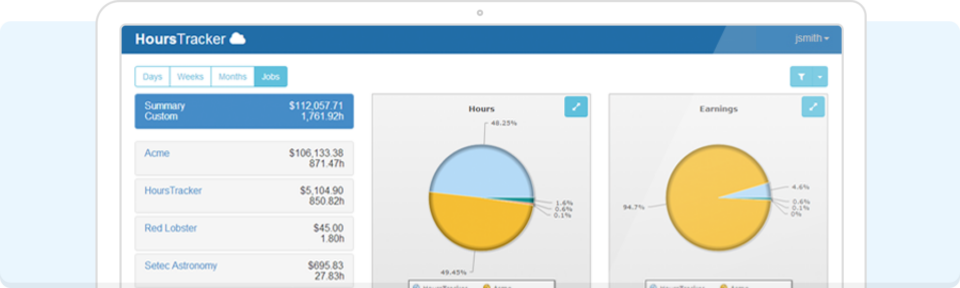
HoursTracker is a mobile-first employee time-tracking app. It was built for contractors and other on-the-go professionals.
HoursTracker makes it easy to track earnings, business expenses, and even breaks. It automatically tracks hours based on an employee’s location.
Features
- Automated tracking
- Documents breaks
- Mobile-first design
- Add comments to time entries
Pricing
HoursTracker starts at $5.99/month. It also has a free plan.
10. Tick
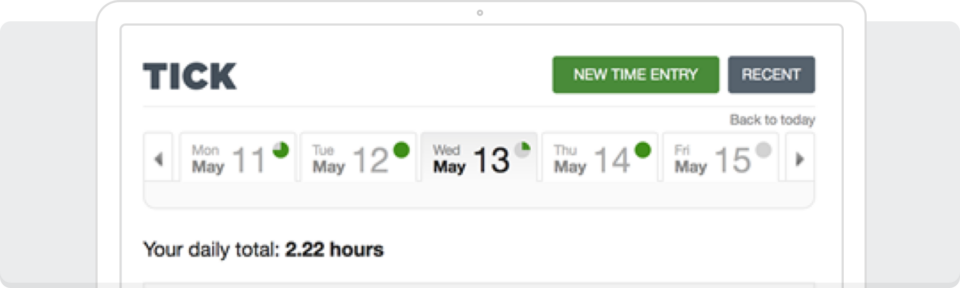
Tick is one of the simplest employee time-tracking apps. It produces timesheet reports and offers insights into your budget.
Features
- Time tracker
- Employee time clock
- Provides insights into budget
- Offers project-specific tracking
Pricing
Tick is $19/month for two to ten projects. The free plan allows you to track hours for one project per month.
11. RescueTime
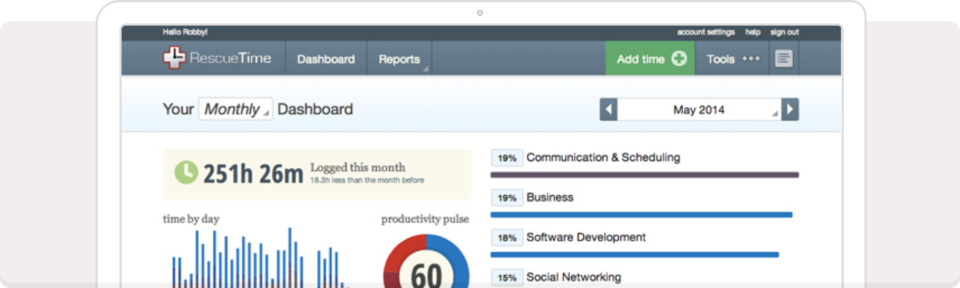
On average, employees spend 44 minutes of each workday checking social media. They also spend 40 minutes socializing with coworkers and 65 minutes browsing new sites.
RescueTime helps employers recapture lost time. It can track how many hours employees spend on each app or website. RescueTime can also block distracting apps and websites.
Features
- Time management
- Blocks apps that are distracting
- Can create custom targets for goals or KPIs
- Personalized reporting
Pricing
RescueTime is $9/month/user. It offers a free time management tool. But you’ll need a paid subscription to access the app tracking capabilities.
Try the best employee time tracking app
When I Work excels as an employee time tracking app. It’s loaded with features, and it’s easy to use. Oh, and it has some of the best pricing in the industry.
But don’t just take our word for it. Sign up for a free trial and experience the best employee time-tracking app for yourself.
Employee time tracking apps: FAQs
Q: What’s the difference between security guard scheduling software and an employee time tracking app?
Some apps only offer time tracking tools. Others, like When I Work, can double as a time tracker and security guard scheduling software. Choose a dynamic app like When I Work to get the most bang for your buck.
Q: What is the best employee time tracking app?
The best employee time tracking app is one that offers competitive pricing and tons of features. Enter When I Work. It’s loaded with tools and priced for businesses of all sizes.
Q: Is an employee time tracking app good for small businesses?
When I Work offers scalable pricing. You pay by the user, which keeps costs down. It also has three different tiers. When I Work is the employee time tracking app for every business, big or small.
Q: Is there an app to track field employees?
Yes—When I Work! You can track employees on-site or in the field with When I Work. It has a built-in GPS tool that helps you keep track of your entire workforce.
Q: Can I try an employee time tracking app for free?
Many employee time tracking apps offer free trials. For instance, When I Work has a 14-day free trial. Sign up today and see why businesses are raving about When I Work.





