11 Best Retail Scheduling Software
Try When I Work for free
Retail businesses typically involve multiple locations and high levels of employee turnover. Navigating these challenges can be time-consuming and frustrating, especially when you want to be focused on your customers. Spending hours in the back office trying to manage it all by hand can have a disappointing impact on your business.
It helps to use retail scheduling software to streamline operations. The best providers offer intuitive time and attendance features for a reasonable price.
Retail scheduling software helps business owners manage schedules and shifts. Employees use it to monitor their schedules or request time off. This guide compares the features and prices of top providers.
Key takeaways:
- Retail scheduling software lets you create and manage schedules.
- Top providers integrate with payroll providers for seamless payments.
- Some free plans lack some basic features.
Want to skip the hassle and start saving time on retail staff scheduling today? Try When I Work, FREE, for 14-days, no credit card required.
Table of contents:
- What to look for in a retail scheduling software
- Retail scheduling software comparison table
- Top 11 retail scheduling software
- Find the provider that’s right for you
- Best retail scheduling software FAQs
There are a few features that can make retail scheduling so much easier for you, and help you manage the mental load of keeping it all straight. You’ll want to be sure to look for:
Multi-location support
Even if you only have one location right now, you’ll want to be sure to find a retail scheduling software that supports multiple locations. So if your store grows and you find yourself needing to expand, your software is ready.
Multi-location support lets you manage multiple schedules for different locations, all in one place. Plus, you can share eligible and available employees across locations if needed. The information is clear so your staff always knows where they need to be.
Shift swapping capabilities
Employee availability, time-off requests, and last-minute emergencies are always going to be an issue. But you can take the burden off of your plate when you use a scheduling software that lets your employees manage shift swaps between themselves.
If a team member is scheduled to work and something comes up, like a doctor appointment or family emergency, they can contact their fellow employees or put their shift up for grabs. The software will then let someone else claim it, or your team member can offer to swap a shift with someone else. That way, you don’t have to do all the managing of finding the replacement.
Automated scheduling templates
Having to remember everyone’s availability, time-off requests, and preferences is a lot of information to keep in your head or on a sheet of paper. When you have the right scheduling software, it’s all in the system, and you can take advantage of automatic scheduling.
Make sure you choose a software that lets you enter in the shifts you need for each position, without having to assign an employee. Automatic scheduling will take into account each employee’s availability, eligibility, certifications, and more and assign the shifts for you. It’s way faster and more accurate than if you were trying to do it all by hand.
Related read: Automated Staff Scheduling Software
Additional features, like payroll and a time clock
When you’re looking at retail scheduling software, make sure it has all the added features to make your life easier and the whole process of managing your employees needs faster.
Find a solution with an included time clock so timesheets are accurate and you can prevent time theft. Choose a software that also offers payroll integrations, at the very least, to speed up payroll processing. Or you can select software that has payroll included, for added ease and accuracy.
Retail scheduling software comparison table
| Retail scheduling software | Pricing | Key features | Pros | Cons | Integrations |
| When I Work | Starts at $2.50/user/month | • Scheduling and time tracking • Employee communication app • Mobile notifications Report generation | • Easy to implement • Flexible pricing • Integrates with payroll providers | • Lacks advanced • HR features • No free version | Y |
| Homebase | • Free lifetime plan • $20/month • An extra $39 + $6/user/month | • Cost-management features • POS integration • Applicant tracking | • Manage multiple locations • Multiple options for optimizing costs | • Free plan serves one location • Additional features can be costly for small businesses | Y |
| Sling | • Free option for unlimited users • More options available at $1.70/user/month and $3.40/user/month | • Scheduling and time clock • Interactive news feed • Task management features | • Handles multiple locations • Free and low-cost plans available • Integrates with outside calendars | • Limited customer support • Free plans lack shift-swapping • Free version lacks time clock | Y |
| 7shifts | • $2.50/user/month • Time clock available for $4/user/month • Additional plans for $6 and $8/user/month | • Scheduling tools • Time clockRecruiting and onboarding tools | • Manages multiple locations • Great time management features | • Time clock not available in cheapest plan • Limited reporting and customer support | Y |
| Connecteam | • Free plan available • $29/user/month | • Time clock • Scheduling features • Inconsistency flagging • Overtime notifications | • Free version • User-friendly • Highly customizable | • Pricing plan not very flexible • Some integrations remain in development | Y |
| ZoomShift | • $2/user/month • $4/user/month • Custom plans available | • Time clock • Scheduling tools • Request management | • User-friendly • Ability to pause service | • Limited support • No integrations | N |
| SocialSchedules | • Free plan • $14.99/month/location • $39.99/month/location | • Labor law compliance • Multiple availability sets • HR features on paid plans | • Free version available • Ideal for part-time workers | • Charges by location • Advanced features on paid plans only • Time clock only available in premium plan | Y |
| Deputy | • Free starter plan • $4.90/user/month • Enterprise plan | • Task-management tools • Automated shift creation • Compliance-management features | • AI-powered tools • Flexible pricing • Compliance features | • Lacking in HR features • Only available in English | Y |
| ScheduleAnywhere | • $25/month • Additional add-ons available | • Scheduling tools • Communication features • Print/view schedules | • Simple interface • Customizable schedules | • Lacking in HR features • Not as mobile-friendly as competitors | Y |
| Zoho People | • Free plan • $1.25/user/month • Tiered plans increase to $4.50/user/month | • Scheduling/tracking tools • Facial recognition • Chatbot | • Flexible pricing plans • Seamless scheduling/HR features | • Limited communication tools • Scheduling features unavailable on free plan | Y |
| QuickBooks | • $20/month + $8/user/month • $40/month + $10/user/month | • Time tracking • Geolocation • Project management | • Robust features • Integrates with payroll system | • Can be expensive for small businesses • Employees can’t swap shifts | Y |
Top 11 retail scheduling software
Here are the top 11 retail scheduling software options in more detail—use this guide to find the one that’s right for you and your business.
When I Work
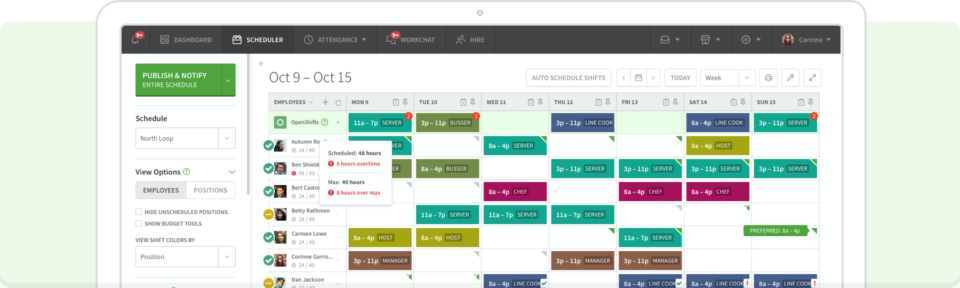
When I Work offers a user-friendly solution for creating and editing schedules and tracking time and attendance. Managers can use the mobile app to review timesheets and respond to shift change or time-off requests.
Employees can use the app to request time away or submit attendance reports. Users can review data to avoid scheduling conflicts. This is ideal for a fast-paced retail environment.
Managers save up to 15 hours a week on employee scheduling by using When I Work. You can build the schedule in minutes and share it with your team instantly.
When I Work also offers payroll on the same platform, so all of your scheduling and time tracking data is in one place. That means you can run payroll at any time, with a single click, no syncing or spreadsheets required. You’ll also be able to see your real-time labor costs at any time, not just estimates like other payroll processors.
Features:
- Scheduling and planning tools
- Employee portal for submitting reports and requests
- Mobile notifications
- Report generation
- Integrates with common payroll providers (e.g., QuickBooks, Gusto)
- Auto Scheduling and flexible self scheduling built into the platform
- Team messaging system
Pricing
The standard plan is $2.50/user/month. When I Work also offers a tiered plan (with no long-term contracts) which may be helpful for growing businesses. A free trial is also available with no credit card required.
Homebase
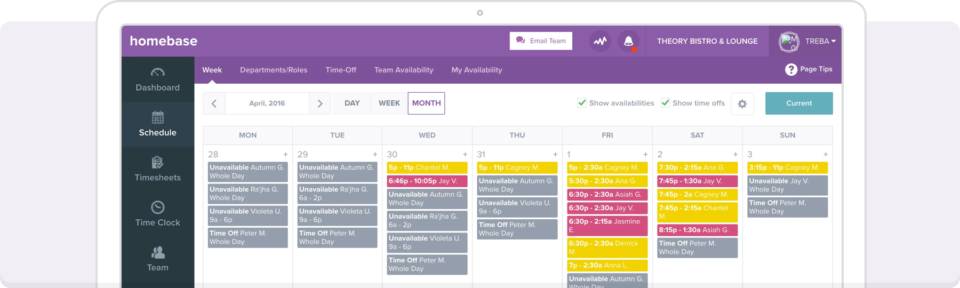
Homebase lets users manage employee schedules and availability, field time-off requests, and even set employee wages. And retailers in multiple locations can stay organized through a centralized dashboard.
The program features a cost-management tool, making it helpful for retail businesses. Employees can coordinate shifts and request time off using the integrated communication features.
Features:
- Cost-management features
- POS integration
- Centralized dashboard
- Integrated communication system
- Applicant tracking
Pricing
Homebase offers a free lifetime plan that covers one business location. Otherwise, plans start at $20 per month. Users can add payroll integration for an extra $39/month, plus $6/user/month.
Sling
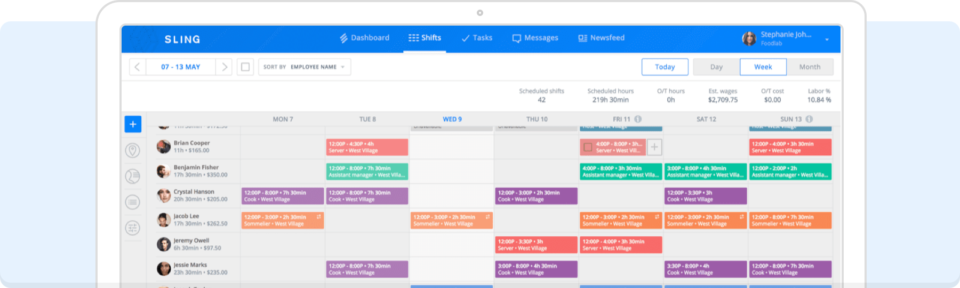
Sling is commonly marketed for larger retailers. This retail scheduling software offers scheduling tools, a mobile time clock, and task lists to manage productivity.
Employers will appreciate the way Sling integrates with multiple POS systems. Advanced features also help you monitor overtime and comply with labor laws.
Features:
- Scheduling and time clock
- Interactive news feed
- Task management features
- HR and compliance tools
- Handles multiple locations
Pricing
Sling’s core features are available with a free plan, which can cover multiple locations. Some of the HR and compliance features will only be found in the premium and business packages, which cost $1.70/user/month and $3.40/user/month, respectively.
7shifts
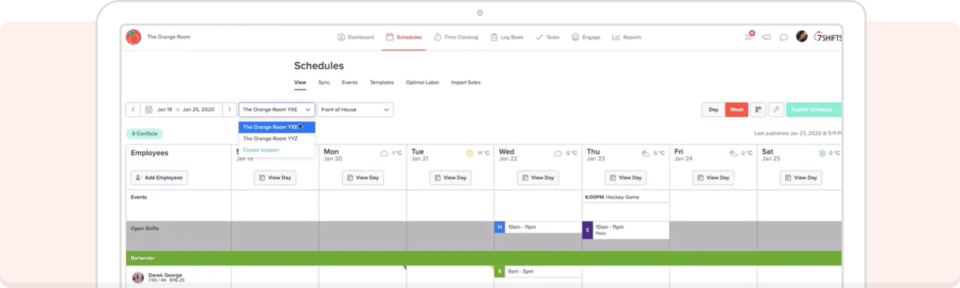
Though built for restaurants, 7shifts can be a good choice for busy retailers with multiple locations. The platform even lets managers compare data across multiple stores as well as schedule for each location individually.
Retailers with high turnover will appreciate the platform’s HR features. Create job postings and manage candidates through the app. Employees will find the scheduling and time clock features easy to use.
Features:
- Scheduling tools
- Time clock
- Manages multiple locations
- Recruiting and onboarding tools
- Employee self-service features
Pricing
The standard plan is $2.50/user/month, but the time clock is only available in the next tier for $4/user/month. Additional plans are available for $6 and $8/user/month.
Connecteam
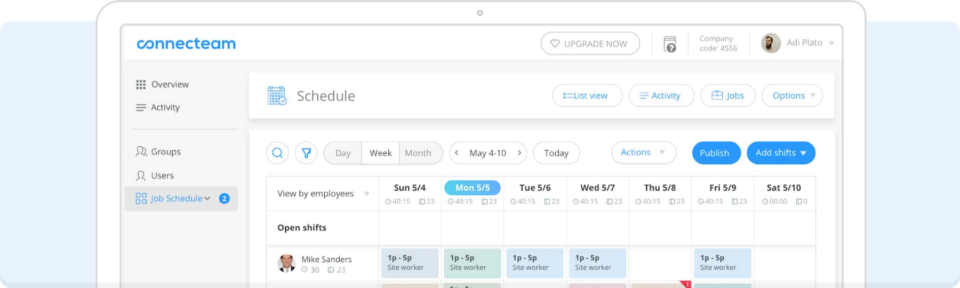
Connecteam offers a robust suite of retail scheduling software features. Retailers can create schedules and respond to employee requests using the cloud-based app.
The software offers automated shift planning tools, chat features, an integrated time clock, and inconsistency planning to increase accuracy.
Features:
- Time clock
- Shift/schedule planning
- Inconsistency flagging
- Self-service features for employees
- Chat tools
Pricing
Connecteam offers a free version. But growing retailers might consider a premium plan, starting at $29/month for 30 users.
ZoomShift
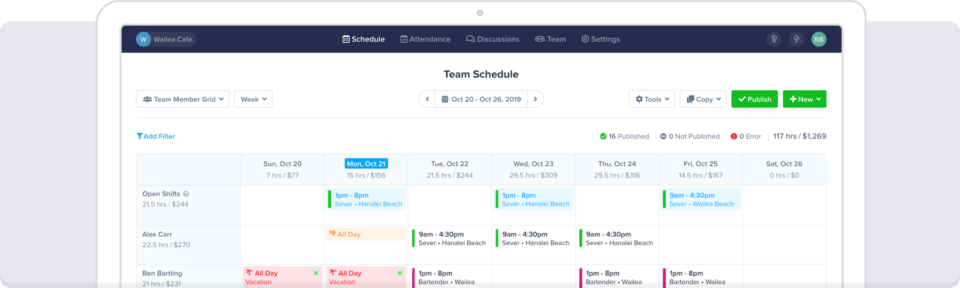
ZoomShift offers a simple yet flexible option for hourly retail employees. In addition to providing an integrated time clock, the app lets workers access their schedules and submit time-off requests or swap shifts.
Seasonal retail businesses can even pause the service and resume their account when business picks up again.
Features:
- Scheduling tools
- Time clock
- Employee self-service
- Request management
- Ability to pause your service
Pricing
Seasonal retail businesses can even pause the service and resume their account when business picks up again. Compared to When I Work, ZoomShift may have fewer features, but it’s a good platform for starters. Custom plans are also available with additional HR/onboarding features.
SocialSchedules
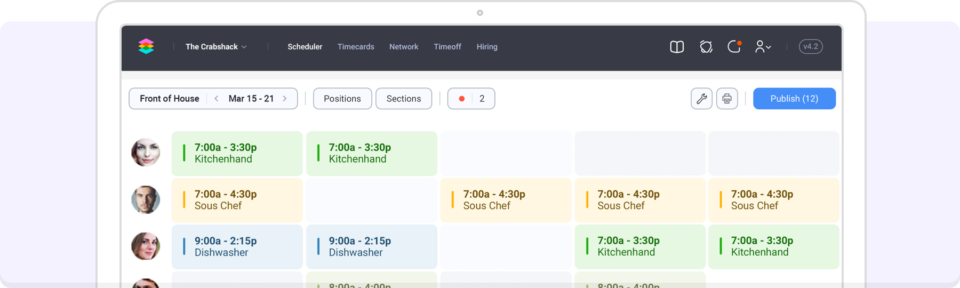
The retail scheduling software from SocialSchedules is good for part-time employees. The platform can manage multiple availability sets for maximum flexibility.
The platform also features robust compliance features and certification tracking, and it can even enforce employee behavior such as clocking in and taking meal/rest breaks.
Features:
- Labor law compliance features
- Multiple availability sets
- Time clock
- Manager logbooks (on paid plan)
- POS and payroll integrations (on paid plan)
Pricing
A free plan is available, but the most advanced features will be available on a tiered pricing plan that starts at $14.99/month/location. Additional POS and payroll integrations are available for $39.99/month/location, and custom plans are also available.
Deputy
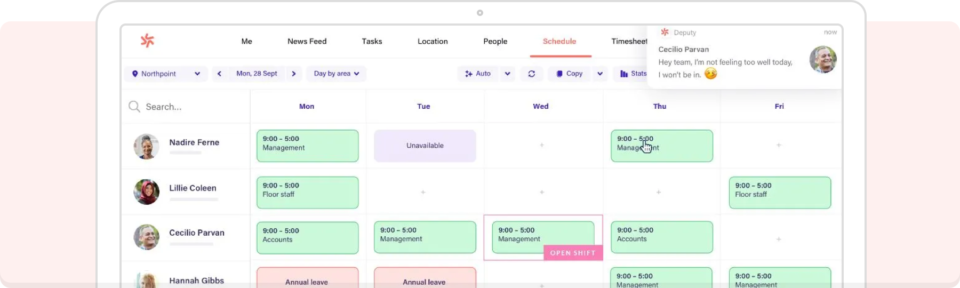
With Deputy, users gain an AI-powered retail scheduling software platform. Automatically generate shifts based on parameters such as budgeting, break times, or labor costs.
The platform also includes tools for assigning and tracking tasks. Managers can provide feedback to their employees. Workers can also use the integrated “news feed” to advertise shift changes and openings.
Features:
- Automated shift creation
- Task management
- Employee-facing news feed
- Compliance management tools
Pricing
Deputy offers a free starter plan. The next plans start at $4.90/user/month. Enterprise plans are also available for growing businesses.
ScheduleAnywhere
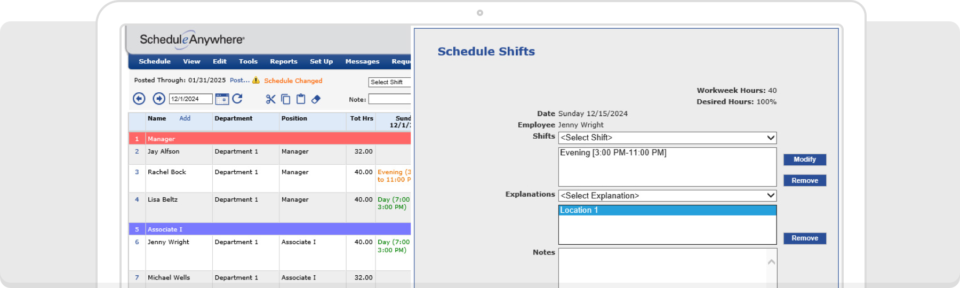
ScheduleAnywhere can be great for retail stores of every type, allowing business owners to create and manage schedules and notify team members about openings.
Employees can also use the app-based platform to submit scheduling/time-off requests. Managers can also communicate with their teams using the app. The provider also offers optional add-ons, but these add to the price.
Features:
- Shift creation
- Communication tools
- Employee self-service
- Ability to view/print schedules
Pricing
ScheduleAnywhere starts at $25/month, though the final cost may vary depending on your add-ons.
Zoho People
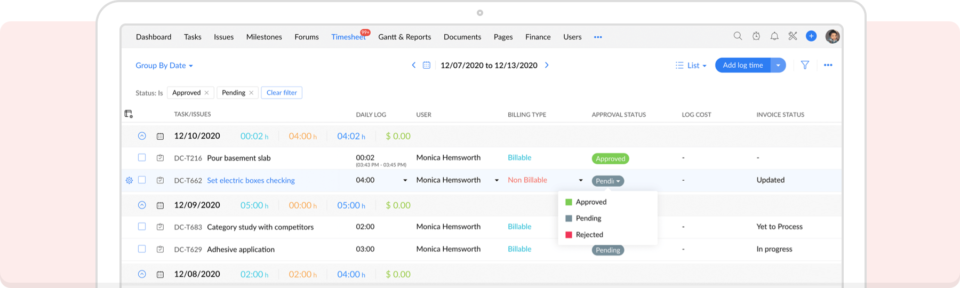
Zoho offers the ability to track time and attendance, plan shifts, and onboard new workers. Zoho’s HR features even help you determine the best people for each shift.
Zoho also features advanced tracking features and facial recognition. Users can manage multiple retail locations—even across time zones. A chatbot can field time-off requests and streamline the onboarding process.
Features:
- Scheduling tools
- Employee database
- Facial recognition
- Employee-facing chatbot
- Performance-tracking tools
Pricing
Zoho offers a free plan as well as a free trial. Users can upgrade to a paid plan for just $1.25/user/month, with a tiered pricing system that goes up to $4.50/user/month (when billed annually).
QuickBooks
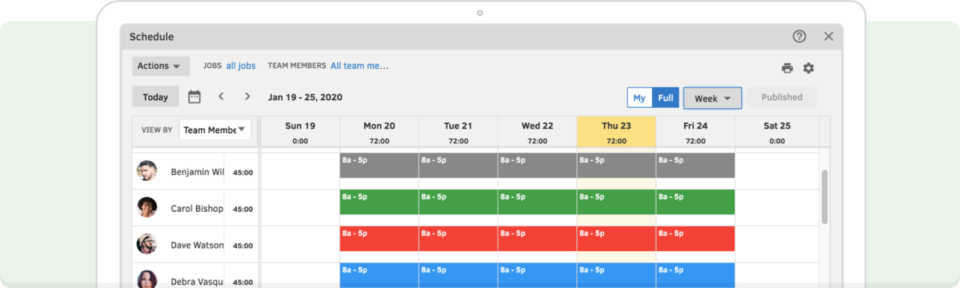
Retailers who use QuickBooks for their accounting might also use the provider’s retail scheduling software. The platform offers time trackers, in-app notifications, and other communication tools.
Retail managers can use GPS tracking data if they need to bring in an employee near their retail location. QuickBooks also has integrated project management and task-tracking tools.
Features:
- Time tracking
- GPS tools
- Project-management and task-tracking tools
- In-app notifications
Pricing
QuickBooks offers plans that start at $20/month plus an additional $8/user/month. The next pricing tier is $40/month with an additional $10/user/month.
Find the provider that’s right for you
Retail scheduling software providers offer a diverse range of features and benefits. But which one is right for you? The answer depends on whether you operate multiple retail locations or need advanced features and compliance tools.
When I Work offers a comprehensive set of scheduling, time, and attendance tools for an affordable price. It also integrates seamlessly with your payroll software. Learn more about its features or sign up for a free trial.
Best retail scheduling software FAQs
Q: Can retail scheduling software be used for part-time workers?
A: Most retail scheduling tools don’t distinguish between full-time and part-time workers. But some providers offer flexible scheduling, making it easy to accommodate part-time workers or those with changing schedules.
Q: Does retail scheduling software manage employee breaks?
A: Some apps help managers monitor employee hours to maintain compliance with state and federal laws. This includes labor laws surrounding meal and rest breaks. But these tools can also be used to monitor overtime and clock-ins/clock-outs.
Q: Does retail scheduling software integrate with other software?
A: Most retail scheduling software integrates with third-party programs. This includes POS systems, giving retailers a thorough understanding of the relationship between revenue and labor costs. It also includes payroll tools that streamline the compensation process.
Q: Do retail scheduling apps contain a time clock?
A: Scheduling apps commonly include a time clock. Note that some providers offer a free plan that includes basic functions but charge extra for a time clock.
Q: Can retail scheduling tools manage multiple locations?
A: Retailers with multiple locations should check each provider to find the best option for managing multiple locations. While some providers support unlimited locations, other providers charge for additional locations.






