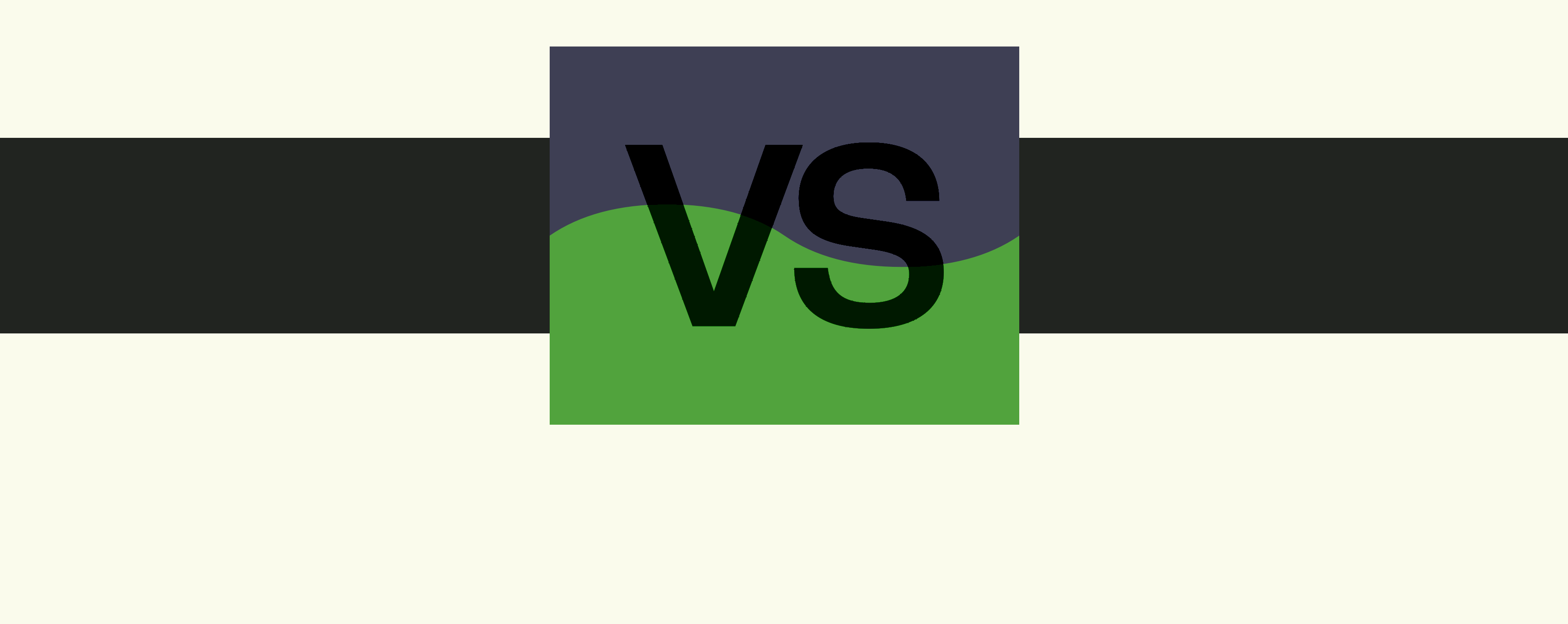Buddy Punch vs. When I Work: A Comprehensive Comparison
Try When I Work for free
The main difference between Buddy Punch and When I Work is that Buddy Punch offers a comprehensive all-in-one time tracking and payroll solution with advanced features like facial recognition and GPS tracking, while When I Work focuses primarily on employee scheduling and shift management.
Let’s take an in-depth look at how each product stands out.
Key takeaways
Here are some of the key differences between Buddy Punch and When I Work:
- Buddy Punch includes time tracking in its standard plans
- When I Work includes one-click employee scheduling in its standard plan
- Buddy Punch offers a comprehensive payroll solution that includes direct deposit and tax filings
- When I Work provides group and one-on-one messaging within the app
- Buddy Punch has features for remote work monitoring
Table of contents:
- What is Buddy Punch?
- What is When I Work?
- Comparison overview
- Buddy Punch vs. When I Work: Key features
- Buddy Punch vs. When I Work: Which is best for you?
- FAQs
What is Buddy Punch?
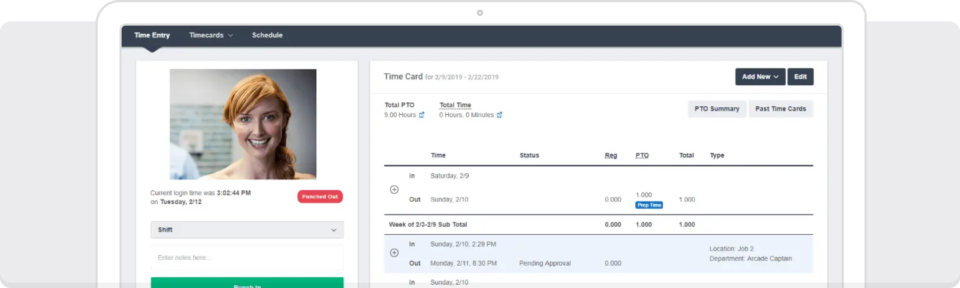
Rating: 4.8 / 5.0 according to G2
Buddy Punch is a cloud-based time clock and workforce management tool that simplifies employee time tracking, scheduling, and payroll for businesses of all sizes. Employees can clock in and out via web or mobile devices, with GPS tracking and geofencing for location verification.
Buddy Punch also includes facial recognition, overtime calculations, and job tracking, making it ideal for managing remote or field employees. Its payroll integration streamlines processing with automated tax filings and direct deposit, enhancing HR accuracy and efficiency.
While Buddy Punch offers employee scheduling tools, you must upgrade to the Pro plan to access them. Employee scheduling is manual and uses drag-and-drop technology to set up your weekly roster.
What is When I Work?
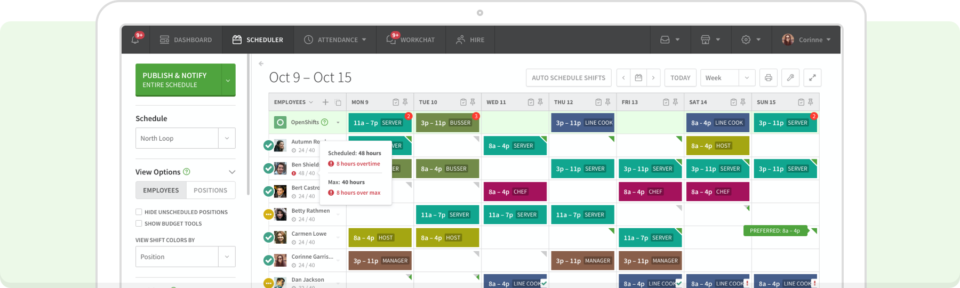
Rating: 4.4 / 5.0 according to G2
When I Work is an employee scheduling tool that allows managers to set up their weekly schedule in a single click.
With When I Work, you can use rules-based scheduling that incorporates employee availability and maximum work hours into your team’s work schedule. Employee scheduling is a standard feature on both pricing plans for When I Work.
When I Work also offers time management for an additional fee. Time management includes a time clock with GPS and geofencing capabilities. It also integrates with payroll software, including ADP, Gusto, Square, and more.
Comparison overview
| Buddy Punch | When I Work | |
| Time clock | Comprehensive solution for on-site and remote workers | Available with time management add-on |
| Employee scheduling | Available with Pro pricing plans | Standard in both pricing plans |
| Payroll | Includes direct deposit and tax filings with additional add-on | Integrates with payroll software, including ADP, Gusto, Square, and more |
| Pricing | Starts at $2.99/user for annual plans | Starts at $2.50/user monthly |
Buddy Punch vs. When I Work: Key features
Both Buddy Punch and When I Work offer features like employee scheduling, a time clock, and payroll.
Buddy Punch
- Comprehensive time clock solution for on-site and remote employees
- Drag-and-drop employee scheduling features available with the Pro plan
- All-in-one payroll solution, including time sheets, direct deposit, and tax filings for an additional fee
- Annual and monthly pricing fees based on the number of users
When I Work
- Time clock management, including GPS and geofencing technology, available as an add-on
- Automated employee scheduling with both pricing plans
- Team messaging included in both plans
- Two monthly plans based on number of users
Time tracking
Many organizations find monitoring their employees’ time on the job challenging. Both Buddy Punch and When I Work provide time clock solutions that enable workers to clock in and out from their mobile devices.
Buddy Punch
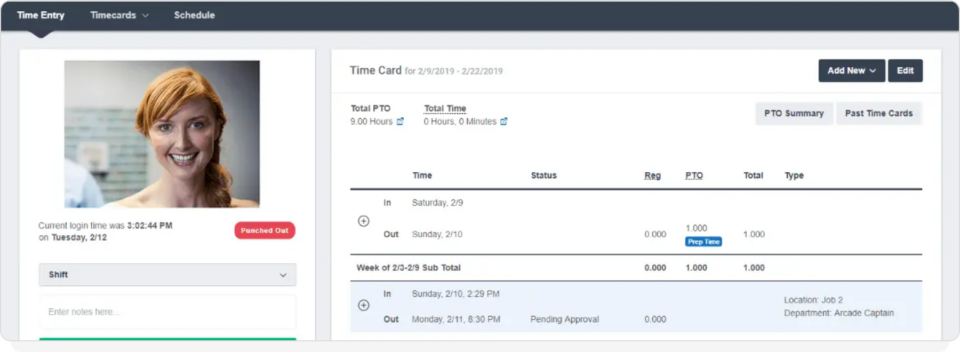
Buddy Punch’s primary feature is its time clock solution.
The time clock is standard across all pricing plans and includes an app that employees can use to clock in from their mobile devices or a dedicated computer. GPS and geofencing capabilities also prevent employees from clocking in if they’re not at the job site.
Buddy Punch is helpful for employers with remote workers. With Buddy Punch, you can monitor your remote team’s location and activities, ensuring that they remain productive and engaged even if you’re not there to oversee them.
When I Work
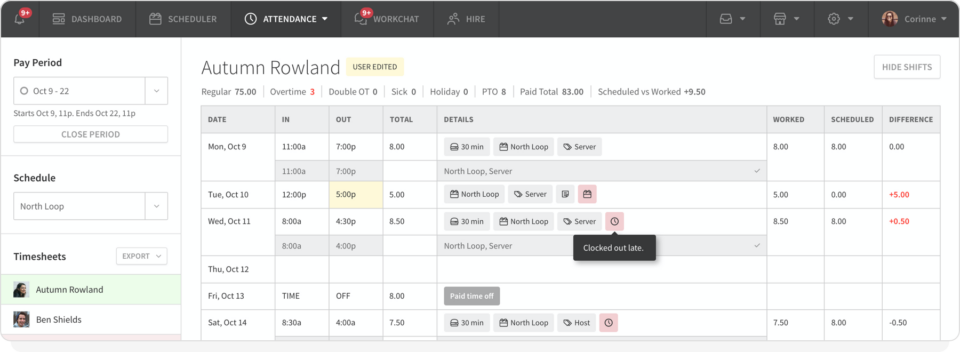
The When I Work time clock feature is available through the Time and Attendance add-on.
The time clock includes mobile, web, and dedicated solutions, allowing your employees to clock in for their shifts through their mobile devices or an on-site kiosk (you can turn any device into a time clock). You can enable GPS enforcement, which only allows employees to check in for their shifts if they’re at your business location.
This robust time clock solution also includes functionality for photo clock-in, which requires team members to take a photo when they arrive at work. You can enable or disable photo clocks according to your needs. You’ll also be able to enjoy break management features that make it easier for you to track employee time accurately.
Employee scheduling
Many employers, especially those with multiple team members and rotating shifts, find employee scheduling a real headache. Here’s how Buddy Punch and When I Work can reduce your time on employee rostering.
Buddy Punch

Buddy Punch’s employee scheduling tool is available with the company’s Pro pricing plan. The employee scheduling feature allows managers to create and update their weekly schedules using drag-and-drop. Employers who maintain the same schedules weekly can copy them into a template and update them when needed.
Buddy Punch also allows team members to trade shifts or request a cover if they can’t work at their scheduled time. You can use the availability management tool to accommodate employee requests for time off, including vacation or sick leave.
When I Work

Employee scheduling is the bread and butter of the When I Work platform. It’s the top feature, so employers turn to the software when they need a robust scheduling solution. With When I Work, you can create employee schedules automatically or edit them quickly. The Essentials Plan includes basic schedule rule-setting, such as maximum weekly employee hours.
However, upgrading to the Pro Plan will unlock additional functionality, including advanced scheduling rules. With the Pro Plan, you can also get labor sharing features between locations and custom reporting options to help you manage labor costs. When you upgrade to the Premium Plan, you’ll get integrated features like single sign on, API key access, and more.
Payroll
You want to ensure that your employees receive an accurate paycheck, but calculating their earnings can be a real pain. This is especially true when you don’t have an adequate payroll solution. Buddy Punch and When I Work can help.
Buddy Punch
Buddy Punch provides a comprehensive payroll solution for an additional fee that includes unlimited payroll runs, timesheet integration, and direct deposit to the employee’s selected bank account. If you prefer to provide your employees with paper checks, you can easily print them with Buddy Punch.
The platform’s payroll solution also includes federal and state tax filings, ensuring that you withhold the proper amount of tax for each employee based on their location. Buddy Punch can also assist with W-2 and 1099 preparation, which eliminates the potential for common miscalculation mistakes.
When I Work
The Time and Attendance add-on for When I Work includes integration with your existing payroll provider, including ADP, Gusto, Square, QuickBooks Online, and more. You can easily export your timesheets to your dedicated payroll software, reducing the time you spend calculating your employee’s weekly hours and copying them into your applications.
When I Work also offers on-demand pay for employees with no changes to your payroll process, so you can include this benefit for employees easily.
Pricing
Buddy Punch and When I Work set their pricing according to the number of users within your organization.
Buddy Punch

Buddy Punch offers three main pricing plans: Starter, Pro, and Enterprise. All three plans include per-user pricing and a base fee, which you can set to monthly or annual.
The Starter pricing plan is $4.49 per user on the annual plan or $5.49 for monthly subscribers. There’s an additional $19 monthly base fee to access the Starter plan features. Buddy Punch’s Starter plan includes all of its time clock features, as well as time-off tracking and payroll integrations with ADP, Gusto, and several other providers.
Buddy Punch’s Pro pricing plan is $5.99 per user for annual subscribers or $6.99 with monthly billing. The Pro plan includes all the time clock features, plus employee scheduling and availability management. You’ll also incur a $19 monthly base fee.
The Buddy Punch Enterprise plan is $10.99 per user for annual subscribers or $11.99 with monthly billing. It includes all the features of Starter and Pro plus access to single sign-on (SSO) and the software’s API key. You can use the API key to integrate Buddy Punch with your other systems. You’ll also incur a $19 monthly base fee.
You can add the Buddy Punch payroll solution to any plan for a $39 monthly base fee plus $6 per user. The payroll solution includes tax filings, direct deposits, and printable checks.
When I Work
When I Work offers three pricing plans: Essentials, Pro, and Premium. You pay only according to the number of users you have. There are no base fees.
The Essentials Plan is $2.50 per user and includes standard employee scheduling and messaging functionality. If you’d like the time clock and payroll integrations, you can add the Time and Attendance module, increasing your monthly pricing to $5.00 per user.
The Pro plan is $5.00 per user and includes advanced employee scheduling functionality. You can add on Time and Attendance, which will increase your monthly pricing to $7.00 per user. Upgrade to the Premium Plan for $8.00 per user and you’ll get added functionality like API key access, single sign on, and more. Adding Time and Attendance takes the cost of the Premium Plan to $10.00 per user per month.
Customization and integrations
Both Buddy Punch and When I Work offer plenty of integrations to help you manage your workforce, as well as API key access for data at scale.
Customer support
When I Work offers a robust Help Center for when you want to troubleshoot on your own, as well as email support and live chat. Buddy Punch offers email and live chat support, as well as text support for the two higher plans.
Buddypunch vs. When I Work: Which is best for you?
Deciding between Buddy Punch and When I Work comes down to your needs.
Buddy Punch may be the right option if your primary concern is monitoring your employee’s time. However, if employee scheduling is a constant headache, When I Work is the better alternative.
When I Work: The gold standard for employee scheduling
When I Work offers a practical and easy solution to your employee scheduling needs, including team messaging and time tracking. Sign up for a free 14-day trial and experience the benefits for yourself.
FAQs
Does Buddy Punch track your location?
Buddy Punch tracks employees’ location when they clock in for their shift and during their working hours. However, once the employee clocks out, the tracking feature turns off. The location tracking feature ensures that employers only pay for an employee’s time when they’re actually at the workplace (or in their remote location).
What is the meaning of “buddy punching”?
Buddy punching is the act of one employee clocking in or out for another employee, usually to cover up lateness or absence. This practice can lead to payroll inaccuracies and increased labor costs for employers.
With a time clock solution incorporating GPS location, geofencing technology, and photo clock in, you can prevent buddy punching in your workplace.
Does When I Work offer annual pricing options?
No. Pricing plans are monthly only for When I Work. The monthly pricing provides maximum flexibility, allowing you to increase or decrease your users according to your business needs.