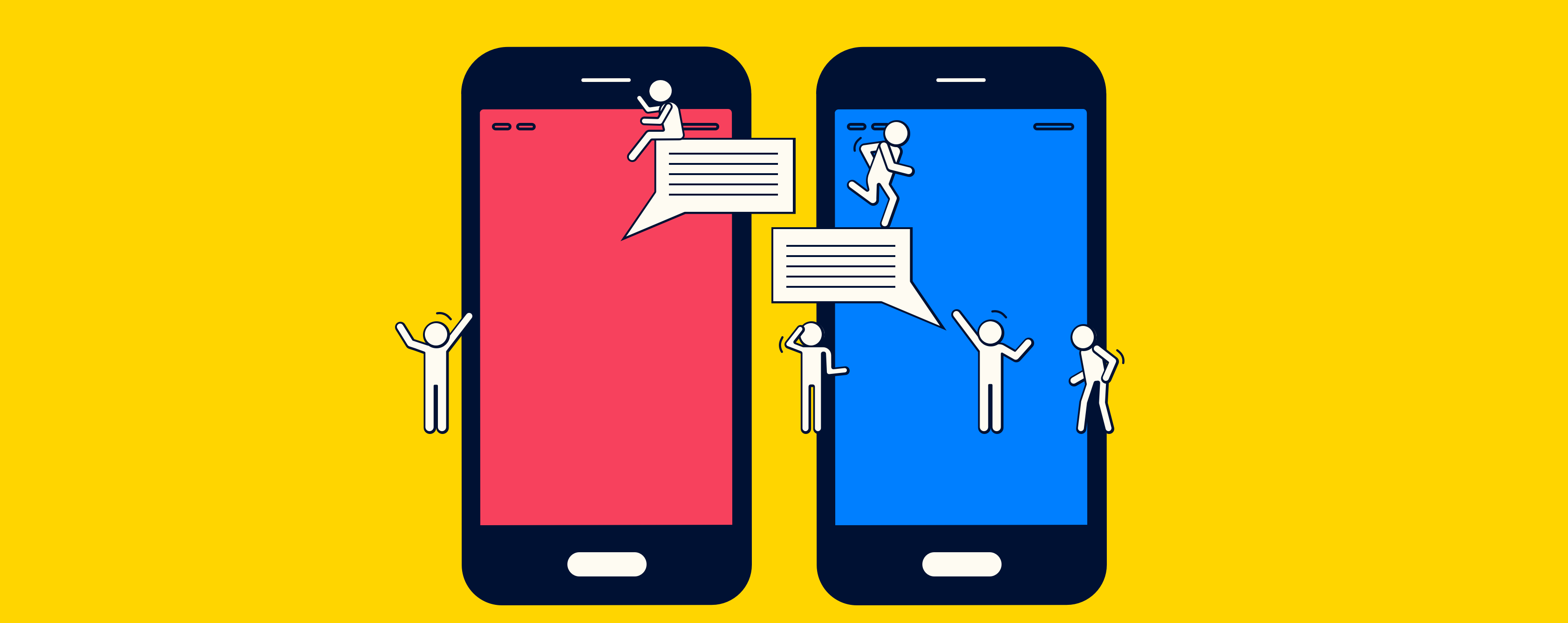9 Most Empowering Employee Communication Apps
Try When I Work for free
Improving employee experience and increasing engagement is on everyone’s list right now, thanks to a tight labor market. Getting better at communication between employers and employees is critical to accomplishing that goal.
When it comes to choosing the right employee communication app, there are key features you should look for. But you’ll also need to have an understanding of what kind of communication you need. Messaging? Brainstorming? Planning?
We’ve got a list of the most empowering employee communication apps, making it easy for you to choose what’s right for you.
What are the most effective employee communication apps?
- When I Work
- Trello
- Slack
- Blink
- Rocket.chat
- Wrike
- RingCentral
- Haiilo
- Microsoft Teams / Workplace / Google
What to look for in the best employee communication apps
We consider the following to be must-have features, no matter what employee communication app you ultimately choose:
- Privacy: Your employee’s privacy is your responsibility. Communication apps should protect employee personal data (e.g. mobile phone number or location) while freely allowing communication. No employee should be put in danger or stressful situations due to unwanted or aggressive communication.
- Reach: You should be able to communicate with the whole group (i.e. announcements), with select and defined groups, and with individuals (i.e. chats).
- Instant notification: Everyone should receive a mobile and desktop notification the moment new communication arrives.
- Read verification: Managers should be able to track which employees have seen the internal messages so that no one can claim to have missed it. This also allows managers to ping employees who haven’t read their messages yet.
- Share documents and files: Part of communication with employees involves documents (e.g. handbook, tax forms). Send important policy documents to the team without having to redo the text in the messaging system.
- Controlled external messaging: Messaging systems should be internal (e.g. chat within the app), but also offer messaging through SMS or email. Using the same privacy and reach controls for defining groups, you should be able to communicate with employees via these other methods that they may be more likely to see.
Many apps have these features, but the key difference is how they are packaged into the app. The overarching question for you is simple: what kind (e.g. information, project planning, collaboration) of employee communication do you want to achieve?
The best employee communication apps for 2022
With that list of must-have features in mind, let’s jump in and take a look at the best employee communication apps for 2022.
1. When I Work
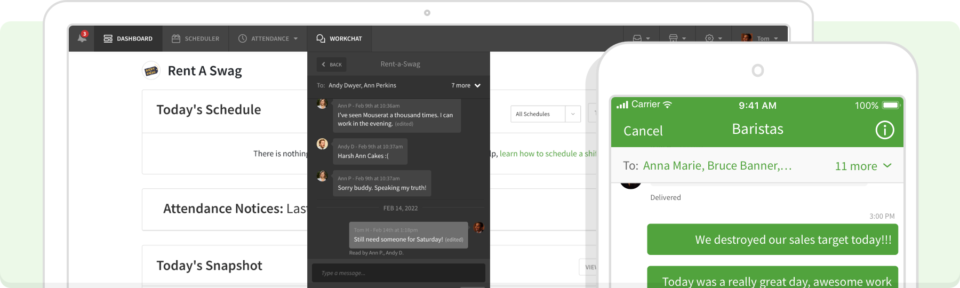
When I Work is a scheduling, time clock, shift management, labor-forecasting, and employee communications tool.
A robust team messaging system is built into it so that managers can connect with employees about all things work related. Employee profiles store contact information for manager access. The employee communication within When I Work has all of the six must-have features listed above in an easy user interface.
Because it’s part of the scheduling app that employees would already have on their mobile devices, no additional apps are needed. Integration is smooth and all work-related communication happens inside the app where they’re already managing their work schedule and shift swaps.
When I Work offers a free trial, and then a per-user fee.
2. Trello
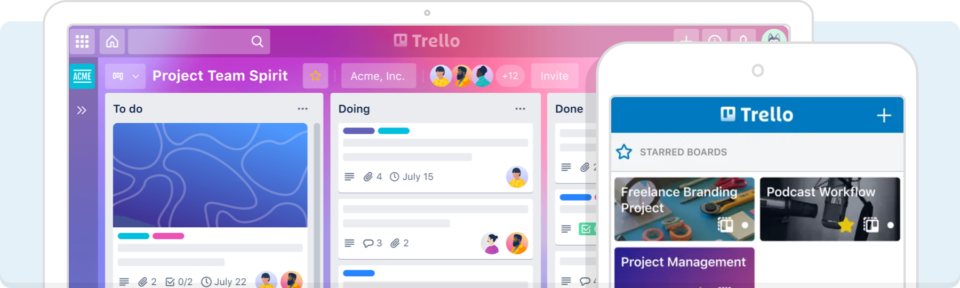
Trello is project management software, using the Kanban method of workflow management. Within this structure, employees can share documents, comments, checklists, and track workflow.
Trello is ideal for project-based teams who have specific projects, clients, or deadlines that they must track. It integrates with many productivity apps (e.g. Google Docs) to make sharing documents and collaboration easy.
Because Trello is focused on project management, the communication aspect is secondary to the goal of the app. Employees may end up working around the features that don’t serve their purpose.
Trello offers a free version with reduced feature set, as well as paid plans.
3. Slack
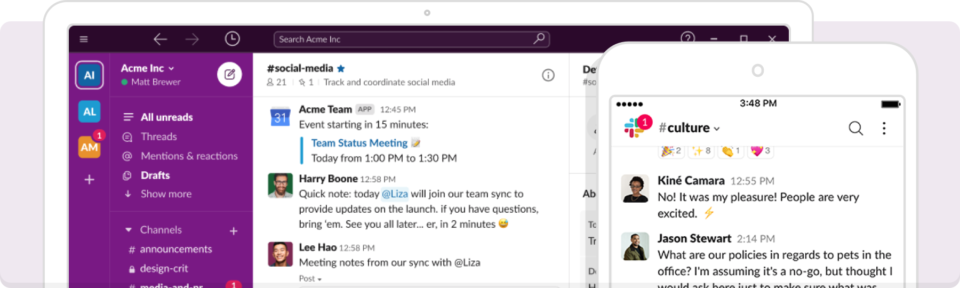
Slack is an internal chat and messaging app that allows users to create specific chat channels and control who has access to them. Multiple companies or teams can connect in Slack, sharing documents, replying to in-thread comments, and searching past discussions.
It’s ideal for startups, design companies, or other office-centric industries, and can be used in-house as well as remotely. It may not work as well with shift-based workers. It does have a free option for smaller teams, with some reduced features.
This is a dedicated communication app, and while other tools may integrate with Slack, employees would need to download this app to their mobile device or computer in addition to other tools they may be required to use.
4. Blink
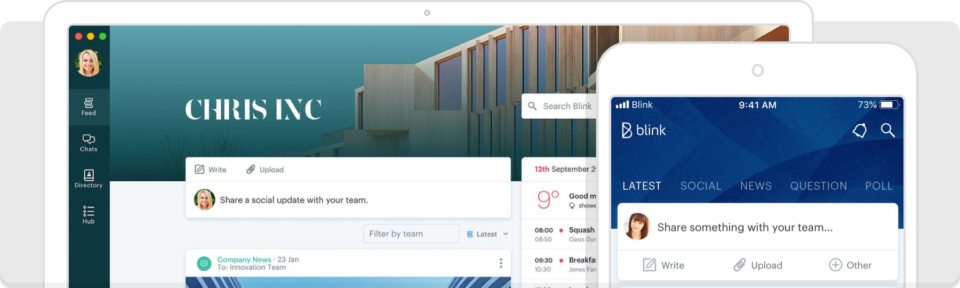
Blink is a simple employee communications app.
Ideal for employees in-office, on the road, or remote, its goal is fast connection and information.
Managers and HR can create surveys to track employee satisfaction. Employees and managers can message with individuals or larger groups based on defined roles. There’s also a newsfeed, both social and messaging, that keeps employees in-the-know as to what’s going on internally.
Unlike many apps, there is no free trial or free option, and employees will need to download the app just to communicate, along with any other work-required apps.
5. Rocket.chat
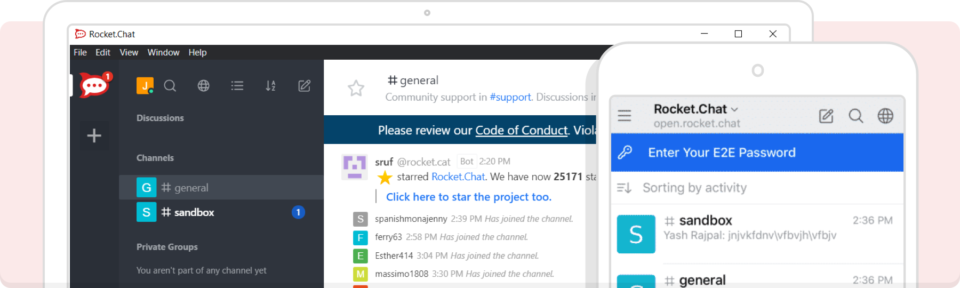
Rocket.chat is a combination team messaging and customer communication app.
It’s ideal for businesses who deal with customer support or interaction that comes in on Messenger, Twitter, Whatsapp, SMS, and live chat from the website. Employees can create support tickets to track outcomes.
There are also employee individual chat or group messaging options, similar to how Slack uses channels. Rocket.chat has a free option for smaller teams if hosted on your own server, and has a variety of app integrations.
However, mixing customer and employee communication together may not be a good fit for all businesses.
6. Wrike
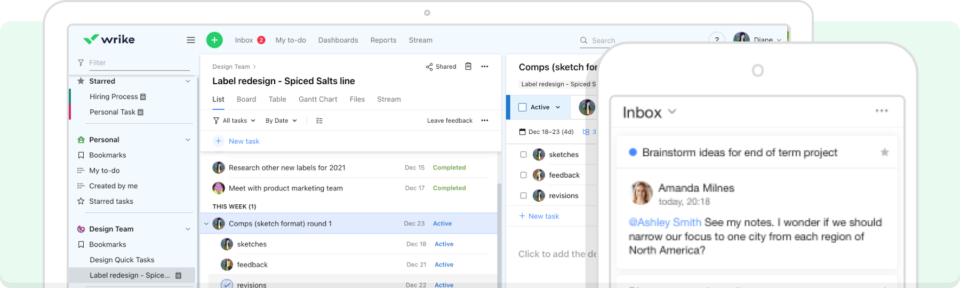
With a focus on project management and task assignment, Wrike is a communications tool helps in team collaboration.
Employees can share files, brainstorm, and have all manner of discussion. Wrike also integrates with many popular apps, such as Salesforce, Microsoft Teams, Outlook, Google Drive, and other similar productivity tools. Because the focus is on project management and idea generation, Wrike doesn’t store centralized contact information which many managers may find necessary.
Wrike offers a free version with limited features, and paid subscription versions based on users.
7. RingCentral
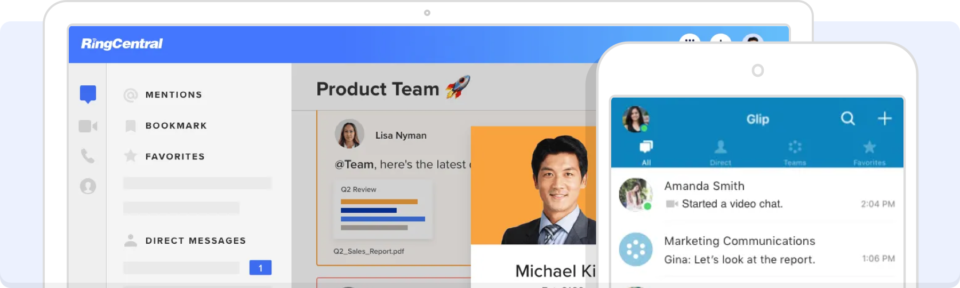
RingCentral is an app that combines phone calls, meetings, and messages in one app—for businesses that rely on significant phone communication and need one unified location for these three types of communication. Employees can message, call, and have virtual meetings from their mobile app, desktop, or conference phones. Employees can also use the system to connect with customers who contact them from a variety of channels.
Pricing is monthly or annually, based on the number of users and the feature sets you’d like. There is no free option.
8. Haiilo
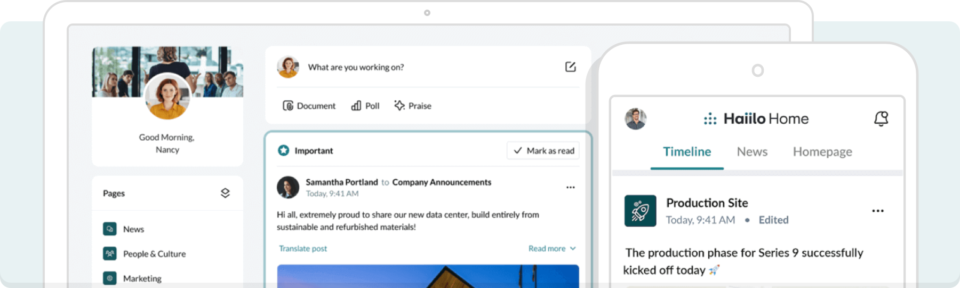
Haiilo encourages employees to become more motivated through communication.
This is accomplished through a social intranet where employees can connect and just have fun, employee advocacy features that let employees share your brand online to encourage others to work for you, and employee surveys to find out how well employees are engaged.
Haiilo is ideal for larger companies with an in-company content creation plan. As a whitelabel app, you can customize the look of Haiilo so that it feels like your own company’s social and communication network.
Communication is done through a “social” approach (though email and targeted messages are possible); it might not be a good fit for managers looking for faster and more direct communication. Pricing is available on request.
9. Microsoft Teams / Workplace / Google
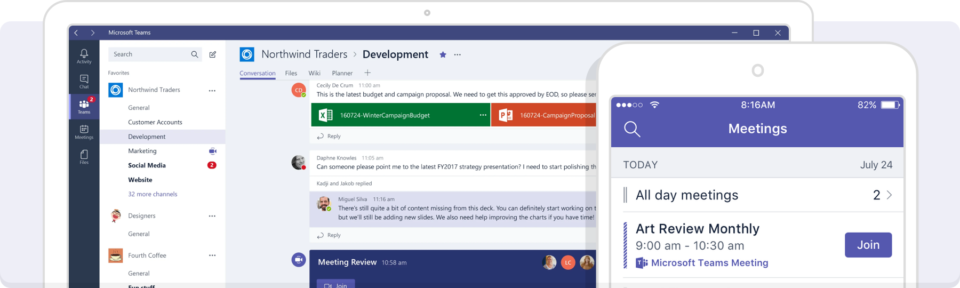
Microsoft, Meta (formerly Facebook), and Google are the big players in the workplace communication and productivity sphere. They are constantly adding new features to their team collaboration and project management apps.
While each of these popular platforms is unique, they tend to have significant similarities. The main difference is in which platforms and systems you’re currently using (i.e. if you’re using Windows, you’ll probably use Teams). Workplace has been integrating Google Drive and Office 365. Google has been fleshing out a complete task and team communication center inside Gmail using Google Chat, Spaces, and Meet. Microsoft has been building up Office 365 and Teams to integrate into a comprehensive productivity and communications package.
All of this can get a bit confusing, particularly if you have employees using a variety of different platforms and are not using work-provided devices. The comprehensive feature sets might be much more than you need for clear and direct communication, and will require accounts and apps in order to access these tools.
Conclusion
An ad-hoc mess of emails, texts, and phone calls doesn’t work when it comes to employee communication. And while every app on this list is excellent, some have features and a focus you probably don’t need.
When I Work offers empowering communication for businesses of all sizes with a simple approach: communication for work should happen alongside all other work-related information.