Your Expert Guide To Labor Tracking
Try When I Work for free
Running a team isn’t easy, especially when it comes to tracking labor. Spending hours digging through spreadsheets can be frustrating. Trying to figure out who clocked in late can be next to impossible. And these are just a few of the many labor tracking headaches you face every week.
Over time, poor labor tracking processes can leave you drowning in overtime. What if there were a better way to track everything? There is. With tools like When I Work, you can automate labor tracking. Our all-in-one tool builds better schedules and offers real-time insights into your labor costs.
Dive into our expert labor tracking guide and learn how to leave shift planning headaches behind with When I Work.
Key takeaways
Here are the main things you need to know about labor tracking:
- Tracking labor manually often leads to errors
- Messy spreadsheets drive up overtime costs
- Ditching spreadsheets can make a huge difference
- Labor forecasting tools keep payroll costs in check
- Tools like When I Work can save you up to 15 hours per week
Common labor tracking challenges you may be experiencing
Labor tracking sounds simple on its surface. You build a schedule and give it to your staff. They just have to clock in and clock out, right?
As you know, things are rarely that simple. Here are some common labor tracking challenges:
Tracking breaks properly
Employees are legally entitled to breaks throughout the work day. If you’re not keeping track of breaks, you could be out of compliance. That could mean fines, unhappy workers, or both.
Tracking breaks on paper or by memory is a recipe for disaster. You’ll also have a tough time proving what happened if there is a discrepancy.
Managing manual spreadsheets
Spreadsheets might work when your team is small. However, they will become a nightmare as you grow. Keeping up with all of those spreadsheets can be especially tough when working rotating shifts.
One wrong copy/paste error can wreck your whole budget. Additionally, spreadsheets are hard to share and keep updated in real time. Imagine trying to match up clock-in times from one spreadsheet with shift schedules from another.
Overtime confusion
Without a clear way to track hours, employees can rack up excessive overtime. That means higher labor costs and difficult budget meetings. Too much overtime is also bad for employee morale and can lead to burnout. Burned-out workers are almost three times more likely to look for a new job.
Inaccurate time entries
Inaccurate time tracking leads to payroll problems. People want to be fairly paid for the work they do. Underpayments will frustrate employees and damage trust. Overpayments create a logistical nightmare.
Manual time tracking opens the door for payroll disputes. If someone disputes their pay, you may not have the records to back up your side.
5 expert labor tracking tips
Any of these challenges can hinder business growth. Fortunately, you can move past all of them. Here are five ways to win at employee time tracking:
1. Ditch the spreadsheets
Templates and spreadsheets are okay for a while, but they aren’t built for growth. Get rid of spreadsheets and switch to software like When I Work.
When I Work is an all-in-one scheduling solution. It builds schedules in minutes and tracks labor hours. Imagine all you can achieve when you aren’t wasting hours editing rows and double-checking formulas.
2. Use automated scheduling
Automated scheduling fills in shifts based on availability and labor needs. Enter all of your employees into scheduling software like When I Work. Assign roles and list labor needs for each day/shift. When I Work uses your parameters to build schedules in minutes. It even lets you copy previous weeks and make quick adjustments.
3. Try labor forecasting
Labor forecasting software helps you schedule based on expected demand. If you know Wednesdays are slow, you can avoid overstaffing. If weekends are busy, you can put extra team members on the schedule. When you know exactly how many people you need and when, staying on budget becomes much easier.
4. Track overtime in real time
Don’t wait for payroll to realize someone has hit overtime. When I Work shows each person’s hours in real time. It also shows estimated hours when building your schedule. If someone is scheduled for too many hours, you’ll know about it. You can even set custom alerts when someone gets close to their overtime limit.
5. Get a mobile time clock app
Mobile time clocks let employees clock in and out from their phones. You can review clock-in and clock-out times to make sure everyone arrives for shifts on time.
You can also set up a geofence. This ensures that employees can only clock in when they are at the right location. Geofencing prevents time theft and gives you peace of mind.
How streamlined labor tracking improves your day-to-day
With smoother labor tracking, everything feels easier. You don’t have to babysit the schedule or double-check timecards. Here are some key benefits of optimized labor tracking:
Better attendance tracking
You’ll know exactly who showed up and who was late. You can also find out whether anyone missed a shift. This means you’ll spend less time chasing people down and more time running and growing your business.
More hours back in your week
Building spreadsheet-based schedules takes way too long. Labor tracking software eliminates this headache and gives back precious time.
When I Work users report saving up to 15 hours a week. That’s time you can spend talking to customers and training staff.
Cleaner records
Digging through paper schedules or sorting Excel files is frustrating. Digital tracking eliminates this problem permanently. Everything is stored in one place and is easy to access. You can clarify discrepancies and protect your business from claims of labor violations.
Budget control
Labor is one of your biggest expenses. When you track and plan better, you avoid surprise costs. That helps you stay profitable and plan for the future.
Need help determining your payroll costs? Try our free labor cost calculator to regain control over your payroll budget.
Optimize with help from employee scheduling and mobile time clock apps
Employee scheduling software doesn’t just track hours; it makes your life easier. You can create, adjust, and share schedules instantly. Mobile time clocks let your team clock in on their phones from approved locations. That means no time theft and fewer payroll discrepancies.
When I Work also cuts down on no-shows and miscommunication. You can send shift reminders and open up shifts for pickup. The best part? It works for teams of all sizes.
How When I Work helps you with labor tracking
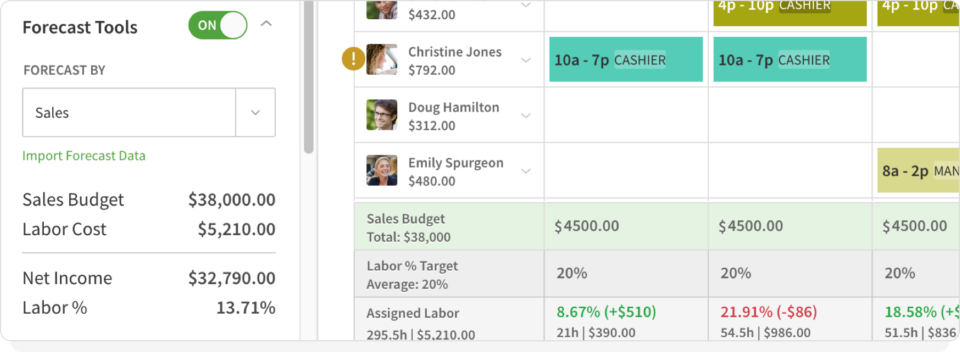
When I Work makes labor tracking fast, efficient, and simple. Here are five labor tracking features built into When I Work:
Feature 1: Mobile time tracking
Employees clocking in and out manually can lead to time theft or inaccurate records. When I Work ensures employees clock in from approved locations with mobile time tracking. For example, a retail store reduced payroll errors by 20% after implementing mobile time tracking.
Feature 2: Automated break and compliance tracking
Ensuring employees take legally required breaks is difficult without automated tracking. When I Work enforces break policies and alerts you if compliance risks arise. For example, a healthcare facility eliminated compliance violations after automating break tracking.
Feature 3: Labor cost insights and overtime tracking
Overtime costs can quickly spiral without proper monitoring. When I Work provides real-time labor cost tracking and overtime alerts to help you make data-driven scheduling decisions. For example, a restaurant cut overtime costs by 25% by using automated overtime tracking.
Feature 4: Real-time attendance tracking
Untracked tardiness and absenteeism disrupt business operations. When I Work tracks employee attendance in real time and alerts you to no-shows. For example, a call center improved shift coverage by 30% after implementing real-time attendance tracking.
Feature 5: Multi-location labor tracking
Managing employees across multiple locations manually leads to inconsistent record-keeping. When I Work centralizes labor tracking for all locations, ensuring consistent reporting and payroll accuracy. For example, a logistics company streamlined workforce tracking across five locations, reducing administrative workload by 15 hours per week.
Is your business encountering any of these labor tracking headaches? When I Work multi-location employee scheduling can solve all of them!
Save up to 15 hours per week on scheduling with When I Work
When I Work is packed with features to save time and simplify labor tracking. Our automatic scheduling tool builds schedules in minutes, not hours. Look it over, make any needed updates, and send it to your team.
When I Work makes communicating with your employees much easier, too. The team messaging feature allows employees to communicate via our secure mobile app.
And let’s not forget about the When I Work time clock. It allows employees to clock in via our mobile app once they arrive at the right location. This tool prevents time theft and ensures labor tracking accuracy.
Ready to leave the labor tracking headaches behind you? When I Work is the solution. Sign up for a free trial today!





