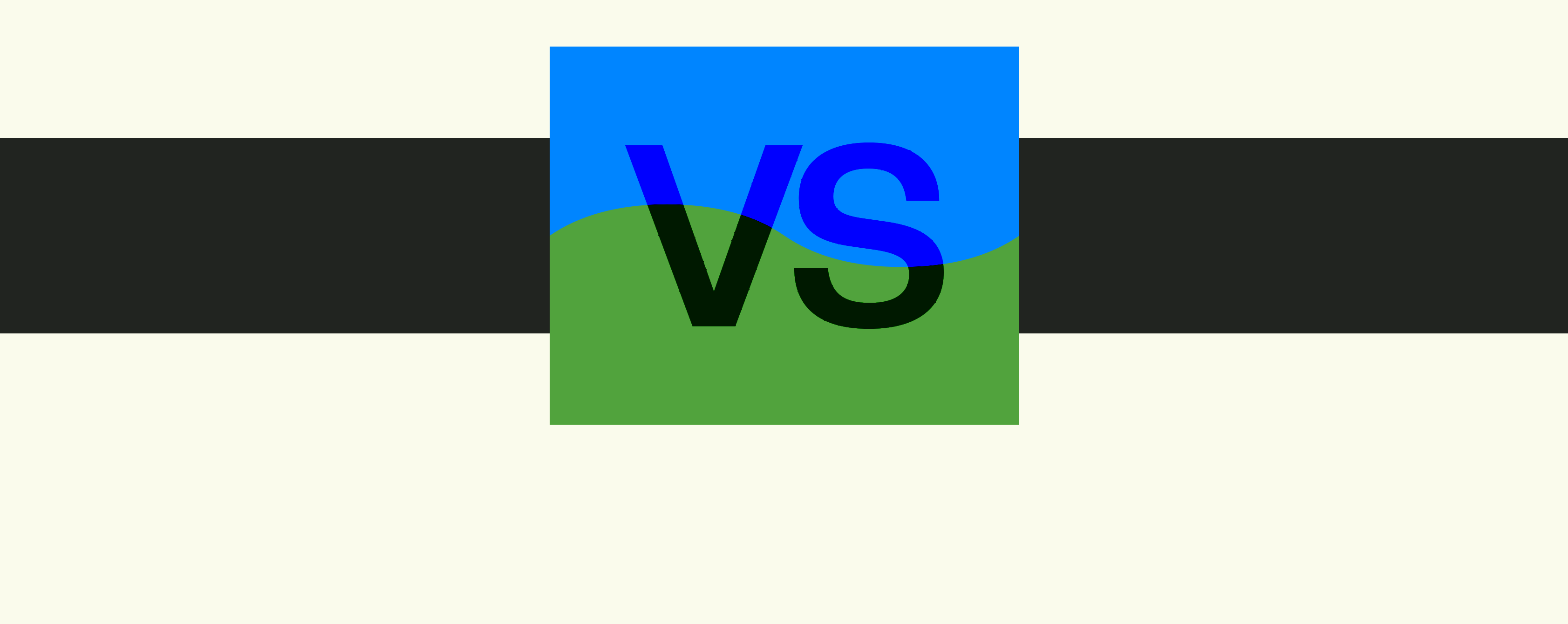Sling vs. When I Work Comparison: Features, Pricing, & More
Try When I Work for free
The main difference between Sling and When I Work is that Sling offers a free plan with minimal scheduling features, while When I Work provides automated scheduling capabilities and more advanced communication tools in its standard plans.
If you’re looking for an employee scheduling tool for your business, you’ll likely come across Sling and When I Work. Both apps offer key features that help you oversee your labor force and save time on tasks like shift scheduling and payroll.Jump to the sections you’re most interested in, or read the entire article.
- What is Sling?
- What is When I Work?
- Comparison overview
- Sling vs. When I Work: Key features
- Employee scheduling
- Team messaging
- Time management
- Pricing
- Sling vs. When I Work: Which is best for you?
- FAQs
What is Sling?
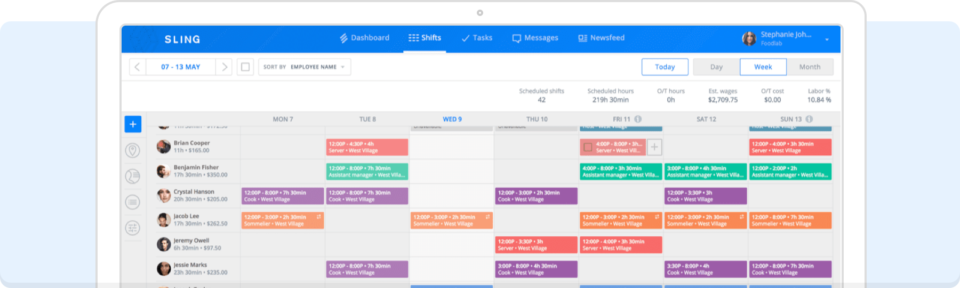
Rating: 4.4 / 5.0 according to G2 customer reviews
Sling is a popular employee scheduling software that enables administrators to create schedules using drag-and-drop, color-coded templates. The business plan automates scheduling, allowing the software to generate schedules.
Sling is a popular software on employee scheduling. Through Sling, administrators create schedules using drag-and-drop, color-coded templates. Organizations that sign up for the business plan can automate their scheduling processes, allowing the software to create schedules for them.
Sling also includes communication and time-tracking options. Managers and employees can communicate directly within the app through groups or direct messages.
Team members can clock in and out for shifts using mobile devices or a designated web kiosk. Sling provides timesheets for each pay period, which you can export into your payroll system.
What is When I Work?
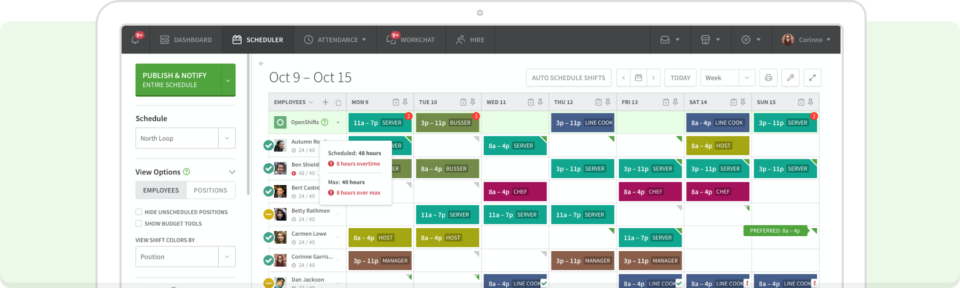
Rating: 4.4 / 5.0 according to G2 customer reviews
When I Work is a comprehensive solution for employee scheduling, time tracking, and team communication. It enables one-click employee scheduling and includes basic and advanced rule-setting to ensure schedules align with coverage needs and worker availability.
When I Work aims to be your go-to solution for employee scheduling, time tracking, and team communication. You can create employee schedules through When I Work with just one click. When I Work includes basic and advanced rule-setting, ensuring your schedules reflect your coverage needs and worker availability.
Included with When I Work are extensive team messaging tools. Employees and managers can chat directly within the app instead of relying on email or phone calls.
Additionally, adding on the Time & Attendance option provides employers with a host of other features, like timesheet creation, clock-in and clock-out, and streamlined payroll processes through integrations.
Comparison overview
Here’s a breakdown of how Sling and When I Work compare:
| Sling | When I Work | |
| Employee scheduling | • Includes shift templates to simplify the scheduling process • Business plan offers automated scheduling | • Create employee schedules automatically • Optimize shifts to minimize labor expenses |
| Team messaging | • Communicate with employees directly or through group messaging | • Direct group and individual messaging included • Read receipts |
| Time management | • Employees can clock in for their shifts using the app • Geofencing ensures employees are actually at the job site before allowing clock-in | • Employees can clock in and out of their shifts using the app • Provides GPS and photo enforcement options |
| Pricing | • Free for basic employee scheduling; paid options start at $1.70 per user for annual plans | Starts at $2.50 per user for the Essentials plan |
GetSling vs. When I Work: Key features
Understanding the key features between Sling and When I Work helps you determine which app is right for your business.
Sling
Sling offers the following key features:
- Employee scheduling
- Direct messaging within the app
- Clock in and out with geofencing capabilities
- Free plan available for basic scheduling needs
When I Work
When I Work includes the following essential features:
- Automatic, rules-based employee scheduling
- One-on-one and group messaging
- Advanced clock-in and out options, including GPS and photo enforcement
- The Essentials plan starts at $2.50 per user
Employee scheduling
Employee scheduling is the bread and butter of both Sling and When I Work. It is often a major headache for shift-based companies like restaurants, retail stores, and hospitals. Managers can save time and money with the help of either app.
Sling
Sling minimizes the time spent on employee scheduling with the help of shift templates. Once they create an optimal template, they simply roll it over to the next week and make any necessary adjustments to their new schedule. Employees can submit time-off requests through the app, and managers can share available shifts.
When I Work
When I Work is easy to use and automates the employee scheduling process with the help of basic and advanced rule-setting. You can create and copy and paste templates or use Auto Scheduling with one click. Once the app understands your coverage needs and employee availability, it will create weekly schedules for you. You’ll review the schedule and make any changes before sharing it with your team.
Team messaging
Team communication is often challenging for businesses, especially when employees work at different times and locations. Both Sling and When I Work include options for team messaging.
Sling
Under Sling’s free plan, you can share news and company announcements with your team. Upgrading to a premium or business plan lets you contact team members directly or create group chats. You’ll keep all your messages in one place.
When I Work
When I Work offers the same comprehensive communication features in all plans. You can create different channels for group chats or message individual team members. All messages are saved within the app, so you can refer to them later if needed. You can also see who has read the message and when.
Time management
Keeping track of your employee’s comings and goings is a major hassle, especially for companies with multiple shifts or job sites. Both Sling and When I Work provide features to limit your workload and monitor employee time.
Sling
Through Sling, employees can clock in and out for work through their mobile devices. They’ll receive reminders before their shift starts, helping ensure they don’t forget to check in.
Sling includes a few extra features to ensure you pay employees only for their time on the job, like early clock-in prevention and auto clock-out. Additionally, you can enable geofencing, which prevents employees from clocking in if they’re not at their designated work location.
When I Work
Upgrading to the When I Work Time & Attendance module gives you access to robust time clock features. Employees can clock in and out for their shifts via their smartphones. Web and terminal time clocks are also available.
When I Work includes GPS enforcement, preventing employees from clocking in if they’re not actually at work. Additionally, you can ask employees to take a photo of themselves when they arrive for extra protection against buddy punching.
Sling vs When I Work pricing
While employee scheduling, team messaging, and time clock management are essential to most businesses, you want to keep a firm grasp on your costs. Both When I Work and Sling offer competitive pricing alternatives.
Sling
Sling is one of the only employee scheduling apps that offers an entirely free plan option. While the free plan provides minimal features, it’s helpful for small businesses that simply want a scheduling option.
Upgrading to the premium and business plans will give you access to messaging and time clock options. Premium starts at $1.70 per user, and business plans are $3.40 per user under an annual subscription.
When I Work
When I Work offers three pricing plans—Essentials, Pro, and Premium. The Essentials Plan starts at $2.50 per user, Pro is $5.00 per user, and Premium is $8.00 per user.
If you need time management and payroll options, you can add Time & Attendance. With Time & Attendance, monthly prices increase to $4.00 per user for the Essentials Plan, $7.00 per user for the Pro Plan, and $10.00 per user for the Premium Plan.
Scalability
If you’re looking to scale your business, When I Work offers multiple job sites, multiple schedules, and labor sharing across locations. The scalability is built right in to make it easy to grow your business. Sling also offers the ability to schedule across multiple locations.
Customization and integrations
Both Sling and When I Work offer the integrations you want, including point-of-sale and payroll processing. When I Work also offers API key access to help you manage and edit your data as you need it.
Customer support
Both When I Work and Sling offer email and live chat support. When I Work also has a robust Help Center to help you learn about all the features of your account.
Sling vs. When I Work: Which is best for you?
Deciding between Sling and When I Work depends on your company’s needs. For a relatively small organization that doesn’t require advanced scheduling assistance, Sling is the cheaper option that may fulfill your requirements.
However, organizations with more than ten employees on rotating shifts will likely find When I Work more effective. Since When I Work entirely automates employee scheduling, you’ll probably see more time savings.
When I Work: Best for scheduling needs
When I Work offers a robust platform for employee scheduling and time management that can help small businesses save time, get better shift coverage, and control labor costs. To learn more about employee scheduling with When I Work, you can schedule a demo or sign up for a fully-featured 14-day free trial today.
FAQs
What is a good work schedule app?
Several employee scheduling apps are on the market, including Sling and When I Work. It’s best to compare your scheduling needs with the app’s features to decide which is appropriate for your company.
Is Sling employee scheduling really free?
Sling offers a free plan, but it contains minimal features. You can create employee schedules and save your templates through the free option. However, the free plan does not include time clock options and limits messaging to announcements and company news.
How much does Sling business cost?
Monthly subscribers to Sling business pay $4.00 per user.