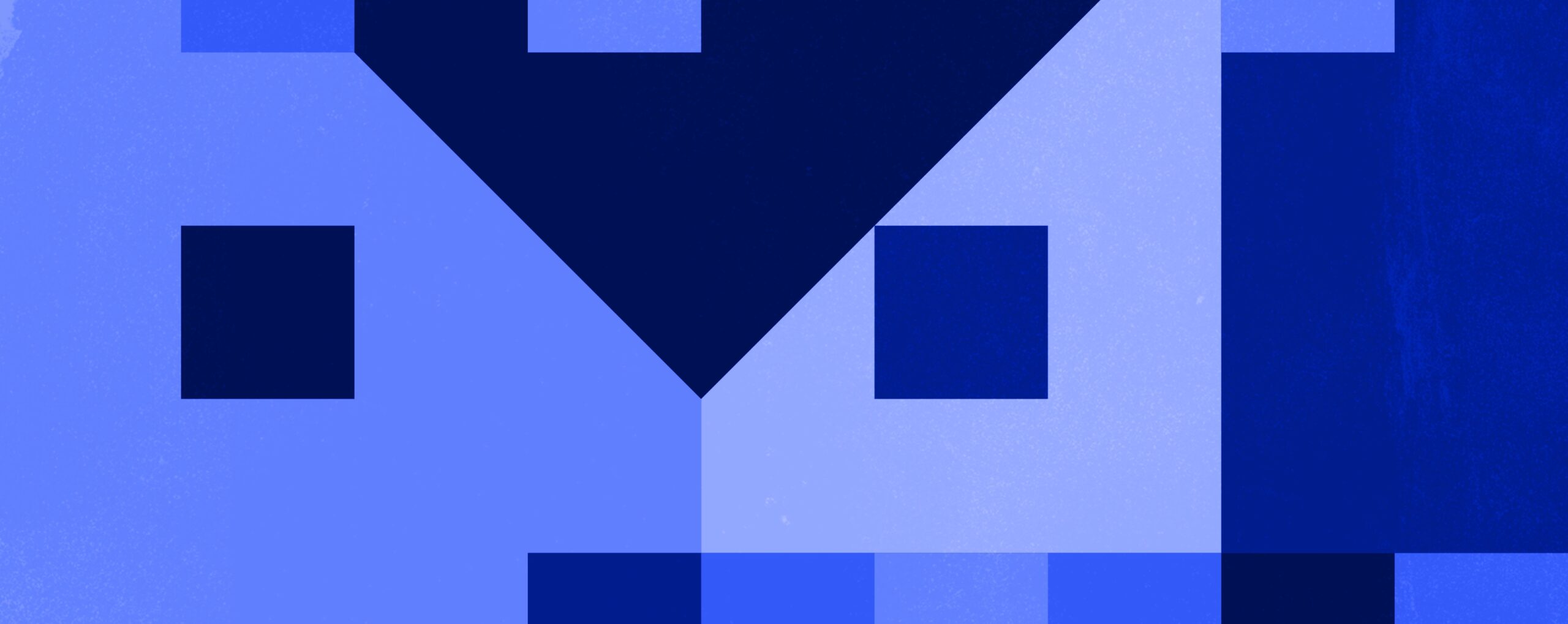Payroll Software Integration: Everything You Need Know
Try When I Work for free
Payroll software can be an invaluable tool for your business. Yet, if it isn’t sharing information with your other apps, that important data can get isolated. That’s where payroll software integration comes into play.
You do a lot, every single day. From working the floor, building the schedule, hiring new employees, and managing your team, you’re busy from the time you wake up until the time you go to bed. But there is one thing you can do to help you save time and get a little peace of mind. Integrating your payroll software allows core business apps to work together. You can automate processes and make your life a whole lot easier, which is always a win.
Payroll software integration isn’t as complex as it sounds. All-in-one platforms like When I Work make it easy. Our solution includes scheduling, time-tracking tools, team messaging and powerful integrations, all rolled into one. Try it for free today.
Key takeaways
- Payroll integrations allow various apps to share data with your payroll platform
- Integrations cut down on the need for redundant data entry
- Your team will save time and encounter fewer errors through integrations
- You don’t need to integrate every app—focus on the integrations that will offer the most value
- Integrating payroll and employee scheduling facilitates error-free payroll processing
- Preferred partnership with Rippling ensures access to industry-leading payroll, benefits, and compliance tools
What is payroll software integration?
Software integration involves combining two or more applications. The goal is to let them exchange information and automate some tasks. Think of integration as building a bridge so data can flow in both directions. Integrations end the need to manually enter data from one system to the other. That means you can say goodbye to errors.
Payroll software integration allows you to streamline your payroll process. You can ensure employees get compensated fairly by automatically relaying hours worked and pay rates.
When paired with a best-in-class payroll provider like Rippling, integrations extend beyond just wages. Rippling offers payroll, benefits, HR, and compliance management—all in one platform. By integrating When I Work scheduling and time tracking with Rippling payroll, you can move seamlessly from shift coverage to paycheck accuracy, without double entry or compliance headaches.
How payroll integration works
Payroll integrations work by linking your payroll software with other business systems. The platforms will automatically exchange data. For example, your time-tracking software could feed right into your payroll platform. You won’t have to manually input employee hours. Employee schedules from your time-tracking app can sync with payroll.
Application programming interfaces (APIs) are the most popular tool for integrating apps. Some software developers offer standard APIs to integrate their platform with common apps. For instance, When I Work offers an API for QuickBooks. You can use our API to connect When I Work software with QuickBooks payroll.
Types of software to integrate
You don’t have to integrate your payroll software with every single app your company uses. For instance, most likely, linking your payroll platform to Microsoft Word won’t provide any benefits. Generally, you should focus on integrating payroll software with related tools.
Employee scheduling software
Employee scheduling software helps you manage shifts and track team availability. You can also make sure you have enough people booked for each shift. Integrating scheduling software ensures employees get paid for the time they put in. The integration also makes it easier to track variations like overtime and call-outs.
This is exactly why our partnership with Rippling matters. When I Work schedules and time data flow directly into Rippling payroll so managers don’t have to chase down timesheets, and employees can trust their pay is correct.
Time tracking and time clock software
Time tracking software records when employees get to work and when they leave. These tools are also great at logging hours worked and tracking breaks. Integrating this data with your payroll software means you can calculate pay based on actual hours worked.
Accurate time tracking is essential to paying your employees correctly. This integration can also help ensure compliance with labor laws. You can reduce discrepancies between recorded hours and employee pay.
The When I Work time clock automatically syncs with Rippling payroll—cutting out the step of manual data entry. The integration ensures accuracy, speeds up payroll runs, and reduces compliance risks.
Human resources software
You may want to link your payroll platform with your human resources software. Your HR platform can keep track of employee benefits like health and life insurance. The system can relay premium amounts to the payroll platform. In turn, you can deduct the right amount from each person’s check. Our preferred partner, Rippling, offers HR in their platform as well, so you can get everything you need with just one integration.
Common challenges of payroll integration
Payroll software integration can provide some great perks for your business. However, it can also create new challenges. Here are some payroll issues associated with software integrations.
Maintaining data security
Each application you use represents a potential vulnerability that hackers could exploit. Payroll software integration expands your digital footprint. It also consolidates a lot of sought-after employee information. This data includes Social Security numbers, bank account details, and more.
Choose a payroll software that uses encryption to protect data transfers. Keep your system up-to-date so it has the latest patches and security measures. Outdated applications are more susceptible to hacking.
Keeping accurate payroll data
Integrations reduce the need for manual data entry and can prevent a lot of human errors. However, you must ensure the initial data is accurate and reliable.
For instance, if you input the wrong tax information from an employee’s W-4 when integrating your platforms, it could lead to major payroll errors. Your payroll system will withhold too much taxes or not enough. Either way, it will create a headache for your team members.
Staying compliant across the board
Make sure the payroll software you use adheres to state and federal regulations. Research record-keeping requirements in your jurisdiction and find out how long payroll data will remain on the provider’s servers. See if the application has accurate tax codes so that it supports compliance.
Navigating different interfaces
Integrating different software systems can be challenging. You and your team will have to get to know each application. Tedious-to-use apps have a steep learning curve and may lead to change resistance.
Consider an all-in-one platform that includes multiple applications. For instance, When I Work offers payroll, time-tracking, and scheduling apps. All of our solutions have similar interfaces, which makes them easier to learn and use.
Managing costs
Payroll software integrations can save time and reduce errors. They can also come with upfront costs. Depending on the complexity of your integration, you may need to invest in new software or pay for custom APIs.
In some cases, it might be best to start fresh and scrap outdated technology. If you’re already making major changes to your IT infrastructure, you might as well upgrade all your employee management tech.
When evaluating solutions, look for providers that prioritize security and compliance. That’s why When I Work chose Rippling as our preferred partner. They encrypt sensitive data and provide built-in compliance support across all states and regulations.
How to integrate payroll software
Here are some small business tips to simplify your payroll integration.
Determine which functions you want integrated
Don’t feel like you must integrate every single app you use. Identify which functions you want to integrate with payroll. Focus on integrations that will provide tangible benefits. For instance, syncing employee schedules and tracking hours worked will save you time.
Clearly defining your integration goals will help you choose the right tools. A game plan will also help you stay focused and minimize distractions during the integration process.
Research the best options for your software suite
Now, it’s time to start comparing different software options. Look for platforms that offer great customer support and robust security features. Make sure to read reviews and explore any trial options. The best providers typically offer a free trial period so you can get to know the platform.
Seek industry best practices
Look for industry best practices when integrating payroll software. Research common strategies relevant to your industry. For instance, you may want to use APIs for seamless data transfer. If your IT infrastructure is a mess, you may need to bring in an outside professional to help.
Look for extra features
Make a wish list of “nice to have” and “must have” features. Use your list of “must haves” to eliminate any platforms that don’t meet your bare minimum requirements. Then, identify solutions that include several of the capabilities on your “nice to have” list. These platforms tend to offer a stronger return on investment.
For instance, When I Work does a whole lot more than payroll and scheduling. It includes a messaging app to facilitate secure communication. Our platform also has a GPS-enabled time clock feature that verifies people are at the business when they clock in.
Narrowing down providers
When narrowing down providers, consider integrations that extend beyond basic payroll. With Rippling, for example, you don’t just process paychecks—you also manage benefits, compliance, tax filings, and HR needs, all in the same system. Having just one system streamlines all operations for businesses that want fewer logins, less manual work, and peace of mind around compliance.
Cloud-based vs. self-hosted payroll software
When it comes to payroll integration, you’ll need to decide between cloud-based or self-hosted software. Each option has some pros and cons.
Cloud-based payroll software
Cloud-based payroll software is hosted online. That means you can access it from anywhere. Developers offer the technology via a subscription-as-a-service model. You won’t have any huge upfront fees. Instead, you’ll pay a scalable monthly bill based on your usage requirements.
Most payroll platforms charge a per-user per-month fee. This approach keeps your costs down while ensuring you gain access to some awesome tools. It’s a win-win!
Self-hosted payroll software
Self-hosted software is installed on your company’s servers. You’ll enjoy more control over the data and systems. You’ll also be responsible for maintaining the system and hardware.
Servers are expensive. Hiring a full-time IT person to upkeep your hardware is even more expensive. That’s why most businesses find the cloud-based approach to be the better choice.
How When I Work integrates with your payroll software
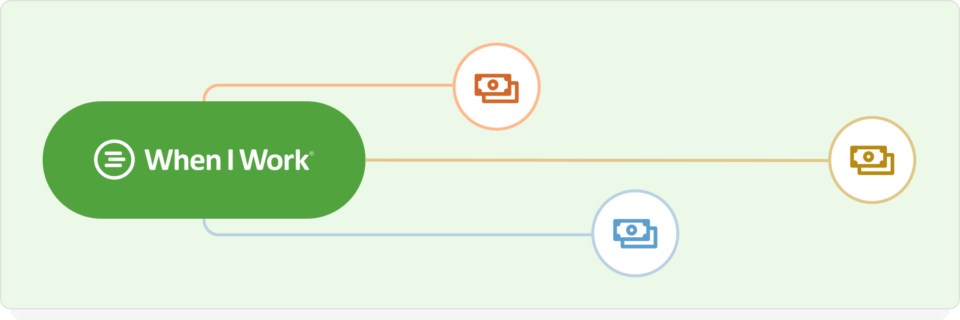
You can use When I Work for scheduling and time tracking, as it seamlessly integrates with several top payroll providers, including our preferred partner, Rippling.
Our partnership with Rippling gives you the best of both worlds— the flexible scheduling and time tracking of When I Work combined with Rippling’s industry-leading payroll, benefits, and compliance solutions.
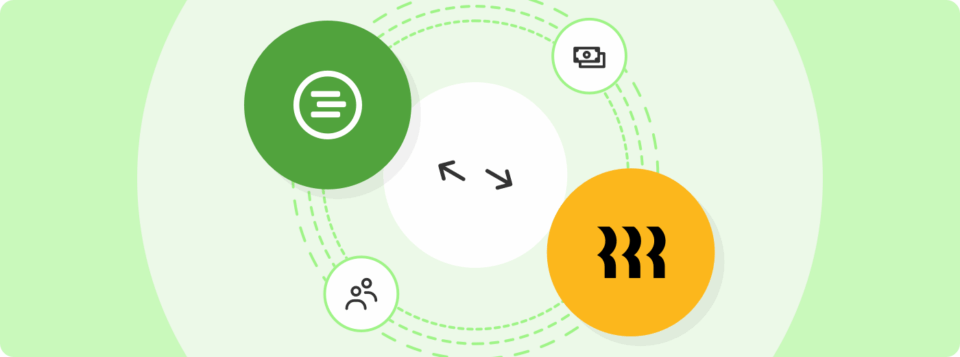
With this integration, you can:
- Sync hours worked directly from schedules to payroll
- Ensure accurate, on-time pay for your team
- Automatically handle benefits deductions and tax compliance
- Eliminate redundant data entry and reduce errors
Together, When I Work and Rippling transform how you run payroll—freeing up time so you can focus on growing your business.
👉 Sign up for a free trial of When I Work today and see how easy it is to integrate with Rippling.