6 Free Scheduling Software for Small Businesses
Try When I Work for free
When you’re running a small business, it can be difficult to coordinate your team’s time. Still, efficient labor scheduling is the key to unlocking business growth.
Free scheduling software for small businesses helps you automate employee scheduling while giving you the insights to seamlessly reduce overtime and other common scheduling woes.
Here are a few key things to know about free scheduling software for small businesses:
- Manually building, changing, and assigning schedules can be time-consuming, even for small businesses.
- Shift templates and automatic schedule generation bring efficiency and scalability to scheduling, especially in small businesses.
- Overtime payment calculation is error-prone, but employee scheduling software automates the process.
- Small business owners need scheduling software to be available anywhere, any time.
- Extra features like overtime visibility and time-off management are a must.
Table of Contents:
- Benefits of using employee scheduling software as a small business owner
- What to look for in free scheduling software for small businesses
- Free small business scheduling software comparison table
- Top 6 free scheduling software for small businesses
Benefits of using employee scheduling software as a small business owner
Effective labor scheduling lets you know when and where each team member is scheduled at any given time. Plus, each employee knows exactly when and where you expect them to be each day, throughout the day.
But there are other benefits to look for in free scheduling software for small businesses. Here are some more.
Save time and be more efficient
Creating employee schedules can be time-consuming, even for small businesses. It can easily consume hours of your day that you could spend on activities that move the needle further forward. Luckily, job scheduling software streamlines the process and speeds it up, making it more efficient.
A quick scheduling process, especially when available on-the-go via a mobile app, is particularly convenient for small businesses operating on a limited staff. That’s because as a small business owner, you must always be everywhere. Having on-the-go access allows you to quickly fix any issues that might arise with employee scheduling, whether you’re in the office or chatting with a vendor.
Did you know that you can save up to 15 hours per week building the schedule? Try When I Work and win your time back today.
Improve employee well-being
Job scheduling helps you plan so that the right people work together at the right time. That’s a two-way street, as it improves your experience as a business owner and your employees’ experience. That transparency and organization gives everyone peace of mind at work.
Besides, labor scheduling software helps you easily and quickly determine if a shift isn’t sufficiently covered or covered at all. This allows you to pinpoint the need for shift planning to reduce overworking your current workers. It also enables your staff to request time off and yourself to find shift configurations to fill in the gaps. By protecting personnel against overworking, job scheduling contributes to employee well-being.
Pave the way for scalability
As with any other software, if you plan to expand your business operations eventually, scheduling tools must be ready for that. It’s much more cost-effective to scale a solution you’ve already adopted than start all over with a different one. You just have to make sure that your pick can accommodate exponential growth without performance losses.
Related: 13 Must-Have Apps To Help You Run Your Small Business (+ Save Loads Of Time)
What to look for in free scheduling software for small businesses
Moving away from manual labor scheduling requires software with process automation features, such as automatic schedule generation. But employee scheduling software must also streamline shift switches and provide easy-access schedules that you can share with your team.
Here are some features to look for in free scheduling software for small businesses.
Time-off management
Employee absences have implications on job scheduling. For instance, when an employee calls in sick or asks to go to a doctor’s appointment, someone else must cover their schedule during the absence. This is essential in the case of shifts, but uncovered schedules in project-based businesses can compromise deliveries and the company’s bottom line, too.
Ideally (or as required by law), team members request time off in advance, allowing you to schedule accordingly. That’s the case with vacation time, parental, and sabbatical leaves.
In that sense, it’s important for you to look for time-off management features in your employee scheduling software. Additionally, absence tracking is vital for accurate payroll in organizations of any size.
Shift templates
Manually creating recurring shifts every week or month from scratch is a waste of time, decreasing the efficiency of labor scheduling, especially in small businesses. That’s why scheduling software includes shift templates. By saving a team member’s scheduled shift as a template, you can apply it to future dates in a split second.
Overtime visibility
Another time-consuming, error-prone task in workforce management is overtime pay calculation. Each business has its own set of rules, but employee scheduling software automates the calculation process. The only heavy lifting you must do is define the custom calculation rules in the chosen platform, such as the number of overtime hours allowed and the different rates to apply.
Scheduling solutions offer visibility on whether workers are close to exceeding overtime limits. And with that information, you can prevent over-budgeting.
Free small business scheduling software comparison table
Here are some key considerations for evaluating free scheduling software for small businesses.
| Software | G2 rate | Features and benefits | Customer support |
| When I Work | 4.3 | • Shift templates • Varied template views • Employee availability management • Workplace dashboard • Shift swapping • Shift notifications and reminders • Overtime visibility & management • Fixed price per user if you wish to upgrade to a paid version | • Self-service help center • Tickets |
| Calendly | 4.7 | • Collective scheduling • Booking rules and buffers • Automatic workflows | • Live chat • Self-service help center • Calendly Community |
| 7shifts | 4.5 | • Automatic AI-based schedule generator • Integrated visual tools • Drag-and-drop scheduling | • Phone • Live chat • Self-service help center |
| Homebase | 4.2 | • Instant notifications of posted or updated schedules • Available shift claiming • Shift swap approval | • Phone • Live chat • Self-service help center • Tickets |
| Sling | 4.4 | • Automated clock-out and prevention of early clock-ins • Management of shift tasks • Paid-time-off capping and approval | • Email • Self-service help center • YouTube channel |
| Acuity scheduling | 4.7 | • Automatic client appointment scheduling • Booking page customization • Integration with social media for anywhere booking | • Self-service help center • Tickets • Forum |
Top 6 free scheduling software for small businesses
Employee scheduling is crucial to managing small businesses’ capacity while avoiding overwork. Here’s our selection of the top 6 free scheduling software for small businesses to help you achieve that result.
1. When I Work
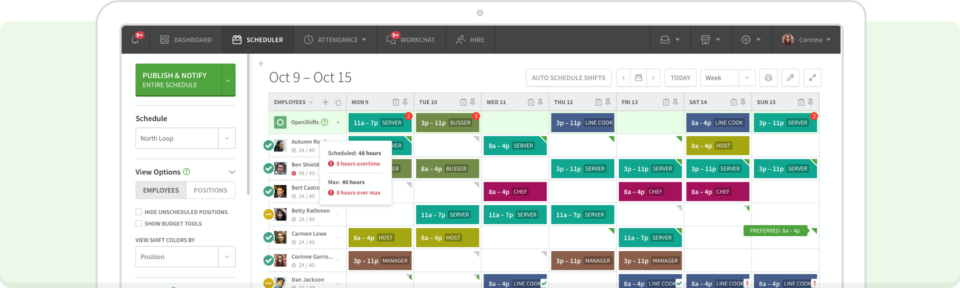
Rating: 4.3/5 (G2)
- Availability management
- Schedule templates
- Multiple schedule views
- Shift swapping
- Shift notifications and reminders
When I Work is an employee scheduling software for shift management that also includes a payroll option. In other words, you can schedule, share, and track shifts within the same platform that processes payments automatically.
The built-in shift reminders effectively reduce no-shows and allow hourly employees to accommodate personal commitments ahead of time. Availability management lets you know when your staff is available to pick up shifts. And with shift swapping, they get to switch shifts with each other.
With When I Work scheduling, you can copy the schedule from the previous week, schedule seven days out, and visualize shifts in different ways.
Plus, you get overtime visibility and management to help you identify trends and reduce labor costs.
Start your free trial today, and begin scheduling with When I Work.
P.S. When you upgrade to the paid version, you get:
- Integrate schedules with the When I Work time clock app so that you track employee time and attendance from clocked hours.
- In-context communication with When I Work team messaging, which enables discussing shifts without leaving the scheduling platform or accidentally excluding anyone.
2. Calendly
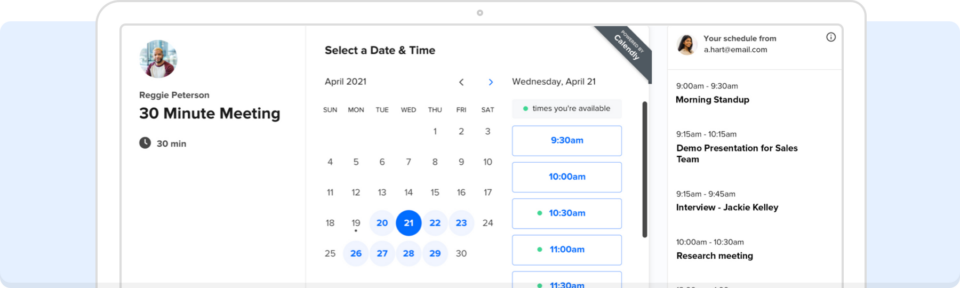
- Team-based scheduling
- Scheduling rules and buffers
- Automated workflows
Calendly is a scheduling automation platform with team-based scheduling capabilities. Running meeting polls through it enables internal team members to indicate available times and avoid lengthy email exchanges to find the most popular option.
The platform also allows defining scheduling rules and buffers to prevent invitees from scheduling on short notice and business owners from having back-to-back meetings or too many of them a day.
Despite the attractive features, some Calendly users experience difficulties integrating calendars and a steep learning curve for advanced configurations.
3. 7shifts
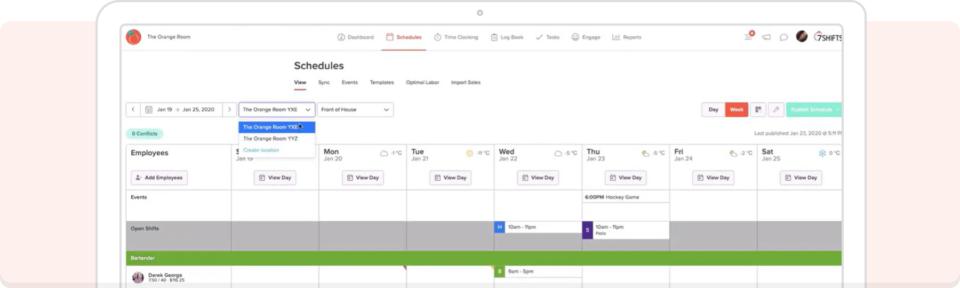
- AI integrations for auto-scheduling
- Built-in visual tools
- Drag-and-drop scheduler
7shifts is a team management platform customized for the restaurant industry.
It allows building schedules based on demand forecasts and staffing needs calculated by advanced AI. The technology factors in varied data, from sales forecasts and labor costs to employee availability and overtime.
Built-in visual tools facilitate schedule adjustments to hit suggested labor targets according to projected sales. But even though 7shifts has a drag-and-drop scheduler and a free mobile app to update shifts on the go and keep the whole team informed, some of its users complain about excessive alerts and renewal charging without prior reminders.
4. Homebase
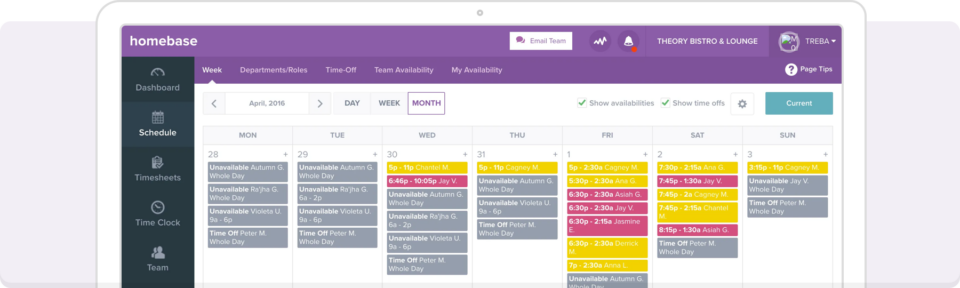
- Instant notifications of published or changed schedules
- Open shift claiming
- Shift trade approval
Homebase is an all-in-one app for employee scheduling, time clocks, payroll, team communication, and HR.
The software instantly notifies the team via text, email, and the app whenever the business owner publishes or updates a schedule. And employees claim open shifts, which may contain notes with instructions from the business owner.
When a shift urgently needs coverage, Homebase has the required messaging capabilities to make that happen.
Homebase limits time-off requests, enforces black-out dates, and demands shift trade approvals. But unfortunately, some of its users report various usability and technical issues.
5. Sling
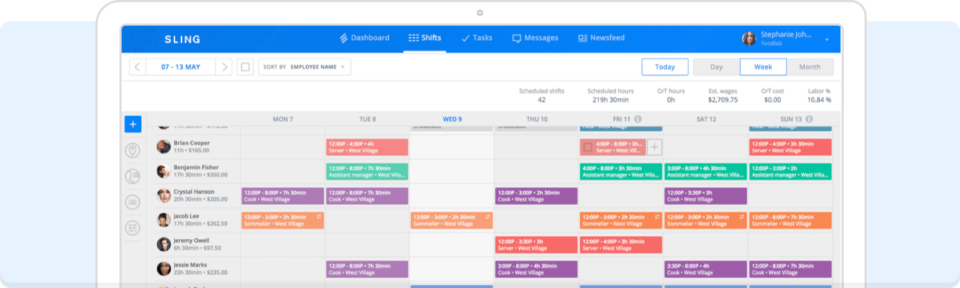
- Early clock-in prevention and automatic clock-out
- Shift task management
- Paid-time-off limiting and approval
Sling is an employee scheduling solution to avoid exceeding labor budgets and scheduling overtime.
By preventing early clock-ins and automatically clocking staff out, Sling raises time clock accuracy. And with shift tasks, workers know exactly what business owners expect them to do during the corresponding shifts.
It’s helpful that Sling limits paid time off (PTO) by leave type and informs business owners of remaining leave days in paid time-off request approvals. But its performance and the availability setting feature sometimes falls short of users’ expectations.
6. Acuity Scheduling
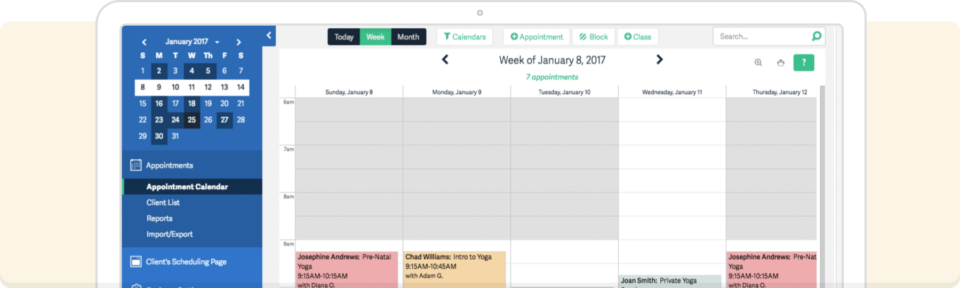
- Automated client appointment booking
- Branded scheduling pages
- Anywhere scheduling with social media integration
Acuity Scheduling is a flexible client appointment software appropriate for small business owners. It enables clients to self-schedule, cancel, and reschedule appointments and receive automated confirmations and reminder notifications.
Small business owners get to brand scheduling pages to showcase their services and real-time availability with their own style.
And because social media are effective lead generation channels, Acuity Scheduling integrates with Instagram and Facebook, allowing business owners to accept bookings where their clients are. But although this is convenient, some clients point out the lack of other integrations and wish that calendar syncing would be easier.
Optimize your small business efficiency with free scheduling software from When I Work
When I Work leads the pack with unparalleled insights into labor costs while being user-friendly and easy to configure.
It helps you control overtime, streamline small business operations, and reduce employee turnover. And at the end of the day, it maximizes small businesses’ human resources by freeing up your time to do other valuable work.
Sign up for free today and find out the difference between When I Work and other free scheduling software for small businesses.






