13 Top Small Business Apps
Try When I Work for free
Small business owners work with an interesting inequity. They have big dreams and big ideas, but what they have to work with is often limited.
What we mean is that, as a small business owner, you have limited funds, time, staff, or even knowledge of how to pull off those dreams and plans. The stress of trying to do everything and be everyone—scheduler, bookkeeper, project manager, forecaster—can be debilitating.
You only have so many hours in the day. Is it really possible to get the work of several employees crammed into that much time?
That’s where using the right software and apps can help. They can automate calculations and data entry. They can connect data and information together in a way that makes it more useful. They can help you stay organized and prompt you to take necessary action at the right time. They can compensate for areas you might not be an expert.
Key takeaways
- You can find apps to help you with all aspects of your business, including customer, employee, project, and financial management
- Make sure each app you choose solves a business need that you have, without creating new issues
- Consider factors like budget, training, and ease-of-use before choosing new apps for your small business
Table of contents
- Things to consider when choosing small business apps
- Customer management
- Employee management
- Project management
- E-commerce and point-of-sale
- Financial management
- Your next step
- Effectively run your small business with When I Work
- Best small business apps: FAQs
Ready to save loads of time right now? Sign up for your free 14-day trial of When I Work and build your schedule faster than ever.
Things to consider when choosing small business apps
Before you dive into choosing small business apps, there are four things to keep in mind:
- Does it fit my needs? It should solve the problem, not create new ones.
- Does it fit my budget? A great tool you can’t afford isn’t helpful.
- Will it be easy for everyone to use? Consider how well it integrates with tools you use now.
- What kind of training does it require? If it’s too complicated, it may go unused or be disliked by your employees.
With this in mind, we’ll share a few of our favorite apps for small businesses that we—or our own clients—have used. We’ll give you information that will help you determine how it compares to that list, making it easy to know if it’s the right tool for you.
Ready to save loads of time right now? Sign up for your free 14-day trial of When I Work and build your schedule faster than ever.
Customer management
When it comes to your customers, you may need to be making appointments, answering questions, or storing important client data. You also need to market to, and communicate with, your customers.
HubSpot
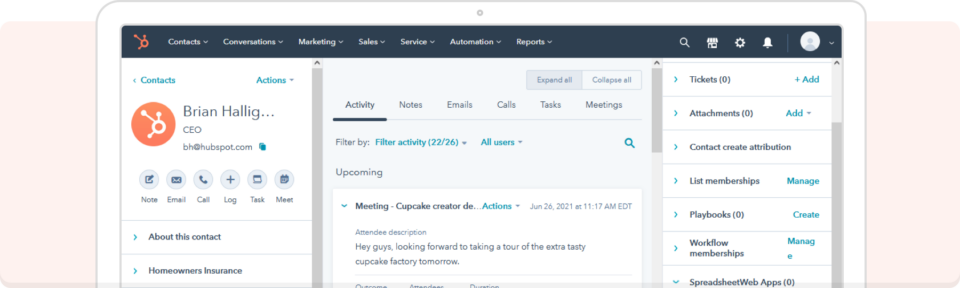
HubSpot is known for its powerful customer resource management (CRM). Most small businesses don’t need all that they have to offer. However, the free version has proven popular among many small sales-oriented businesses. It allows you to:
- Track company activities
- Access customer contact information
- View internal contact and profile information
- Assign and track inbound sales
Zoho CRM

Zoho, like most CRM tools, is heavily sales-focused. With both web-based and mobile apps, it allows you to:
- View customer information quickly
- Get sales notifications
- Find nearby customers
- Create tasks associated with customer sales
- Sync data across your whole team
- Get sales metrics and important data
One reason you might like Zoho CRM is that it’s a part of a family of customer and sales tools that integrate together. As your need or budget allows, you can flesh out your customer management to greater depth.
Zoho, however, may be more than your small business needs, as are many CRMs. In that case…
Other platforms
What if you don’t need a big CRM, or aren’t as sales-focused in a way where using such a full-featured tool makes sense?
The most basic goal is to organize your customer information, make it easy to contact them as needed, and add notes to their file for employees who might need it. Going deeper, you may want to be able to segment your customer base as well as generate sales data from your customers.
- Industry-specific software. Some industry-specific software comes with built-in customer management (like MoeGo, for dog grooming salons, has extensive customer management and communication tools built in).
- General data management. While not ideal as far as what dedicated CRMs offer, and not always automated, using something like AirTable or ClickUp makes it easy to centralize your data, share it with your team, and access it anywhere, mobile or web.
- Bulk email. Software like MailChimp makes it easy to email your customers as a whole, or create segments. You’ll have access to email analytics.
Employee management
Managing your employees involves scheduling shifts, time tracking, communication, basic HR and employment documentation, recruitment, manager tools, professional development, and the ability to track labor costs.
When I Work
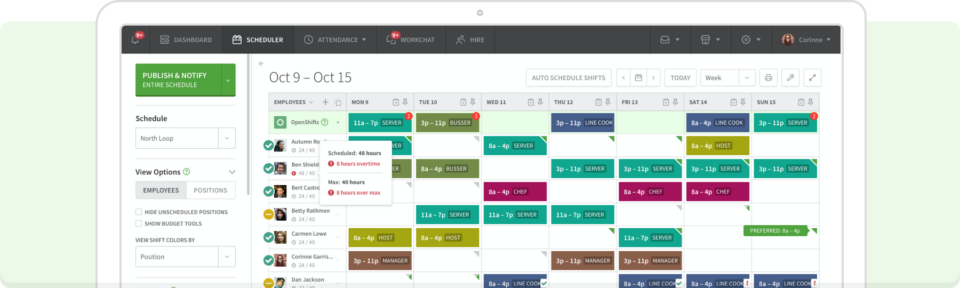
When I Work is much more than an employee scheduling software. It truly is employee management. Thanks to its automated features, like scheduling templates, it saves you lots of time while empowering your employees. Features include:
- Employee communication that protects private numbers, to everyone or specific groups
- Employee profiles to help managers
- Employee document storage
- Self scheduling, shift swapping, and shift bidding options for employees
- Scheduling templates
- Time clock app, including geofencing options
- Timesheets for easy payroll integration
- Mobile app for employees
- Pay rules and schedule integration
- Real-time view of labor costs
- Extremely easy user interface, both front and back end
Not only will you save time on scheduling and time tracking (employers tell us that it’s 8X faster, and they save up to 15 hours a week), but you’ll also get more data insights that could help your business thrive. Take advantage of forecasting tools to control labor costs and use reports to see trends in sales and attendance. You’ll be able to better match your staffing to your customer demand, and that could make a huge difference in your bottom line.
There’s so much more, of course. We think When I Work is the best employee scheduling and management solution for any size business in any industry, and that’s why we offer you a free trial to see how it works.
Homebase
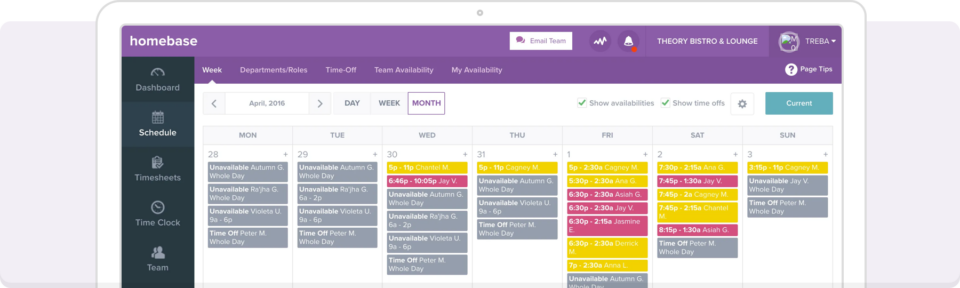
Homebase is an employee management app built for hourly work. Like When I Work, it offers a web and mobile option, meaning you can access schedules, communication, and employee data from anywhere. With Homebase, you can:
- Manage employee hiring documents and recruitment
- Manage employee onboarding
- Set up a mobile time clock
- Turn timesheets into payroll
- Use templates to make scheduling easier
- Communicate directly with your whole team
- Automate PTO rules and management
Like many employee management apps, Homebase helps simplify everything so that small business owners, who are usually trying to do everything themselves and don’t have an HR or scheduling department to rely on, can let the app do much of the heavy-lifting.
Project management
Project management is all about getting projects completed meeting deadlines, budgets, and goals. Whether it’s you or a team, you have time and money, along with unpredictable factors, working against you.
Trello
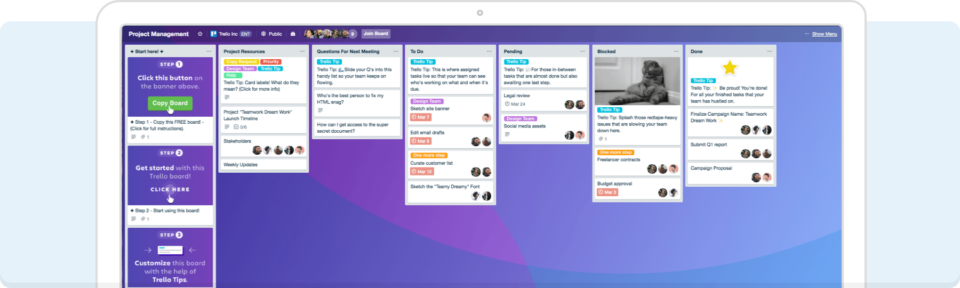
Using a Kanban approach where projects are organized into tasks as cards, with columns that can be customized for task status or some other milestone, Trello lets you see what’s done and what needs to be done, allowing you to:
- Share access with team members
- Create new boards for different projects
- Track conversations, links, and documents within each card/task
- Integrate with Google Drive, etc.
- Assign cards and tasks to team members, with due dates
- Organize data and files
Trello offers a free version of the app that would suffice for most small businesses. There are paid versions that offer more integration or “power ups” that can automate some of your workflow in ways that make you more productive.
Asana

Asana is a powerful management system that allows you to select how you’d like to visualize your work, whether that’s as a list, Kanban, on a calendar, or in a timeline. It includes:
- An inbox for messages and activity updates
- Dashboard overview of work progress
- Portfolio view to help your team track milestones and gauge capacity
- Goal tracking system
- Multiple projects
- Customizable workflows for your team to follow
For time sensitive and complex projects, or for larger teams, Asana is a great choice. It’s free for up to 15 people for basic access. Some views and options are only available as part of a paid plan.
ClickUp
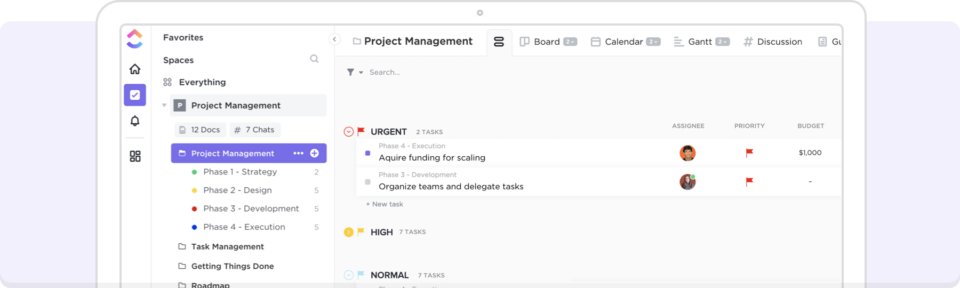
ClickUp wants to be more than just project management; it’s a mashup of documents, to-do lists, spreadsheets, and in general, all of your knowledge and documents in one place. ClickUp offers:
- Variety of projects views
- Sprint and task management
- Time tracking
- Team chat and collaboration
- Internal documents
- Team sharing and accessing of documents
- Integrations with other popular tools
- Easy customization
- Task and process automation
- Basic CRM abilities
ClickUp offers a basic free version, with paid plans that have more features.
Google Workspace
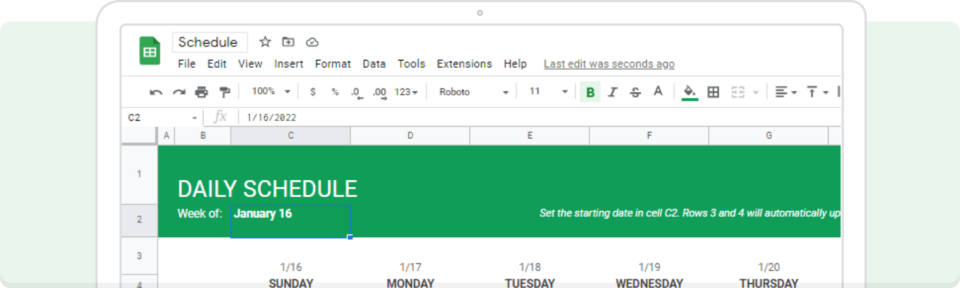
Google continues to update its Gmail product, and if you’re using Gmail already, you may find that it has all you need. With Google Chat, Spaces, and Meet built into both the web and mobile apps, plus Google Tasks, Calendar, and Keep easily visible in the web version of Gmail, all of the project tools you’re already using have just gotten more organized.
And of course, it’s completely free.
For businesses with smaller teams with less complicated projects who are more task-oriented with basic communication needs, this is a great and completely free solution.
E-commerce and point-of-sale
E-commerce and point-of-sale are at a place where they are almost merging. While some businesses are still strictly one or the other, most are offering a blend of the two. We’ll look at tools that can do both.
Square
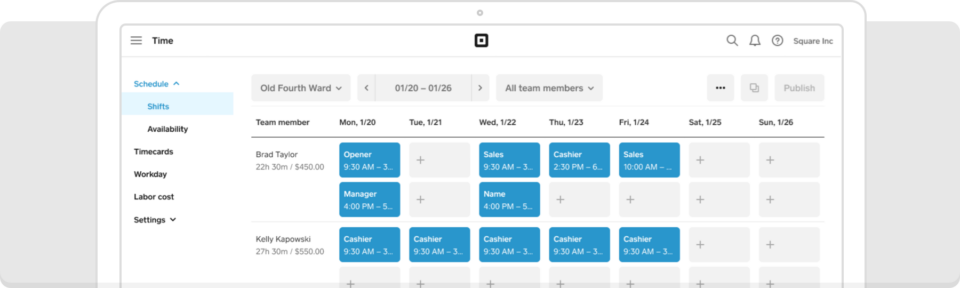
This is one of the most popular point-of-sale apps, and there’s a reason for that. Great hardware, easy to use web and mobile apps, and other powerful features, including:
- Integration with popular website builders (e.g. Weebly)
- Integration with other apps (e.g. When I Work for payroll)
- Online booking and appointments
- Online sales
- Employee management (tips, payroll)
- Item and service customization
- Inventory tracking
- Customizable dashboard
Square doesn’t cost anything to get started on the web. To add other features (extra employees, payroll, etc.), you’ll need a paid plan.
Shopify
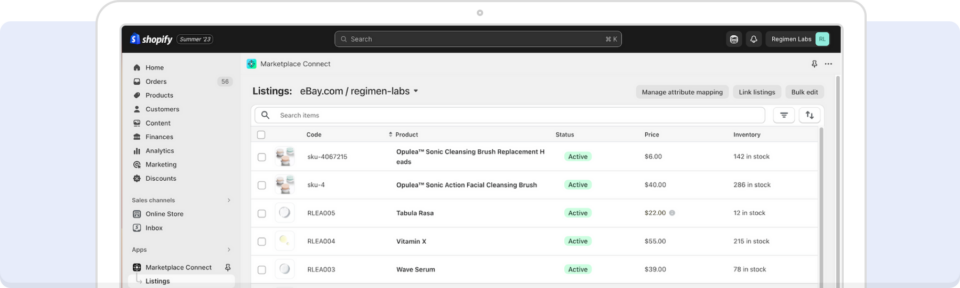
Shopify has become the go-to platform for building an e-commerce website. It’s extremely easy to use and set up your website and online store. Their POS software runs on mobile devices and custom hardware. Shopify lets you:
- Offer customers an in-store pickup option
- Customizable POS interface
- Cross-location customer returns
- Unlimited roles and permissions
- Track staff sales and commissions
- Product reviews
- Back office mobile app
- Lower transaction fees
If you have a heavy online sales stream, or currently have a Shopify system, this POS makes sense as an option. Your web store and in-person store are seamlessly integrated.
Stripe Terminal
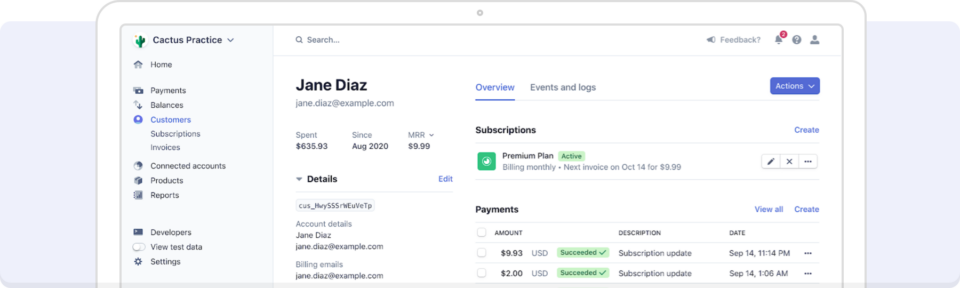
Originally more of a backend payment processing platform used on websites, Stripe has created a terminal that integrates into nearly every system you can find. Its main selling point is that it has a slightly lower transaction fee than Square and other similar platforms.
Stripe is data-packed and extremely powerful on its own; their terminal system requires some know-how in order to set it up and properly integrate it with your POS system.
Financial management
For your finances, you need tools that can help you with budgeting, invoicing, making payments to vendors, bookkeeping, payroll, and more.
Quickbooks
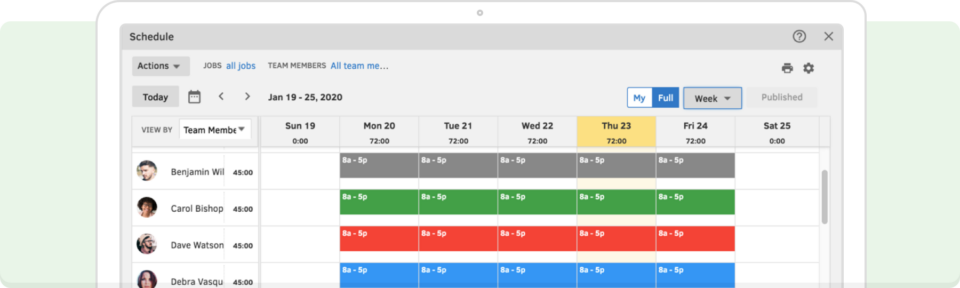
Quickbooks Online is the gold standard when it comes to bookkeeping and accounting software. It’s been around forever as a software, and nearly every app out there that might need any financial data will integrate with Quickbooks. With this tool, you can:
- Track expenses
- Send invoices and quotes
- Generate accounting reports
- Monitor your cash flow on a dashboard
- Quickly prep tax documents
- Receive online payments
- Manage payroll and track employe time
- Track inventory
- Create automated workflows
Quickbooks offers much more; there’s a reason it’s a standard. Quickbooks is free to try, but you’ll need to choose a paid plan that fits your needs after the trial.
Wave Accounting
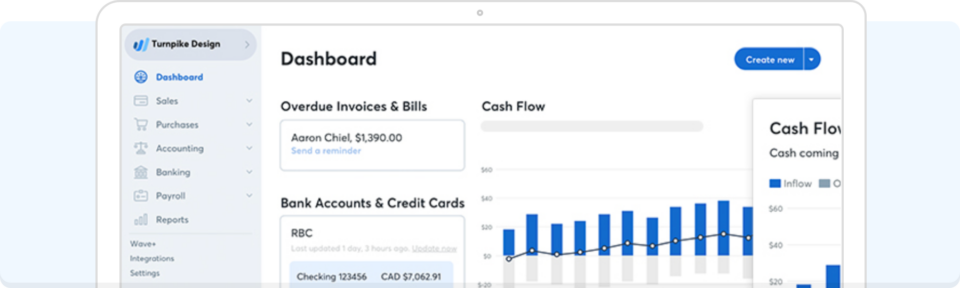
Wave offers both web and mobile options, and has been on a path of continual improvement since it first made invoicing simple. With a user-friendly dashboard showing you how your business is doing, Wave also gives you:
- Customer records
- Send invoices and quotes
- Checkouts (online sales)
- Bill and vendor tracking
- Integration with most banks
- Payroll management
- Accounting and customer reports
- Tax filing
- Accounting options
With Wave, you have a full-featured bookkeeping system that is free to use, as they rely on the transaction and credit card fees. Paid options exist, and include help from their staff of experts and access to instant payouts.
Your next step
These are only a few of the best apps for small businesses you might like to try; there are many others out there.
Use the four-step process from the start of this article to determine which tools work best for you. Pay particular attention to how well it integrates into what you already use or rely on so you don’t have to reinvent the wheel…unless that’s exactly what you need to do.
Instead of patching together old with new, you may decide to start over with a clean slate. You may decide to ditch three or four old tools because everything can be found in one new app.
In that case, contact the support team for the app you’d like and find out how they can help you export and import your current data. And then, whether you’re starting over or adding on, plan out the process and timeline you’re looking at so you can make the change without disrupting your business.
Effectively run your small business with When I Work
In today’s fast-paced digital age, the right set of tools can significantly enhance a small business’s efficiency and profitability. With the myriad of challenges faced by small businesses, such as limited resources and time, leveraging the best small business apps becomes crucial.
From managing customer relationships, streamlining employee schedules, and orchestrating complex projects, to facilitating smooth financial transactions, the power of technology can transform the way small business owners operate. As you consider integrating such tools into your operations, remember to assess each app based on its ability to meet your specific needs, budget constraints, user-friendliness, and the required training intensity.
One powerful tool is When I Work, which offers a comprehensive solution to manage employee schedules, enhance communication, and boost productivity. If you’re keen to elevate your business operations, take advantage of the free trial of When I Work today, and experience the difference it can make.
Best small business apps: FAQs
Q: What are some of the best small business apps to save time and improve efficiency?
A: Some great options include When I Work, HubSpot, Zoho CRM, Homebase, Trello, Asana, ClickUp, Google Workspace, Square, Shopify, Stripe Terminal, Quickbooks, and Wave Accounting. Each of these offers features that address different aspects of small business operations.
Q: Why are apps important for small business entrepreneurs?
A: Small business owners often face the challenge of limited resources. Using the best small business apps can automate tasks, organize data, streamline workflows, and ultimately compensate for areas where the business owner might not be an expert, saving time and reducing stress.
Q: How should I choose the best small business apps for my needs?
A: Before selecting an app, ensure it fits your needs without creating new problems, matches your budget, is user-friendly, integrates well with your current tools, and requires minimal training so it’s easy for your team to adopt.
Q: What are the best small business apps for managing employees?
A: For employee management, we recommend When I Work or Homebase. These apps assist in scheduling shifts, tracking time, communication, basic HR tasks, and even tracking labor costs.
Q: Are there any best small business apps specifically for customer management?
A: Yes, apps like HubSpot and Zoho CRM are specifically designed for customer management, enabling businesses to store client data, make appointments, answer queries, and handle sales-oriented tasks effectively.
Q: Which are the best small business apps for financial management?
A: Quickbooks and Wave Accounting are top-tier options. They help businesses with tasks like invoicing, bookkeeping, payroll, tax filing, and more.






