Top 10 Police Officer Scheduling Systems In 2025
Try When I Work for free
Scheduling law enforcement personnel can feel like logistical gymnastics.
Communities expect 24/7 protection, but you have to keep in mind things like Fair Labor Standards Act (FLSA) overtime requirements, contracts, union agreements, training needs and requirements, staffing shortages, and tight budgets. Let’s not forget how emergency situations can easily shred the best schedule.
You already know the importance of using the right software when it comes to law enforcement. Evidence management, information sharing, incident planning, investigation—nearly everything you do involves some kind of software.
Police officer scheduling systems are no different.
The right scheduling software can turn what used to be a headache into a data-generating, communications-improving asset. You’ll understand your department better. You’ll see what’s happening now, what the trends are, and what your team needs.
The hard part is choosing which software to use.
There are a lot of options out there. We’ve done the work for you and compiled a list of the top police officer scheduling systems to help you make the best decision for your department and your officers.
Skip the hassle and start scheduling your force today. Try When I Work with no obligation when you sign up for a free 14-day free trial.
Police officer scheduling comparison table
Our comparison table helps you see how the 10 best police officer scheduling systems stack up in terms of pricing, features, and messaging capabilities.
| Police officer scheduling app | Price | Key features | In-app messaging | Time clock | Payroll integrations |
| When I Work | • 14-day free trial • Paid plans start at $2.50 per user per month | • Multi-platform compatibility • Time tracking • Employee scheduling • Integrations • Time-off and availability | ✅ | ✅ | ✅ |
| PlanIt Police | • 25 users – $1,350 annually | • Overtime and time sheet management • Messaging capabilities | ✔ | ✔ | ❌ |
| VCS POSS Police Scheduling Software | • Demo and pricing available upon request | • Time tracking • Compliance management • Overtime and PTO management | ❌ | ✔ | ❌ |
| Snap Schedule | • 30-day free trial • Starts at $450/year | • Employee scheduling • Overtime and PTO management • Team communication tools | ✔ | ✔ | ❌ |
| 10-8 Systems | • User-based pricing — contact for details | • Time tracking • On-call features • Team communication tools | ✔ | ✔ | ❌ |
| eSchedule | • $1,250 per year for up to 20 active employees | • Time tracking and scheduling • Training record tracking • Connects to calendar software | ✔ | ✔ | ❌ |
| Vector Solutions | • Contact for pricing | • Employee scheduling • Analytics tools • In-app team communication • Time tracking and payroll | ✔ | ✔ | ✔ |
| inTime | • Contact for quote | • Employee scheduling • Reports and data dashboards • Employee database and communication tools | ✔ | ✔ | ❌ |
| Connecteam | • Free plan available • Premium plan starts at $35/month for 30 users | • Employee scheduling • In-app communication • In-shift attachments (notes, links, etc.) | ✔ | ✔ | ✔ |
| ScheduleAnywhere | • Free trial available • Starts at $25/month | • Automated scheduling • In-app communication • Time clock tool | ✔ | ✔ | ❌ |
10 best police officer scheduling systems in 2024
Check out this more in-depth comparison of the best officer scheduling systems so you can see which solution is right for you and your team.
1. When I Work
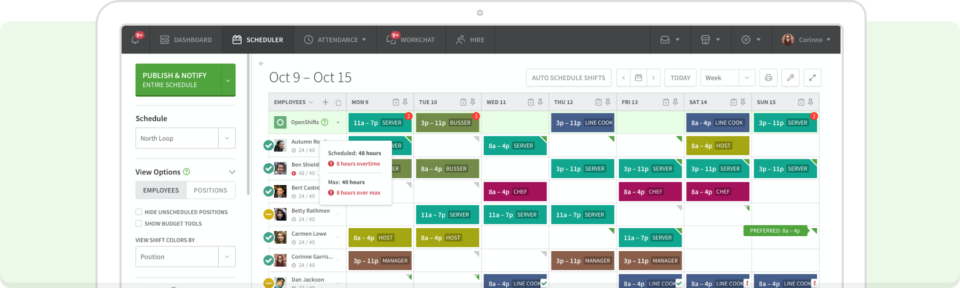
When I Work lets you build a complete schedule in just a few minutes, and lets you share and track it instantly.
Scheduling, time tracking, and team communication is made simpler and faster, which reduces labor costs and employee turnover. It’s built for mobile, making it easy for police officers to stay connected, see their hours and overtime, and be aware of their schedule whether on or off duty, wherever they are.
Communication happens within the app, with real-time notifications to let your officers know of schedule changes and any critical information that pops up about the schedule. On top of that, flexible pricing adjusts with your team growth.
Plus, because all of your scheduling and time tracking data is on the same platform as When I Work Payroll, you can run payroll in a single click, without having to upload or sync data. And you’ll be able to see your labor costs in real time, instead of just an estimate that other providers offer.
Key features:
- Time clock and time tracking
- Employee scheduling
- Team messaging and group or individual communication
- Supported payroll integrations and online timesheets
Supported platforms:
- macOS
- Windows
- Android
- iOS
- Web browsers
Pricing:
- 14-day free trial
- Paid plans start at $2.50 per user per month
2. PlanIt Police
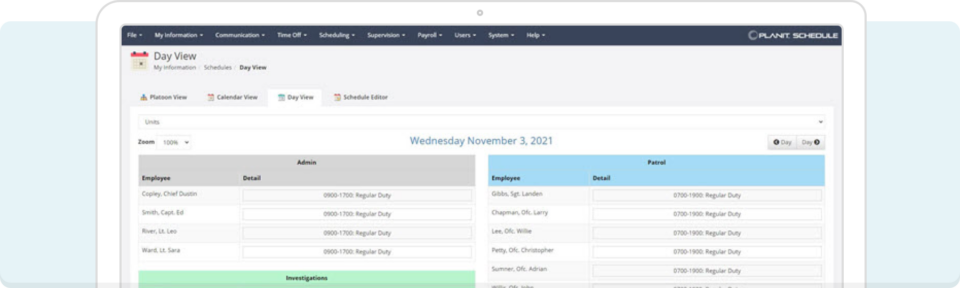
PlanIt Police is a scheduling software that was built specifically for law enforcement and includes extra features that go beyond police officer scheduling. It allows you to track officer training, HR information, and checklists necessary when officers are on duty.
Key features:
- Employee scheduling
- Messaging and communication
- Overtime and timesheet management
- Related LE data management (e.g. court schedules)
Supported platforms:
- Windows
- Android
- iOS
- Web browsers
Pricing:
- 25 users ~ $1350/year
- Additional pricing available upon request
3. VCS POSS Police Scheduling Software
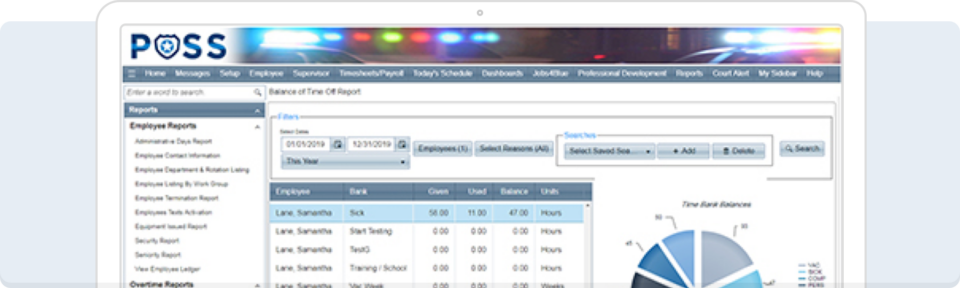
POSS takes a workforce management approach to scheduling, built on a framework used with related organizations and industries including corrections, fire, and EMS. While it can be used on its own, it is intended to work best as part of a full municipal scheduling management package to stitch emergency and first responder services together.
Key features:
- Time tracking
- Employee scheduling
- Compliance management
- Overtime and PTO management
Supported platforms:
- Windows
- Android
- iOS
- Web browsers
Pricing:
- Demo and pricing available upon request
4. Snap Schedule
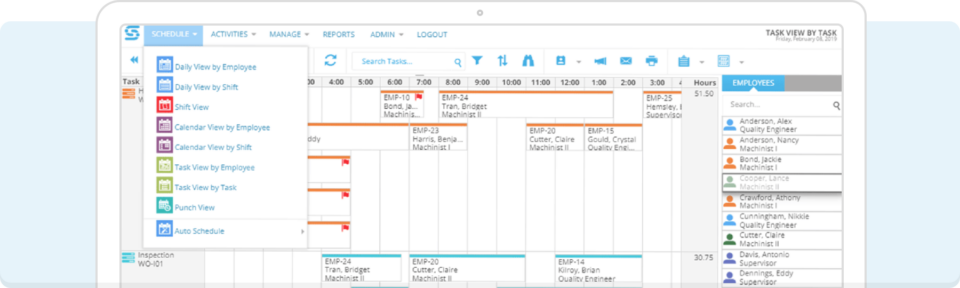
Snap Schedule is an employee scheduling and management system that comes as either software to install on your computer, or to access as software in the cloud. The latter allows employees to see their schedules on mobile devices. Officers and scheduling staff have “self-service” access for clocking in and out and requesting shifts, while managers can define work locations (e.g. patrol routes) for each officer.
Key features:
- Employee scheduling
- Team communication
- Compliance management
- Overtime and PTO management
Supported platforms:
- Windows
- Android (for Snap Schedule 365)
- iOS (for Snap Schedule 365)
- Web browsers
Pricing:
- 30-day free trial
- Snap Schedule 365: Annual subscription varies, starts at $450/year
- Snap Schedule: $450 for one computer
- Snap Schedule Premium: $995 for one computer
5. 10-8 Systems: Police Scheduling
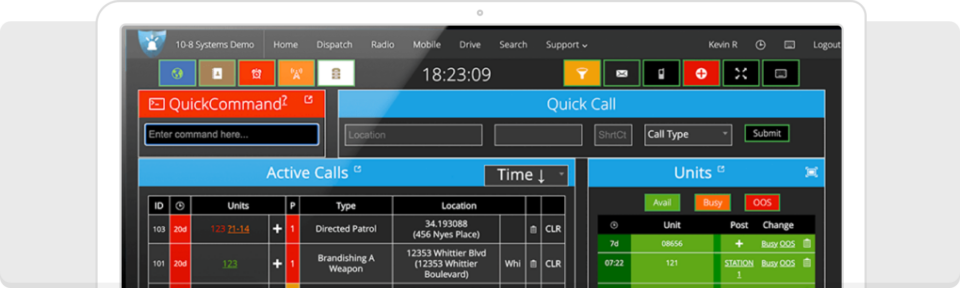
Built to pair with additional computer aided dispatch software, 10-8 police scheduling software will also work with other emergency response technology. Officers can pull it up on laptops while on patrol, can chat with others on and off shift, and can see their schedules from any internet-connected device.
Key features:
- Time tracking
- Payroll integration
- On-call features
- Team communication
Supported platforms:
- Web browsers (Chrome and Safari preferred)
Pricing:
- Based on the number of users. Contact for details.
6. eSchedule
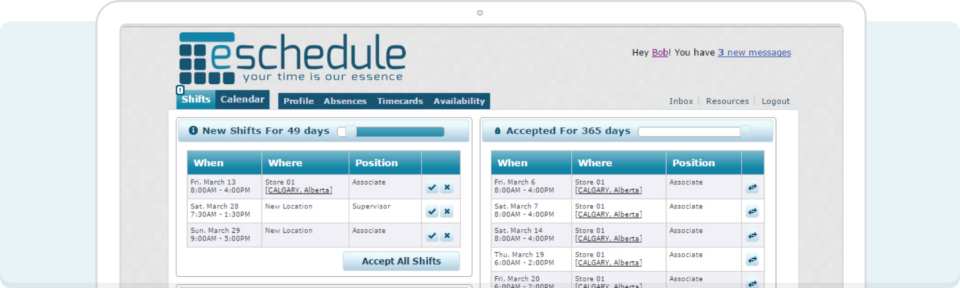
eSchedule makes it simple to create schedules for police officers. Like other similar scheduling apps, it offers updates on schedule changes in real time.
Key features:
- Time tracking and scheduling
- Training record tracking
- Connects to personal calendar software
- Team communication
Supported platforms:
- Web browsers
Pricing:
- 15-day free trial
- Based on number of employees
- Over 100 employees, contact for pricing
7. Vector Solutions
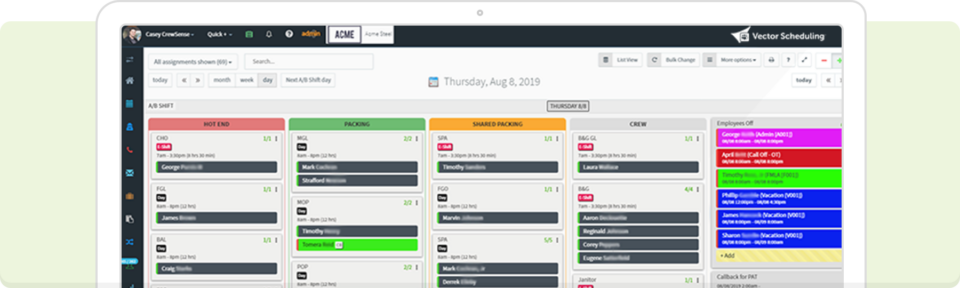
Like many scheduling software options, Vector Solutions lets you manage your schedule through mobile devices. It also allows you to define limits to stay in compliance with union and regulatory requirements. It even offers things like fatigue trackers to help prevent employee burnout by identifying officers who have been working a lot. Employee hiring callbacks and custom rules help you connect and assign the right people to the right shifts.
Key features:
- Employee scheduling
- Data insights and reports
- Time tracking for payroll
- In-app team communication
Supported platforms:
- Web browsers
- iOS
- Android
Pricing:
- Free trial
- Contact to receive a price quote
8. inTime
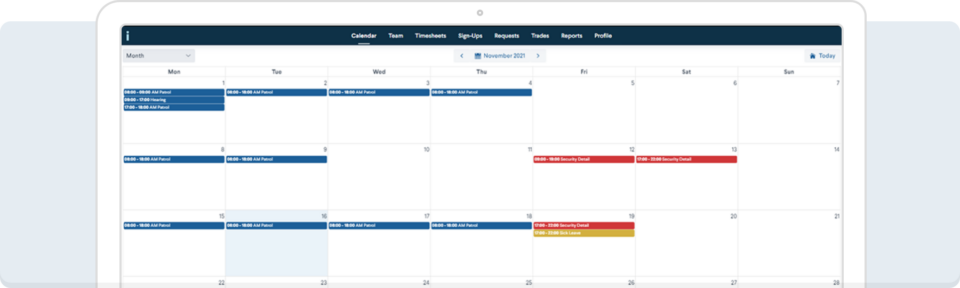
inTime is a first responder and police scheduling system that has a base option for everything you’d need to build a schedule. You can also plug in additional modules to the base software, including training management, asset and equipment management, court and subpoena scheduling and management, shift bidding, and a time clock. The option to integrate with computer aided dispatch and other web services is available as well.
Key features:
- Employee scheduling
- Overtime and leave management
- Reports and data dashboards
- Employee database and communication
Supported platforms:
- Web browsers
- iOS
- Android
Pricing:
- Free trial
- Contact to find out more
9. Connecteam
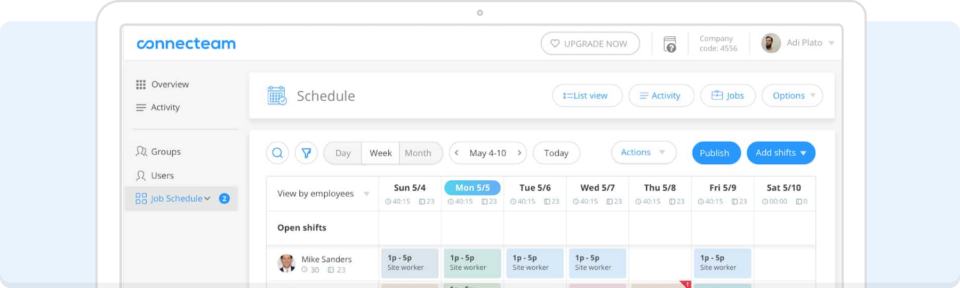
Connecteam is a police officer scheduling system that allows supervisors and officers to make changes right from the mobile device.
Officers can request time off, set their availability on days off, and book themselves for open shifts or overtime details using Connecteam’s mobile app. Supervisors can immediately respond to requests, and officers will receive an instant push notification letting them know if their OT or time-off request was approved.
Key features:
- Employee scheduling
- Push notifications
- Mobile app
- In-shift attachments (links, notes, images, and videos)
Supported platforms:
- Mac
- Android
- iOS
- Windows
Pricing:
- Free-for-life plan
- Premium plan starts at $35/month for 30 users
10. ScheduleAnywhere
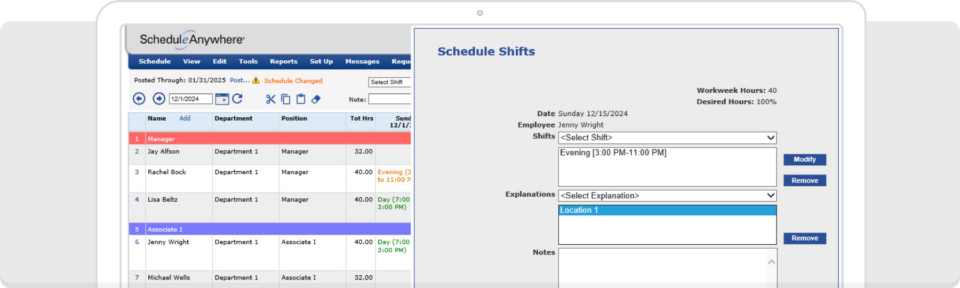
ScheduleAnywhere allows supervisors to limit overtime, reduce the need for manual spreadsheets, and speed up scheduling processes. While initial schedules must be created manually, users can copy these rotations and schedule patterns to save time in the future.
Key features:
- Automated scheduling tools
- Push notifications
- In-app messaging
Supported platforms:
- Windows
- Mac
- iOS
- Android
Pricing:
- Free trial available
- Starts at $25/month
Benefits of police officer scheduling systems
Before we get started, you should understand the basic benefits of a police officer scheduling system so you know a good one when you see it. A great system provides:
- Efficiency and time savings: Create schedules more efficiently with less manual or redundant tasks. Use automations and templates to help you build schedules quickly.
- Error reduction: Because of that automation and built-in scheduling conflict notifications, you’ll spot an error before you lock it onto the schedule. Avoid bumping into regulatory boundaries, or scheduling too few or too many officers.
- Tracking capabilities: Easily see data on who is currently working, scheduled, absent, or late, or when or where they clock in for a shift or for break. Track time related to training, sick leave, unexcused absences, or PTO.
- Improved communication: Officers are constantly communicating with dispatch, the public, and each other. You need to keep schedule-related communication clear and avoid having it get lost among all the other communication happening.
This is the list that will help you know if the software you’re looking at actually provides a benefit or just adds another layer of frustration disguised under flashy tech.
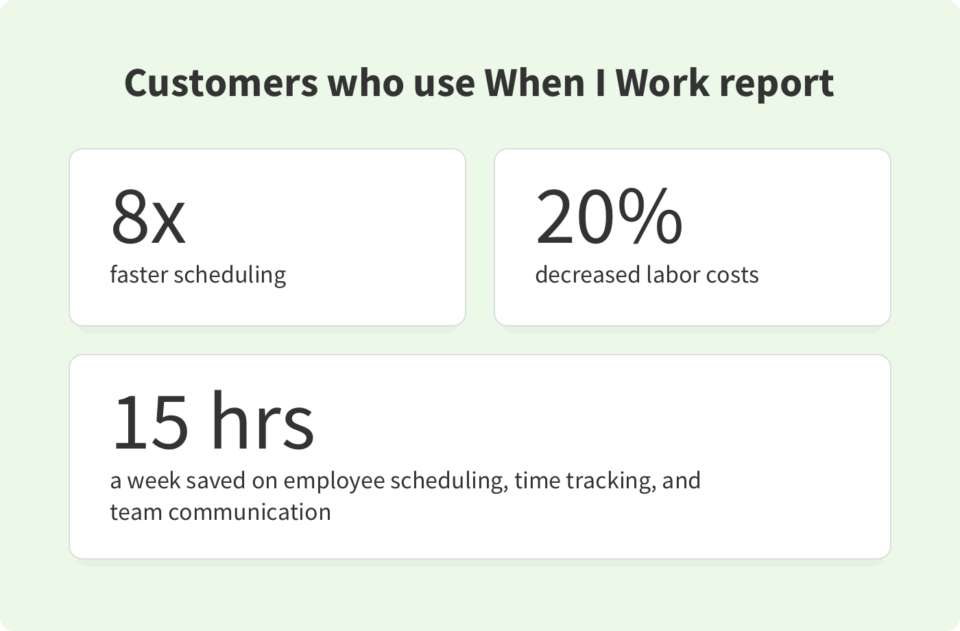
Key features to consider
Not all features of a scheduling tool will lead to the kind of benefits we just listed.
Some police officer scheduling systems have lots of bells and whistles, but they don’t necessarily provide real benefits that fit what you need. You shouldn’t pay for what you won’t use, and it’s the core features, like what When I Work offers, that are designed to save time and energy:
- Ease of onboarding and general usage: The user interface, from data display to user input, has to be intuitive and make sense to your officers. Onboarding should be quick, with no elaborate training required. Software that isn’t user-friendly doesn’t get used.
- Configurable availability: Police officers should be able to indicate time off or sick leave requests without having to go through time-wasting levels of management. Where applicable, swapping shifts among team members should be an option.
- Scheduling: Everyone should be able to see the schedule at a glance. For the admin, it’s about spotting gaps or preventing over-scheduling. For the team, it’s about planning their life and making it easy for them to request to fill gaps.
- Related read: 8 Simple Tips to Help You Schedule Employees
- Centralized space for secure communications: Communication about the schedule should happen where police officers are looking at their schedule. It should be secure, and allow you to communicate with the whole team, with groups, and with individuals.
- Simplify the payroll process: Your labor costs should improve with payroll integration because of accurate integration with the time clock. You’ll reduce errors by removing manual data entry, and avoid the frustration that comes from requiring officers to use forms and emails to submit their overtime hours.
- Customization: Your needs are unique, and you should be able to create templates and schedules that are configured for your team, your union requirements, and other best practices you’ve established.
- Officer qualifications: Some shifts require specific qualifications, so you need to be able to configure templates to be sure that you have the required staff (e.g. senior or junior officers) on duty. Team member qualifications should be stored in their profiles to make sure they are qualified for the shifts they request or get assigned.
- Price: Look for flexible pricing to fit your specific budget, team size, and needed features, with the room to grow into a price that will still work down the road.
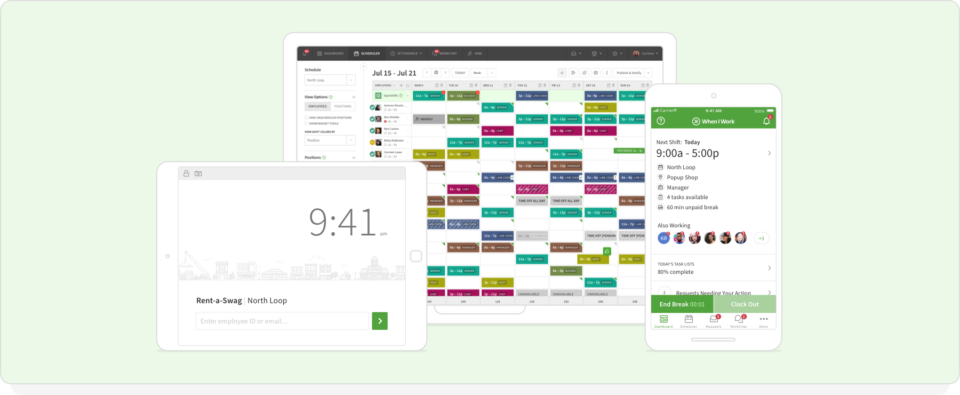
Choose the best police scheduling software for your squad
Choosing the right employee schedule software for your police department is an important decision. You’ll need to balance the needs of management with the needs of your officers and support staff. Using the guidelines in this article can help you be sure everyone benefits from your selection. The right solution will make your scheduling easier and increase engagement from your team.
Ready to give employee scheduling a try? Start with a 14-day free trial of When I Work today!
Police officer scheduling system FAQs
What is a police officer scheduling system?
A police officer scheduling system is a software solution specifically designed to assist law enforcement agencies in creating, managing, and optimizing work schedules for police officers. It automates the scheduling process, taking into account various factors such as officer availability, shift requirements, time-off requests, and fair distribution of work.
Why is a police officer scheduling system important for law enforcement agencies?
A police officer scheduling system is crucial for law enforcement agencies for several reasons. It helps ensure adequate staffing levels, reduces scheduling conflicts, and improves overall efficiency. By automating the scheduling process, it saves time and minimizes errors. It also allows agencies to respond quickly to changing circumstances, such as emergencies or unforeseen absences, by easily reassigning shifts and managing replacements.
Can a police officer scheduling system accommodate complex scheduling requirements?
Yes, modern police officer scheduling systems are designed to handle complex scheduling requirements. They can accommodate various factors such as overlapping shifts, minimum rest periods, specific skill requirements for different shifts or locations, and rotation patterns. These systems offer advanced algorithms and customization options to create schedules that meet the unique needs of law enforcement agencies.
How does a police officer scheduling system help improve officer morale?
A police officer scheduling system can contribute to improved officer morale in multiple ways. It allows officers to have more visibility and control over their schedules by accommodating their availability preferences and time-off requests. Fair and balanced shift assignments promote a sense of equity and prevent burnout. Moreover, by reducing scheduling conflicts and ensuring adequate staffing, officers can have a better work-life balance and more predictable schedules, leading to increased job satisfaction.






