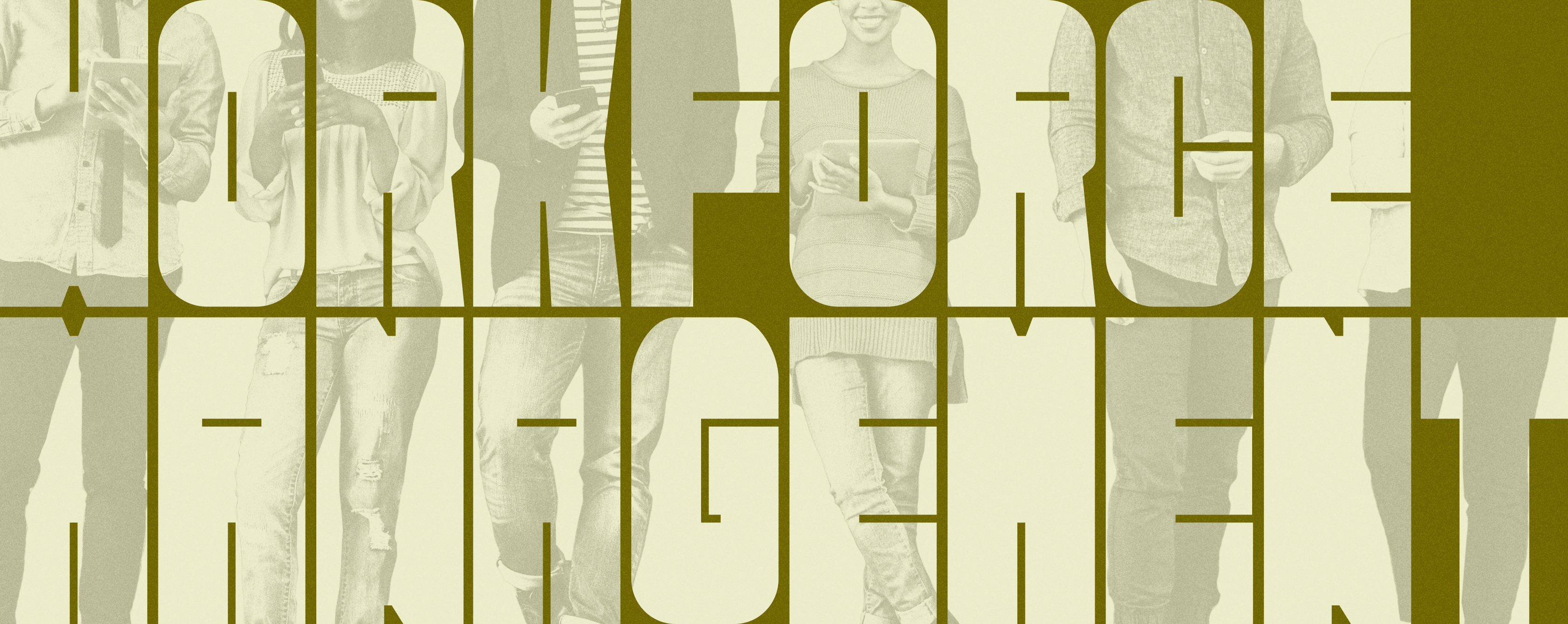8 Workforce Management Best Practices
Try When I Work for free
Running a business is no small feat. You need to juggle schedules, track hours, and keep your team motivated. You also need to work to ensure customers leave happy. Poor workforce management can derail these goals. You’ll face headaches like overstaffing, missed shifts, and unhappy staff.
As a manager, you’ve likely felt the sting of these setbacks. But the good news is that you can solve these headaches in a straightforward way. The answer lies in adopting proven workforce management best practices. With the right strategies and tools, you can create perfect schedules in seconds.
Did you know that the right software can help you optimize your workforce management? Try When I Work for free and see for yourself!
Key takeaways
Here are the key things you need to know about workforce management best practices:
- Schedules must align with customer demand to keep labor costs in check
- You can save time with tools like employee scheduling software
- Use team messaging to foster communication and retention
- Tracking key performance indicators (KPIs) ensures productivity and compliance
- Use labor forecasting to predict future staffing needs
What is workforce management?
Workforce management aligns staffing, scheduling, and resources with your company’s needs. The process involves everything from shift planning to tracking hours. Altogether, your goal is to balance customer demand with staff availability.
Proper workforce management also fosters a positive work environment. In fact, you can think of it as the backbone of your operations. Without workforce management best practices, you risk over- or understaffing. Both of these mistakes hurt your bottom line.
Why workforce management matters
The pain points of staff management can feel relentless. Some recurring hurdles you’ll encounter include things like:
- Missed shifts
- High turnover
- Labor cost overruns
Effective workforce management tackles these issues head-on. In turn, you can save money and feel less stressed.
Adopting workforce management best practices also does the following for you:
Reduces labor costs without cutting corners
Effective workforce management helps keep your labor expenses in check. You can match schedules with customer demand. That means no more overstaffing or understaffing. Every dollar you save can go right back into your business. If you’re not sure where to begin, start by reviewing sales data to identify peak hours. From there, adjust your schedules as needed.
Increases productivity per labor hour
Productivity drives revenue. And when you handle schedules the right way, your team members can focus on high-value tasks. That has a direct impact on your bottom line. Every employee will deliver more consistent work without increasing your total labor hours.
Minimizes compliance risks and costly violations
Compliance with labor laws is beyond crucial if you work in a state with tight regulations. Violating these can lead to fines and hurt your reputation.
You can manage this easier with time management tools that track breaks for you. For instance, When I Work includes both customizable break-tracking and an attestation feature. The latter asks each employee whether they took a break when they clock out for the day.
Improves employee retention and engagement
Happy employees stick around. Your team will be more engaged if you are managing your workforce well. Tools like team messaging help your staff stay connected and reduce turnover. Ensuring retention saves on hiring and training costs. And that means you’ll not only keep more of your profits, but maintain better staff continuity, too.
Optimizes staffing for customer demand
When customers come in, they expect prompt, friendly service. But that’s impossible to provide with a tired and understaffed team. Adopting workforce management best practices matches staffing to customer flow. And that means your service improves without any labor waste.
8 workforce management best practices to implement
If you want to win at workforce management, follow these eight steps:
1. Implement demand-based scheduling
Demand-based scheduling matches shifts with customer traffic trends. Use forecasting tools to identify peak times and schedule according to your findings.
That will reduce your risk of overstaffing and ensure great service during rushes. You’ll also save money without getting shorthanded. And above all, you can keep your customers happy and your labor costs in check.
2. Set clear rules for overtime and breaks
Clear policies prevent overtime abuse and ensure your team receives adequate breaks. Time management tools allow you to set and enforce policies for overtime and breaks. These will protect your budget and keep your staff refreshed.
3. Track absenteeism trends
Use software to log absences and analyze data. Keeping track of absenteeism helps you identify call-out patterns. And that allows you to address these issues early before they hurt your bottom line.
4. Automate scheduling and time tracking
Automatic scheduling will save you several hours every week. Not only that, but it will also end any errors associated with manual scheduling.
Keep in mind that when using an automatic scheduler, you’ll need to do the following:
- Input staff and roles
- Define business hours and shifts
- Set custom rules (i.e., overtime limits)
That’s it on your part. The scheduling software will now use that info to create optimal shifts in seconds!
5. Conduct regular workload audits
Audits reveal setbacks in task distribution. The insights from your audits will help you choose the right type of schedule for your business. You’ll also be able to address possible fairness issues before they cause any rifts.
6. Create a shift bidding or preference system
Letting employees choose their shifts is great for morale. A preference system allows them to request shifts that fit their lives. These will ensure that junior employees get their preferred shifts every so often.
Let’s say your business is open seven days a week, and junior staff members tend to work weekends. Once a month, you could assign senior staffers to weekends, giving juniors the weekend off. That kind of effort at fairness is great for loyalty and morale.
7. Align performance metrics with staffing
Identify key performance indicators (KPIs) that are relevant to workforce management. You can use sales per hour, for instance, to influence your staffing decisions. It’s a simple strategy that improves team performance and profits.
8. Build a bench of part-time or on-call staff
Maintain a pool of trained part-timers who can step up in an emergency. A cross-trained part-timer can step into a full-time role if a key employee goes on medical leave.
How When I Work helps you follow workforce management best practices
When I Work is employee scheduling software designed to help you work smarter. The platform is easy to use and loaded with tools to save you time and build better schedules. Each of your employees can log in to the mobile app to stay connected with management and track when they work.
When I Work supports workforce management best practices
When I Work delivers value through a huge selection of complementary features. Some of its most sought-after capabilities are as follows:
Auto-Scheduling
Manage labor costs and hours while reducing staff burnout and turnover. You can create repeatable cycles by embracing auto-scheduling. For example, a restaurant group builds its entire schedule in minutes using the auto-scheduler. Doing so has freed up managers from tedious availability checks. And staff members are happier because they get their preferred work hours far more often.
Labor forecasting
Manage labor costs while building an on-budget schedule. You can get a look at the real-time impact on your labor costs as you build and adjust your schedule. It also lets you input your labor targets to stay within budget. For example, a retail store uses When I Work to input their sales and labor percentage targets. The software allows them to adjust schedules fast. It also ensures their business operates well and within budget.
Shift swaps and drops
Manage employee shift changes, all while maintaining labor costs, to ensure adequate staffing and prevent overtime. You can provide a controlled, employee-driven process for shift changes. For example, a team member needs to drop their shift due to an unforeseen appointment. They post the shift for another qualified coworker to pick up. The system verifies three things. The coworker is available, not going into overtime, and has the necessary skills. Once that coworker claims it, the manager gets notified for a quick review and approval
Scheduling rules
Establish scheduling rules to create consistent schedules and recurring shifts. You can let managers set recurring shifts on the schedule for days, weeks, or even months at a time. For example, a coffee shop has the same opening, midday, and closing shifts every weekday. The manager sets up these daily repeating shifts a single time. The system then populates the schedule weeks in advance.
With When I Work, you can save up to 15 hours every week building and managing the schedule. Use that extra time to interact with customers, build a rapport with your team, and grow your business.
Manage your workforce with help from When I Work
Adopting these workforce management best practices is easier than ever with When I Work. The software includes everything you need to simplify workforce management. The time clock tracks hours worked and alerts you to overtime. And team messaging ensures everyone stays in the loop while promoting easy communication.
Of course, these represent a few of the features you’ll find within the When I Work platform. To explore all that it has to offer, sign up for free today!
Patrick Ellwanger is a Corporate Account Executive at When I Work, where he works closely with larger organizations to ensure the solution aligns with their needs and guides them through the discovery and purchasing process. With over six years of experience at When I Work, Patrick was one of the earliest employees, gaining hands-on expertise through roles in live chat, webinars, demos, and support. That foundation gives him a unique perspective on how businesses can use scheduling tools to solve real operational challenges and scale their workforce management with confidence.