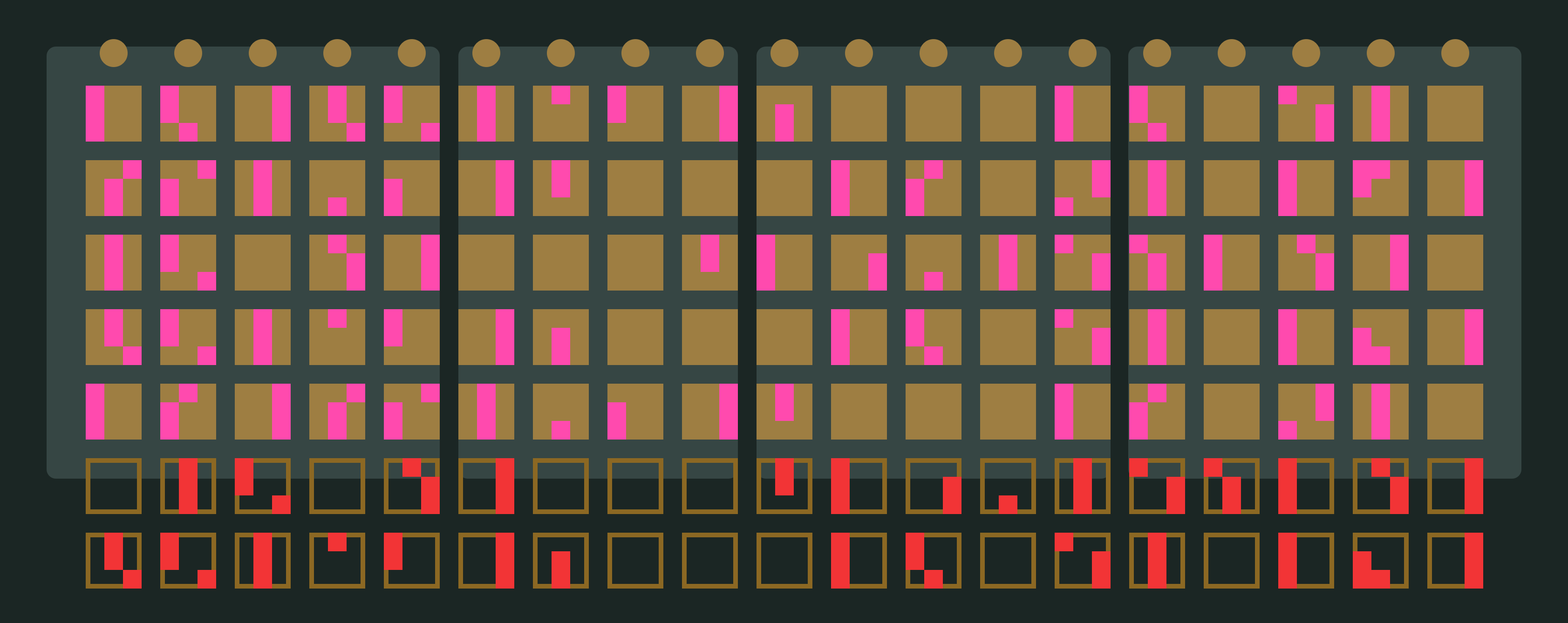10 Best Attendance Apps For Your Business
Try When I Work for free
Overview
Attendance apps help you track time and attendance and manage things like PTO and sick days. This article will introduce you to today’s top apps and give an overview of their core features.
Key takeaways:
- Attendance apps can track time and attendance even for remote workers.
- Most apps come with features to request/manage PTO and sick days.
- Some providers offer additional features for project management.
Your employees are your most valuable resource. They’re also your biggest expense. Manage time and attendance with ease with one of today’s top apps. These programs can help you track employee attendance to ensure maximum productivity.
Most attendance apps come with features to request and manage time off. And the best providers integrate with payroll software for seamless business operations. Want to learn more? Take a look at the top providers below.
Table of contents:
- Employee attendance apps: feature comparison
- Top 10 employee attendance apps
- When I Work
- Homebase
- Hubstaff
- ClickTime
- QuickBooks
- Connecteam
- Calamari
- Deputy
- Buddy Punch
- Timely
- Discover the benefits of an attendance app
- Employee attendance apps FAQs
Employee attendance apps: feature comparison
| Attendance app | Pricing | Key features | Pros | Cons | Integrations |
| When I Work | • Free trial available • $2.50/user/month • $5.00/user/month • $8.00/user/month | • Time and attendance tracking • Mobile notifications • Employee appGroup messaging tools • Custom reporting | • Flexible pricing • Straightforward design • Payroll integrations | • Lacks project management features | Y |
| Homebase | • Free version • $20/month • Add payroll for an extra $39 + $6/user/month | •Time/attendance tracking • Labor cost management features • POS integration (identifies cost per shift) | • Multisite functionality • Cost analysis features | • Lacks project management features • Costs not as flexible as competitors | Y |
| Hubstaff | • Free single-use plan • $4.99/user/month • Custom plans available | • Geotracking • Online time sheets • Expense tracking • Automated payments | • Great for field/remote workersIdeal for productivity management | • Lacking in payroll features • Limited customizations | Y |
| ClickTime | • $10/user/month • $13/user/month • $24/user/month | • Error checking • Project estimation • Customized reporting | • Advanced reporting options • Simple user interface | • Pricey given limited features • No recurring tasks | Y |
| QuickBooks | • $20/month + $8/user/month • $40/month + $10/user/month • Discounts available for new users | • Time and attendance tracking • Geolocation tools • Project management/task tracking tools | • Robust features • Easy integrations | • May be too many features for small businesses • Employees can’t swap shifts | Y |
| Connecteam | • Free plan available • $29/user/month | • Inconsistency flagging • Self-service features for employees • Time clock | • Free version • Customizable features • Easy to use | • Some integrations still in development • Pricing plans can be harder to scale | Y |
| Calamari | Leave management module: $1.70/user/month ($17 monthly minimum) Clock-in module: $2/user/month ($20 monthly minimum) HR module:$1.30/users/month ($13 monthly minimum) | • Automated clock-ins & timesheets • Notifications for unexpected absences • Multiple clock-in methods | • Modular design for scaling businesses • Helpful reminder emails | • Features require multiple modules • Monthly minimum costs | Y |
| Deputy | • Free starter plan • $4.90/user/month • Enterprise plan available on request | • AI-powered shift creation • Compliance features • Employee-facing news feed | • Automated features • Compliance tools | • HR features less numerous than competitors • Only available in English | Y |
| Buddy Punch | $19 + $2.99/user/month • $19 + $3.99/user/month (pro plan) • Enterprise plans available | • IP address tracking • GPS tracking • Automatic PTO tracking • Mobile notifications | • Advanced tracking features • Easy to use | • Advanced features included only in pro version • Some features may be unnecessary for small businesses | Y |
| Timely | • $11/user/month • $20 and $28/user/month, with custom pricing available upon request | • Time and attendance tracking • Project management tracking • Team collaboration tools | • Robust integrations • Tracks time spent across apps | • Not as focused on attendance • Added features may not be needed for some businesses | Y |
When I Work
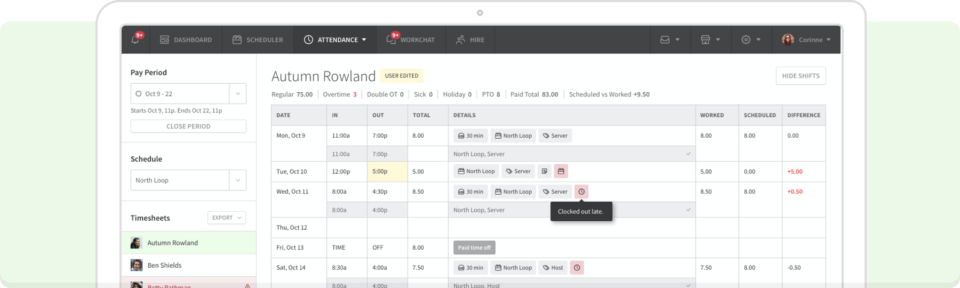
When I Work is a cloud-based time tracking tool. It also serves as an attendance app, allowing managers to review time sheets and approve time-off requests. Employees can also use the app to request time away. The app will send notifications of any schedule changes.
The time-tracking/attendance platform integrates with common payroll providers such as QuickBooks, Gusto, ADP, Square, and more. And managers will love the intuitive user interface and helpful customer service.
Features:
- Time and attendance tracking
- Employee app to swap shifts and request time off
- Mobile notifications of shift changes
- Group communication tools
- Payroll integrations
Pricing
When I Work starts at just $2.50/user/month with no long-term contracts. The tiered pricing plan can be ideal for growing companies. No credit card is needed to start a free trial.
Homebase
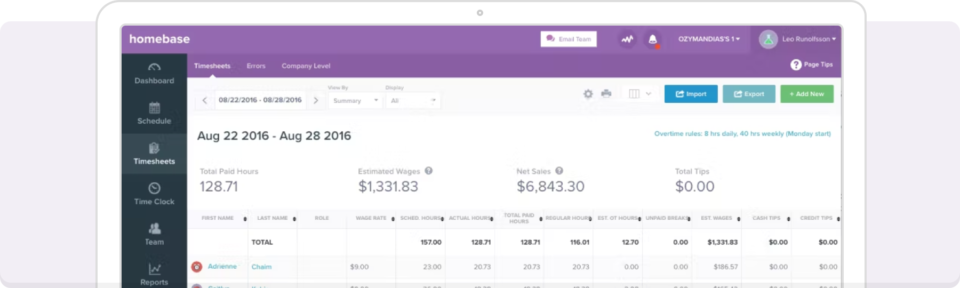
Homebase is an attendance app for shift planning. Its centralized dashboard allows users to manage multiple business locations—ideal for restaurants, hotels, and other multi-site companies.
The attendance app includes a cost management tool. Managers can correlate expenses and attendance to find ways to optimize their operations. Employees can also use the attendance app to request time off and swap shifts.
Features:
- Time and attendance tracking
- Communication tools
- Labor cost management features
- POS integration (identifies cost per shift)
Pricing
A free plan is available. Plans start at $20 per month. Users can add payroll integration for an additional $39 per month, plus $6/user/month.
Hubstaff
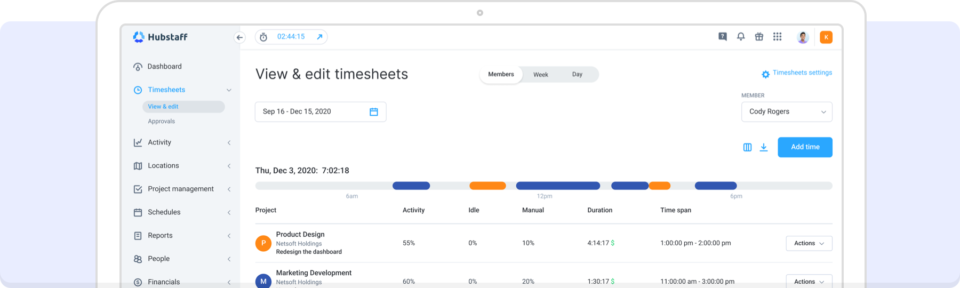
Hubstaff offers advanced attendance features that can be used for field workers or remote/hybrid employees. The attendance app can track time and attendance, generate reports, and automate payments.
The attendance app also features GPS tracking. Hubstaff can even track employee data offline, then upload this data once it reconnects to the internet.
Features:
- Geotracking
- Online time sheets
- Expense tracking
- Automated payments
Pricing
A free plan is available for a single use. Users can also choose a plan starting at $4.99/user/month.
ClickTime
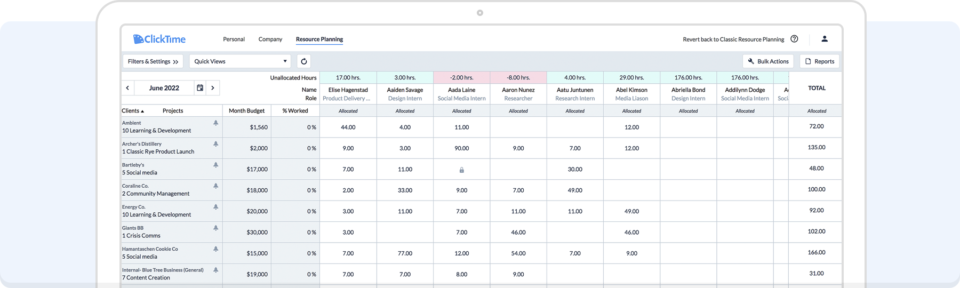
ClickTime is a an attendance app for companies looking to manage costs. The app lets you track time and attendance, but it can also identify timesheet errors and budget more efficiently.
The app includes cost estimation tools to forecast project budgets. Custom reports can aid in data-driven decision-making. ClickTime integrates with multiple other platforms, including QuickBooks and Slack.
Features:
- Error checking
- Project estimation
- Customized reporting
- Third-party integrations
Pricing
ClickTime starts at $10/user/month. There is no free plan available. This makes this a pricier option given its limited functionality.
QuickBooks
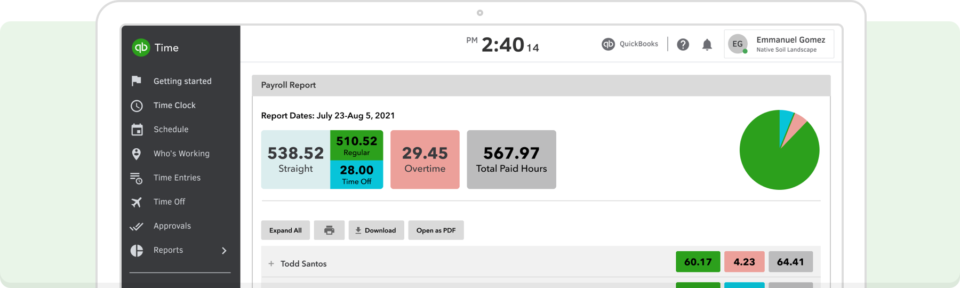
QuickBooks can be an ideal attendance app for companies already accustomed to Intuit’s software. The platform features scheduling and attendance tools in addition to time trackers, timesheet templates, and project management tools.
Managers can track employees using GPS, and employees receive communications via email, text, and push notifications.
Features:
- Time and attendance tracking
- Geolocation tools
- Project management/task tracking tools
- Project-based communications feed
Pricing
The base price is $20 per month, with an additional $8/user/month. An elite plan is also available for $40 per month and an additional $10/user/month. A discount is available for new subscribers.
Connecteam
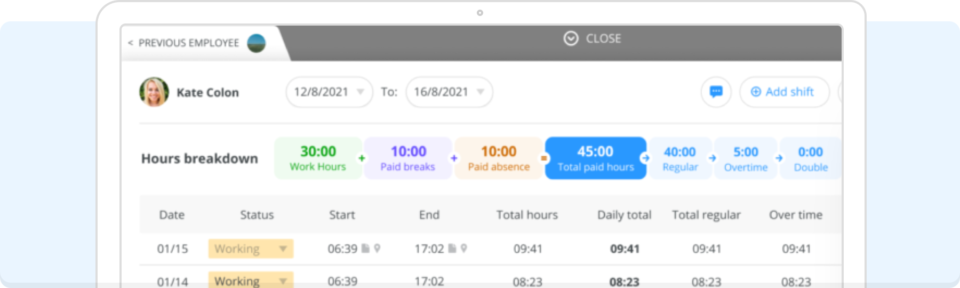
Connecteam is a robust attendance app that can be used for shift planning. Users can create/edit schedules, and employees can submit time-off requests through an app-based portal.
The app offers an employee time clock, automated planning tools, communication features, and inconsistency flagging to maximize efficiency.
Features:
- Inconsistency flagging
- Self-service features for employees
- Time clock
- App-based chat features
Pricing
Connecteam offers a free plan. But the full library of features will only be available in plans starting at $29/month for 30 users.
Calamari
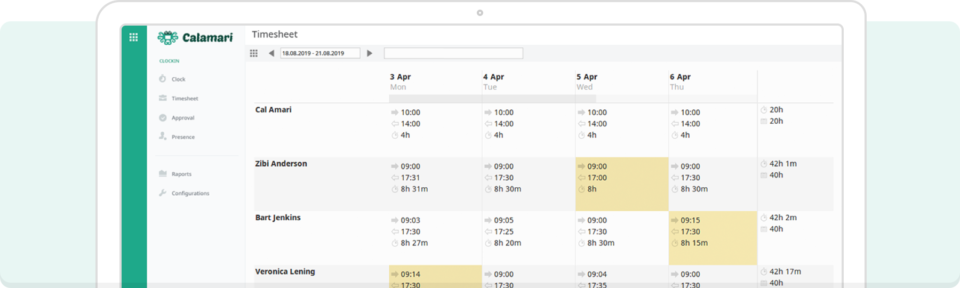
Calamari comes as a series of modules. The time and attendance module can automatically clock workers in through employees’ phones and a Bluetooth receiver.
Another module can manage things like time away, sick days, and remote/hybrid work. Managers receive notifications about unexpected clock-ins or unapproved absences. Calamari also offers integrations with Slack and Asana.
Features:
- Automated clock-ins
- Automated timesheets
- Notifications for unexpected absences
- Multiple clock-in methods
Pricing
Calamari is priced per module. The basic leave management module is $1.70/user/month with a $17 monthly minimum. The clock-in module is $2/user/month with a $20 monthly minimum. An HR module is also available for $1.30/user/month and a $13 monthly minimum.
Deputy
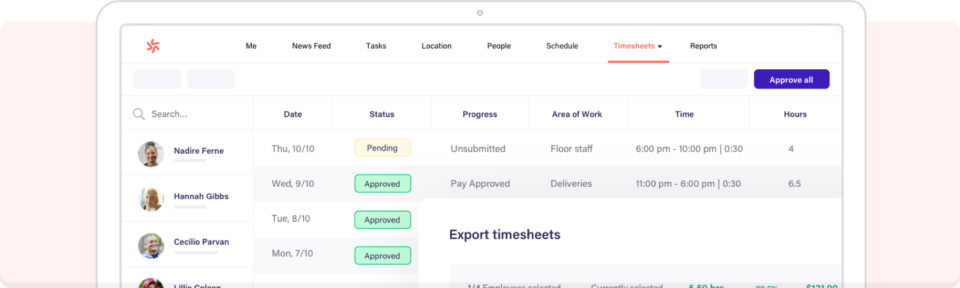
Deputy is an AI-powered attendance app capable of automatically generating shift times. The AI program can design around designated parameters like break times and budgets. Users can also assign tasks and track their progress.
The app features compliance systems to better adhere to wage/hour-based labor laws. And employees can communicate shift changes and openings on a centralized news feed.
Features:
- AI-powered shift creation
- Task management features
- Compliance management
- Employee-facing news feed
Pricing
Deputy offers a free starter plan, after which plans start at $4.90/user/month. Enterprise plans are available upon request.
Buddy Punch
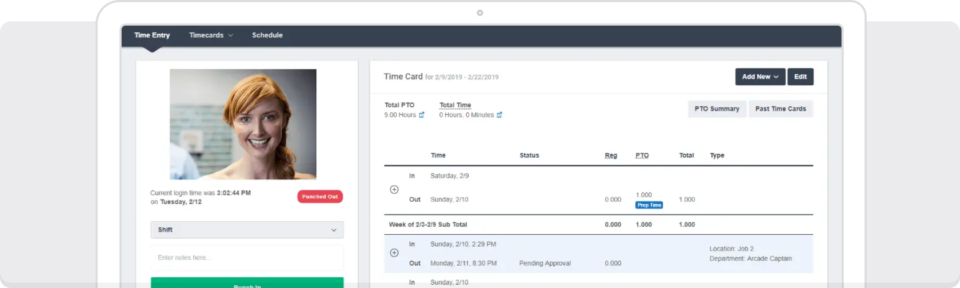
Buddy Punch provides employers with attendance and location information. The attendance app allows users to track time and attendance and manage HR processes like payroll and PTO.
Advanced reporting features give companies a deeper view of how their workers are functioning. And Buddy Punch can monitor remote staff’s IP addresses to make sure they’re working.
Features:
- IP address tracking
- GPS tracking
- Automatic PTO tracking
- Mobile notifications
Pricing
Buddy Punch starts at $19 per month + $2.99/user/month (if billed annually). A “pro” version is also available for $19 per month + $3.99/user/month. Enterprise features are available upon request.
Timely
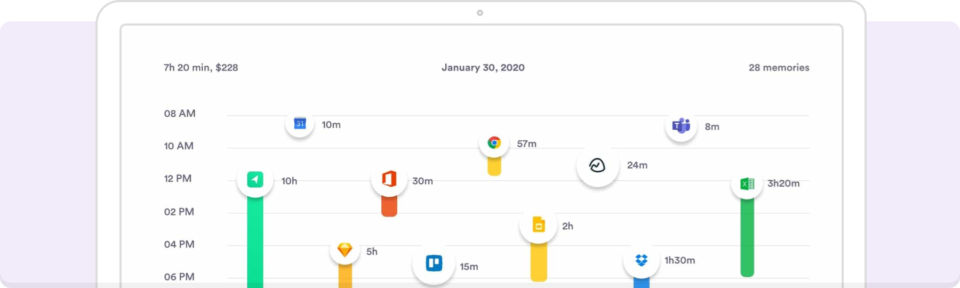
Timely is an AI-powered time and attendance app. Users can keep track of their own hours to measure productivity and maximize efficiency.
While it features time-tracking abilities, Timely may be best known for a series of collaborative and project management tools. Timely also features third-party integrations with platforms like Asana and Google Calendar.
Features:
- Time and attendance tracking
- Project management/tracking
- Team collaboration tools
- Tracking of time spent across apps
- Robust integrations
Pricing
Timely starts at $11/user/month. Its tiered plans go up to $20 and $28/user/month, with custom pricing available upon request.
Discover the benefits of an attendance app
Give yourself some time to find the right provider. Whenever possible, start with a free trial to discover how attendance apps might integrate into your company culture. But you may be surprised at their benefits. When I Work estimates that a time and attendance tracker can save up to 15 hours per week on administrative duties.
See for yourself. When I Work offers a simple yet powerful set of time tracking and attendance features. When you’re ready to take a tour, sign up for a free trial.
Employee attendance apps FAQs
How does an attendance app work?
Every provider is different, but attendance apps generally work by having employees clock in and out using the app. Some providers even have automated clock-in features. And employers receive notifications about unauthorized clock-ins/outs.
Do attendance apps work for remote employees?
Employers can manage remote/hybrid teams using cloud-based attendance software. Some providers even offer GPS tracking to monitor where employees are located, as well as IP monitoring to keep remote workers accountable for their time.
Can attendance apps be used to manage projects?
An attendance app is designed to track time and attendance. But some providers also offer project management tools, while others offer third-party integrations to assist with project deadlines and team collaboration.
Do attendance apps also track time?
Attendance apps generally track both time and attendance. Most also include advanced features to manage shift planning, PTO, and more. Project management tools can even track time spent per project and provide valuable data to company leaders.
Can employees use attendance apps to request time off?
Depending on your provider, employees can use an app or portal to request PTO and sick days. Employers can approve these requests through the same app. Some apps also allow employees to swap shifts with one another.
Do attendance apps comply with FLSA guidelines?
Managers can use data from the app to document compliance with federal and local labor laws. But some providers offer built-in compliance features that alert you to potential violations.