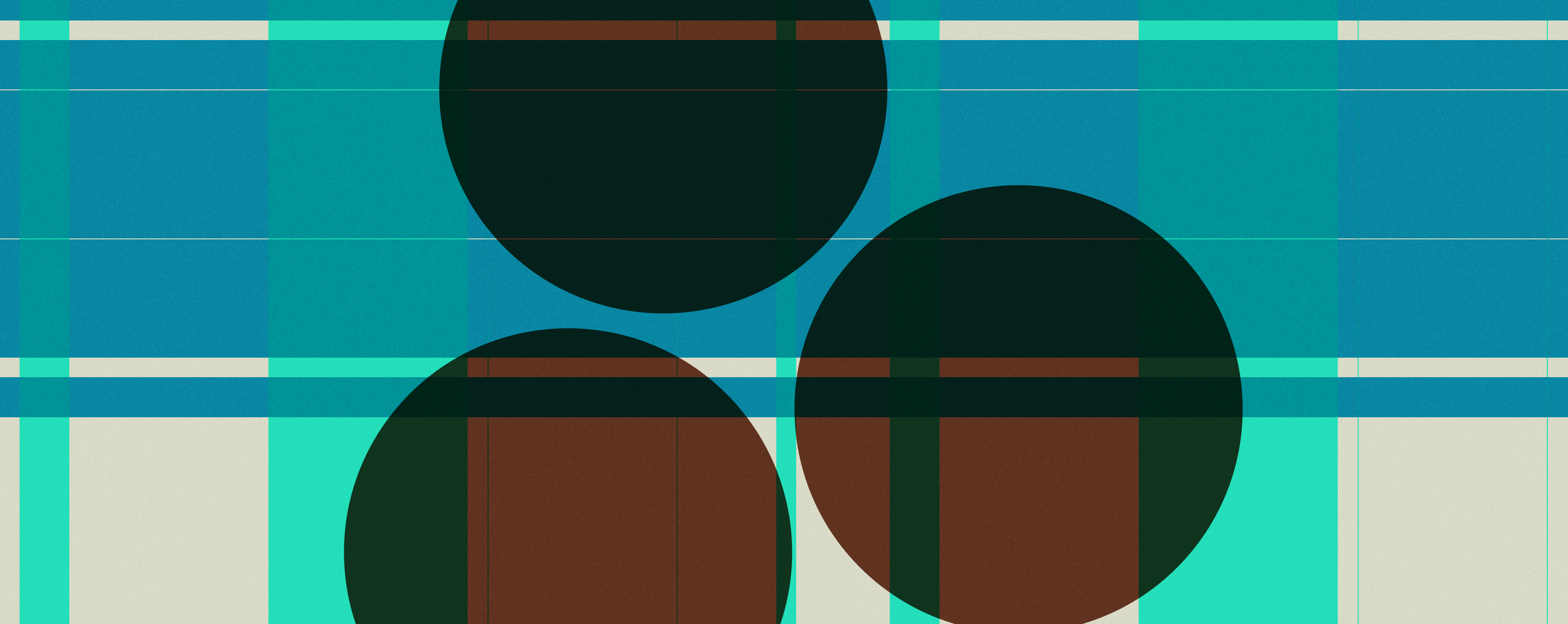8 Hourly Staff Scheduling Best Practices You Should Know
Try When I Work for free
The restaurant industry comes with an all-too-common struggle. Managers must juggle staff schedules while trying to keep labor costs in check.
As a manager yourself, you might suspect you’re overspending. But the problem is that you lack clear insight into where your money’s going. Overstaffing during slow hours eats into profits. And understaffing frustrates customers.
Adopting proven scheduling best practices is what solves these staffing headaches. They help you align staff with demand and reduce overtime.
Use the software that can create schedules in seconds—try When I Work for free today!
Key takeaways
Here are the key things to know about staff scheduling best practices:
- Understanding industry-specific demand is key to better shift planning
- Using historical data helps predict and match staffing to demand
- Communicating schedule reasoning can help earn the trust of your staff
- Allowing shift swaps gives staff flexibility and reduces no-shows
- Posting schedules early respects employees’ obligations
8 hourly staff scheduling best practices to implement
Here are eight practical ways to make better schedules and keep employees happy.
1. Know your industry’s scheduling standards
Every industry has specific demands. It’s important to take a step back and think about the challenges your company faces.
Here’s a quick look at the scheduling standards in three key industries:
Retail
Retail schedules must adapt to surges like holiday sales. And that’s on top of daily or weekly changes.
Retail stores often need extra staff working on holidays. They used labor forecasting software to get the schedule set. And the result was shorter wait times and higher sales volume.
Manufacturing
Manufacturing schedules need to accommodate 24/7 operations. Make sure you spread out your shifts to keep productivity high around the clock.
Restaurants and food service
Restaurants often face a mix of predictable and unforeseen rushes. Servers want to take on busy shifts so they can earn extra tips. The thing is, you need to make sure they have the skills to keep up. You also need to be fair. Being aware of your team’s strengths will help you balance these objectives.
2. Explain the “why” behind your schedule
Clarity builds trust. Your employees want to know why they’re set to work certain shifts. When you’re upfront, they’ll feel valued and trusted.
For example, a restaurant’s servers complained about uneven shift assignments. The manager explained that they scheduled more staff during Friday night rushes. They also made a commitment to give everyone a share of the best shifts. The complaints soon dropped, and team chemistry improved.
3. Leverage historical demand data
Labor forecasting is vital when setting up hourly shifts. Use past sales data or foot traffic to inform your scheduling processes. Doing so will help you avoid over- or understaffing. For example, you could look back at six months of data to pinpoint your busiest days and shifts. You can then use that data to predict demand and reduce overtime.
4. Balance consistency with fairness
You need to give employees predictable schedules. That allows them to meet personal obligations. At the same time, though, rigid schedules can lead to unfair shift assignments. For instance, some staff might always get unwanted hours.
Automatic scheduling tools help you rotate shifts in a way that your team members can expect. Everyone will share the load, and that boosts morale.
For example, a diner rotated weekend shifts every month. Even junior employees had at least one weekend off a month. They also got a chance to work Saturday nights and earn more tips. These changes helped cut turnover and keep everyone happy.
5. Empower your team with shift swaps
You need to ask yourself how much control your team members have over their schedules. Workers who have trouble changing shifts report higher rates of psychological distress.
One simple way to empower your staff is to allow shift swaps. In other words, let them trade shifts with peers in the same pay period. These swaps can reduce no-shows and make your team feel in control over their schedules.
6. Post schedules 14 days in advance
You can’t leave your team waiting around and guessing when they will work. Lots of restaurants post schedules three days before the start of the week. As a result, they spent a ton of time changing schedules and swapping shifts. Employees got thrown into a weekly panic, too. It was a nightmare for everyone.
You need to give ample notice so your staff can address personal things, like childcare. Strive to post your schedules at least two weeks ahead. That will reduce last-minute conflicts and give people time to swap shifts.
7. Build buffer shifts for high-risk times
Despite your best efforts, unplanned absences will still happen. And demand spikes can derail your day with ease. The answer here is to use buffer shifts.
A buffer shift schedules extra staff during high-risk periods. There are a few ways to go about making one yourself. If you have employees set to work less than 40 hours, schedule them to stay over that amount. It’s here where transparency comes in, let them know that they will be the first cut if things are slow.
A different approach you can take is to overstaff your busiest shifts ahead of time. You won’t want to do so too often, though. People are bound to get frustrated if they get sent home several hours early each week.
8. Avoid clopening shifts
“Clopenings” (back-to-back closing to opening shifts) are something that shift workers hate. They lead to burnout and frustration and are terrible for morale and performance.
The solution to the “clopening” issue is simple, don’t book them. If you rotate staff from early to midday to evening shifts, give them a buffer. Let’s say someone is moving from evenings to mornings. Ensure they have at least one day off (if not two) between their closing and opening shifts.
How When I Work helps you follow staff scheduling best practices
Employee scheduling software makes it easy to adopt these best practices. When I Work, in particular, can solve each of your scheduling headaches. It has loads of tools to promote scheduling visibility and save you hours of work every week. It also has plenty of employee engagement tools to boost morale and reduce turnover.
Altogether, the app is easy for anyone to use. It’ll save you several hours each week and keep your team members connected in the process.
See When I Work in action
Here’s a look at what makes a manager’s job easier with When I Work:
Scheduled breaks
Managers can integrate set break times right into employee shifts, eliminating the time-consuming, manual effort of coordinating staff breaks.
For example, all full-day shifts need a 30-minute meal break and two 15-minute rest breaks. With scheduled breaks, a manager will set these preferences once. Then, when assigning an 8-hour shift, When I Work will auto-insert these breaks.
Overtime alerts
Get real-time notifications and warnings to managers about potential overtime to avoid the hidden costs of unplanned or excessive overtime.
When I Work flags a shift that would put an employee over 40 hours for the week. You can then swap that shift with another team member with fewer hours.
Shift bidding
Managers can post open shifts, which qualified and available employees can bid on, avoiding the scramble to fill open shifts quickly and ensuring fair opportunities for staff
For example, a hospitality manager has a server call out sick for tomorrow’s dinner rush. They post the open shift for bidding on When I Work. Within minutes, many qualified servers see the shift, and one claims it. The manager gets an alert and approves the claim.
Break attestation
Employees confirm that they have taken their required breaks when clocking in or out via app, proving compliance with mandated break laws and company meal/rest policies.
For example, a restaurant operates in a state with strict meal break laws. When a server clocks out for their shift, When I Work prompts them: “Did you take your 30-minute meal break today?” The server selects “Yes” or “No.” Their responses are then recorded with their timecard. That serves as proof that the break got offered and was either taken or declined.
These features empower you to adopt the scheduling best practices outlined above. You can create better experiences for your team and simplify your daily workload.
Optimize your staff scheduling with the help of When I Work
When I Work provides all the scheduling tools you need in one simple application. Its time clock tracks each person’s hours worked and alerts you about potential overtime. And its team messaging tool makes it easy to let staff know about schedules and sudden vacancies.
These are a small handful of the features designed to empower your business to work smarter. You can adopt these and the top scheduling best practices with the power of employee scheduling software. Sign up today and try When I Work for free!
Patrick Ellwanger is a Corporate Account Executive at When I Work, where he works closely with larger organizations to ensure the solution aligns with their needs and guides them through the discovery and purchasing process. With over six years of experience at When I Work, Patrick was one of the earliest employees, gaining hands-on expertise through roles in live chat, webinars, demos, and support. That foundation gives him a unique perspective on how businesses can use scheduling tools to solve real operational challenges and scale their workforce management with confidence.