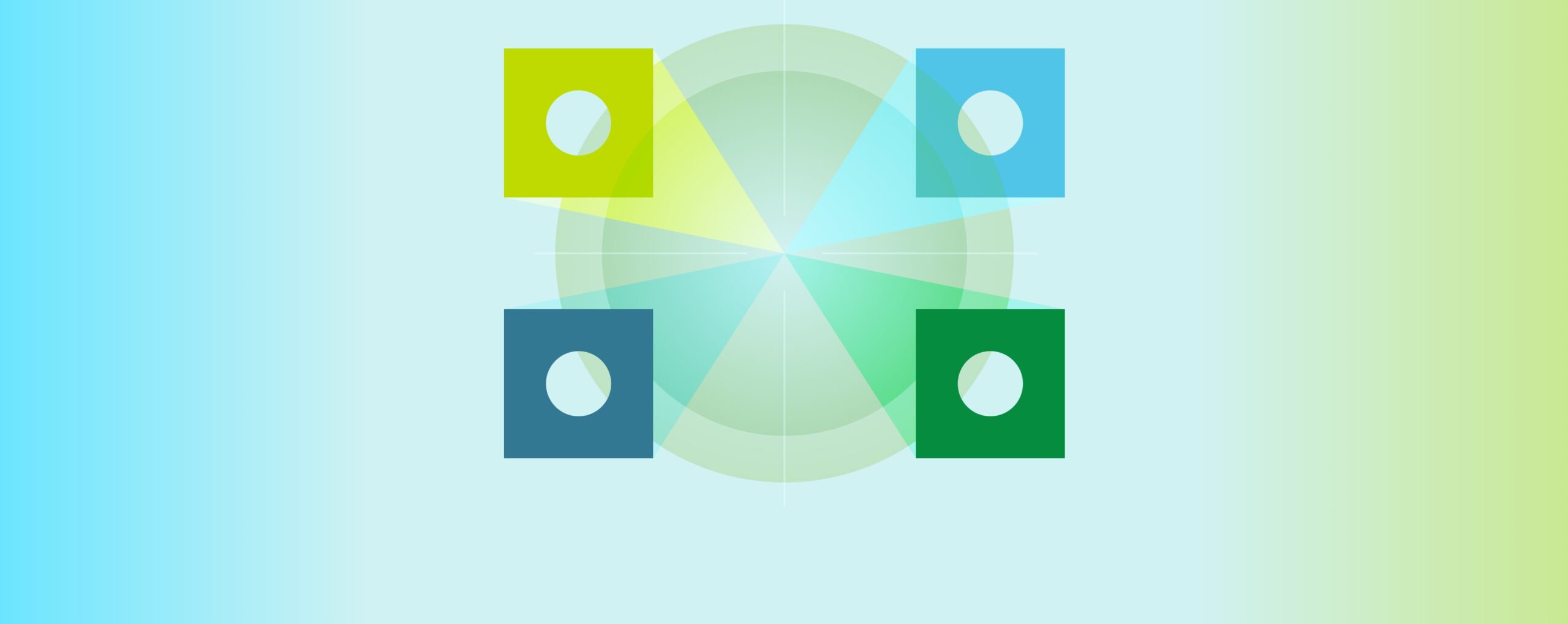4 Top Cloud-Based Payroll Solutions
Try When I Work for free
Sifting through mountains of payroll logs and account sheets is tiring you out. Your old-school payroll software prevents you from engaging in more dynamic tasks. Altogether, you want to free up hours every week and ensure everyone gets paid on time.
In that case, there’s no better time than now to implement cloud-based payroll solutions. The right one can help ease your payroll pains and simplify things like time tracking. There are lots of these platforms out there, though, and not all of them are created equal.
Thankfully, you won’t have to demo a bunch of applications in hopes of finding the perfect fit for your company. We’ve narrowed your search down to the four top cloud-based payroll solutions for growing businesses.
Here are a few key things you need to know about cloud-based payroll solutions in general:
- They let you work from anywhere
- They provide automation and flexibility, saving you hours every week
- They provide features like tax reporting and employee self-service
- Top providers offer scalable pricing to grow your business
- Investing in the right solution will improve accuracy and prevent errors
What are cloud-based payroll solutions?
First and foremost, cloud-based payroll solutions are online platforms that allow you to manage your payroll process from anywhere and at any time. Traditional payroll tools must be installed on your computer. And since the files are stored locally, you can only manage your data from that device.
Cloud-based platforms are hosted on the internet. That means you’ll enjoy real-time access and updates. You can update schedules and payroll logs from your office, personal laptop, or even your mobile app.
Businesses in all sorts of industries use cloud-based tech to manage payroll. Restaurants, healthcare organizations, construction businesses, and many other niches can benefit from a cloud solution for payroll. But why do you need a cloud-based payroll solution? There are plenty of reasons.
For starters, these platforms can help prevent errors. And that’s crucial, as workers have little tolerance for any mistakes that impact their bank account balance. Roughly half of employees say they would start looking for a new job after just two payroll errors.
Top options like When I Work also include automation capabilities. They can automatically calculate wages and deduct taxes. They will even handle direct deposits, ensuring your employees get paid on time.
Another significant perk that cloud-based payroll solutions provide is flexibility as well as scalability. In other words, they can grow with your business. Whether you have five employees or fifty, you can easily manage your payroll without the need for complex software upgrades. The cost of cloud-based solutions scales with you, too, which keeps your tech expenses low. When I Work, for instance, offers simple per-user per-month pricing.
Cloud-based payroll solutions comparison table
Here’s a quick look at the four platforms that made our list of top solutions:
| Software | Price options | Features | Benefits | Pros | Cons |
| Rippling | Starts at $8 per user per month | Payroll Automated compliance Integrations | Run error-free payroll in just 90 seconds | Automatically syncs with benefits, time off, and more | Contact for personalized quote |
| Gusto | Starts at $40 per month + $6 per employee per month | Full-service payroll | Comprehensive payroll and HR solution | Good customer support, user-friendly interface | Can experience delays with direct deposit feature |
| ADP | Custom pricing | Payroll, HR services, tax compliance | Trusted by large enterprises | Highly customizable | It can be expensive and complex |
| QuickBooks | $85 per month + $6 per employee per month | Payroll, accounting, tax filing | Combines payroll with accounting | Integrated with QuickBooks accounting software | Limited features in lower-tier plans, no mobile app |
Top cloud-based payroll solutions
1. Rippling
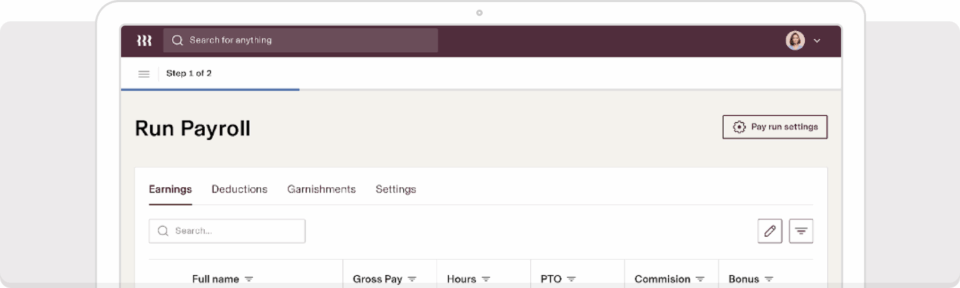
- Automated compliance and tax filing
- Self-service employee app
- Run accurate payroll, on time, in just 90 seconds
Rippling is a full-service payroll software that helps you complete the process for any employee anywhere in the world.
With automated compliance and tax filing, you won’t have to worry about your company’s risk exposure. 400-plus app integrations offer versatility, while custom reporting ensures that you can access the data you need to make the right decisions.
BONUS: Rippling is the preferred partner of When I Work, so if you already use When I Work for employee scheduling, you’ll get 6 FREE months of everything Rippling has to offer, including payroll.
2. Gusto
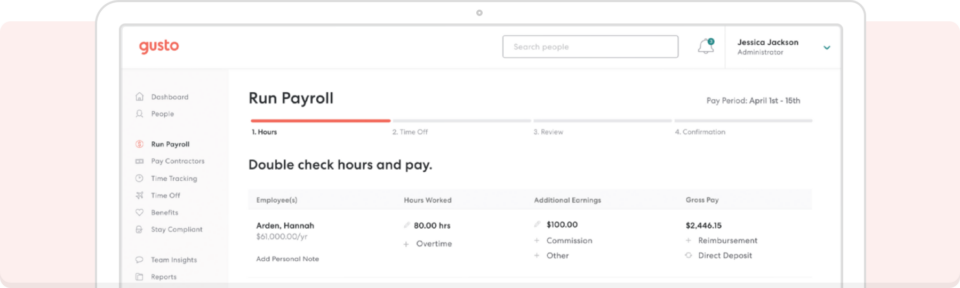
- Full-service payroll
- Benefits management
- Employee onboarding
Gusto is a popular choice for small to medium-sized businesses that want access to some HR tools. The platform offers benefits management and employee onboarding capabilities, as well as time tracking. Its payment service assists with tax filings and withholdings, too.
Gusto features a user-friendly interface. And its pricing is straightforward. It costs $40 per month + $6 per employee per month. However, even though it offers plenty of HR features, it doesn’t provide anything in the way of scheduling. That means you’ll need to find a compatible scheduling app that integrates with Gusto. That, or you could choose to implement an all-in-one platform, like When I Work.
3. ADP
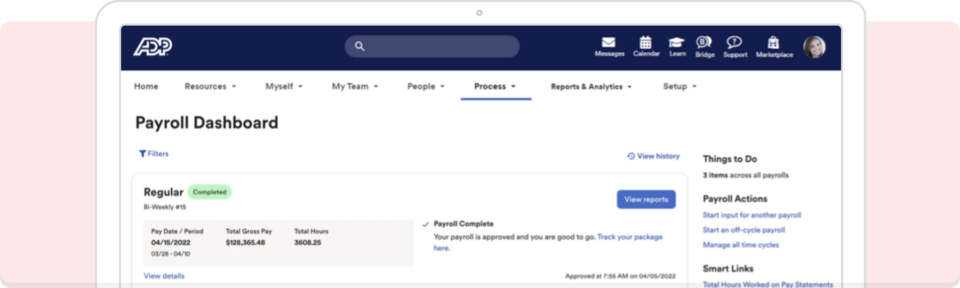
- Payroll processing
- HR services
- Tax compliance
ADP is one of the more complex cloud-based payroll solutions. But perhaps its biggest downside is its often hefty price tag. You won’t be able to find out how much the solution costs up front, though. Instead, you’ll have to request a custom quote. Be prepared for some sticker shock.
Still, if you decide to move forward with ADP, make sure to give yourself plenty of time to learn your way around the platform. It offers a ton of customizability, but it comes at the cost of a steep learning curve. If you are looking for a plug-and-play option that will deliver immediate benefits, ADP is not it. It’s best suited for larger enterprises.
4. QuickBooks
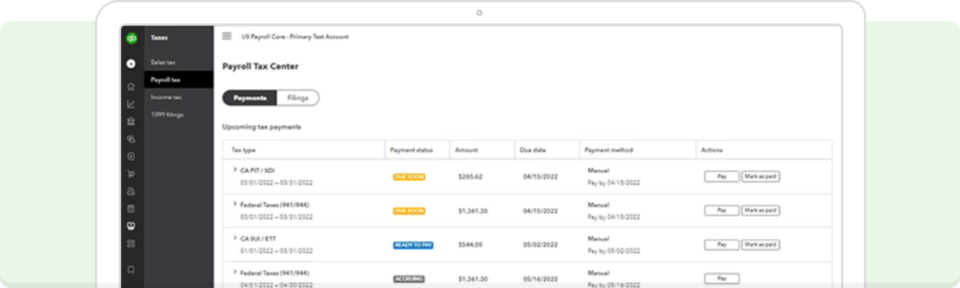
- Payroll processing
- Accounting integration
- Tax filing
QuickBooks is well-known for its accounting software. The company also offers a payroll solution as an add-on offering. The thing is, QuickBooks only offers that payroll as part of a bundle. You can’t purchase it as a standalone solution, which means you must also use its accounting tool.
The Payroll Core + Simple Start plan starts at $85 per month + $6 per employee per month. QuickBooks offers a 30-day free trial. They also offer 50% off all plans if you pay for three months up front.
QuickBooks doesn’t offer scheduling tools, which a solution like When I Work does. When I Work also integrates with QuickBooks accounting software, so if you are already using QuickBooks and want an all-in-one scheduling and payroll platform, When I Work is the top choice.
When I Work + Rippling is your new cloud-based payroll solution
When I Work stands out for its simplicity and ease of use. You can manage a small team or power your growing business with our dynamic platform. It will scale with you via budget-friendly, per-user pricing for exceptional employee scheduling, time tracking, and team messaging. When I Work also offers time tracking, one-click payroll, automated scheduling, and so much more.
When you add in our preferred partner, Rippling, you put the power of automation to help your team maintain compliance, run accurate payroll on time, and acquire data and insights without a clunky or slow user experience. If you’re already a When I Work customer, you can get 6 FREE months of everything Rippling has to offer. If you’re not, sign up for a free trial of When I Work today and discover how simple scheduling, time tracking, and team messaging can be.